Handleiding
Je bekijkt pagina 214 van 308
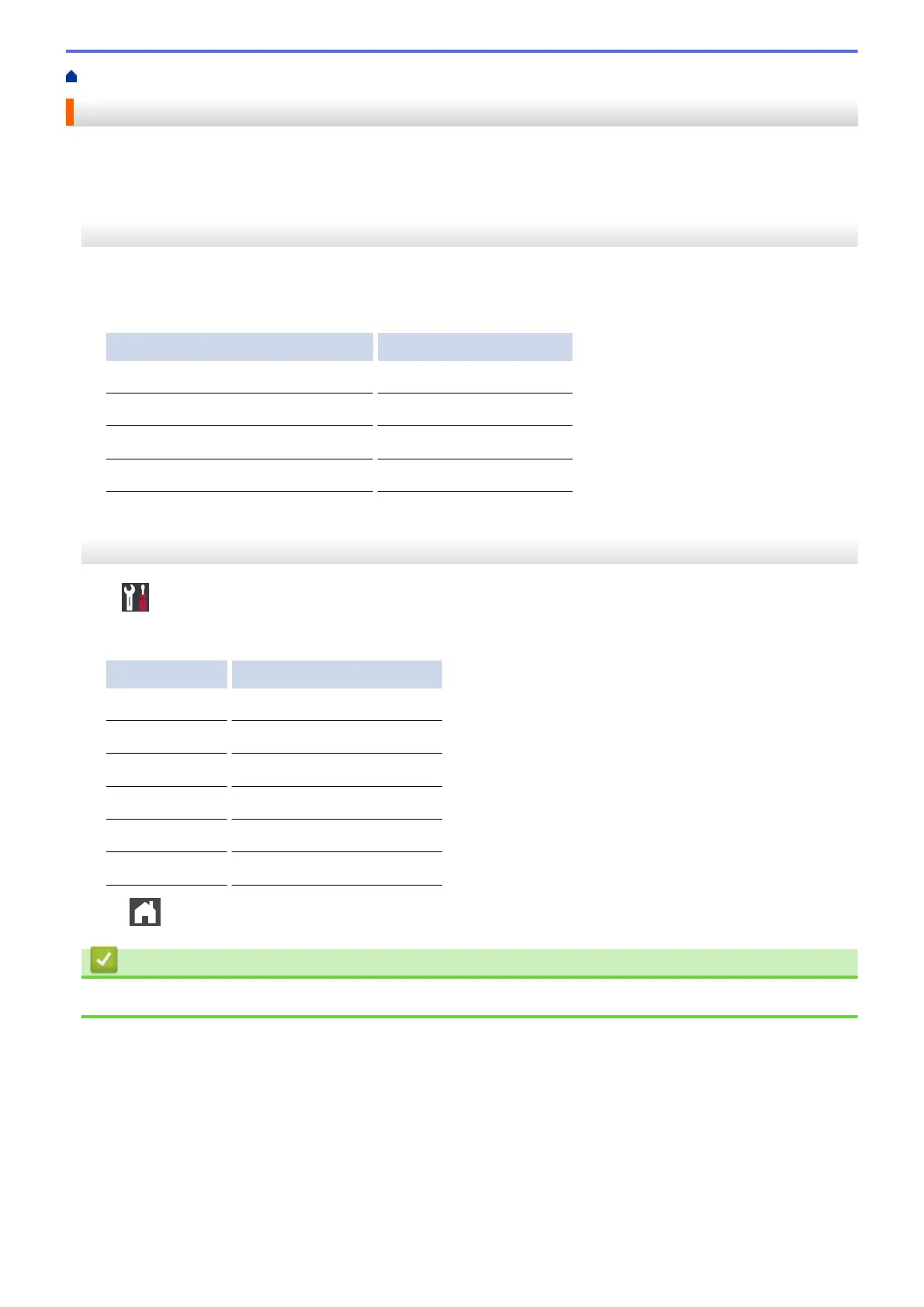
主页 > 故障排除 > 查看设备信息
查看设备信息
遵循以下说明可查看 Brother 设备的序列号和固件版本。
>> HL-3160CDW
>> HL-3190CDW
HL-3160CDW
1. 按 a 或 b 选择[Machine Info. (设备信息)]选项,然后按 OK (确定)。
2. 按 a 或 b 选择以下选项中的一项:
选项 说明
[Serial No. (序列号)] 查看设备的序列号。
[Firmware Version (固件版本)] 查看设备的固件版本。
[Page Counter (页码计数器)] 检查设备已打印的总页数。
[Parts Life (耗材寿命)] 检查耗材的剩余寿命。
3. 按 OK (确定)。
HL-3190CDW
1. 按 [设置] > [所有设置] > [设备信息]。
2. 按以下选项中的一项:
选项 说明
[序列号] 查看设备的序列号。
[固件版本] 查看设备的固件版本。
[固件更新] 将设备更新至最新固件。
[固件自动检查] 在主页屏幕上查看固件信息。
[页码计数器] 检查设备已打印的总页数。
[零件寿命] 检查耗材的剩余寿命比例。
3. 按 。
相关信息
• 故障排除
210
Bekijk gratis de handleiding van Brother HL-3160CDW, stel vragen en lees de antwoorden op veelvoorkomende problemen, of gebruik onze assistent om sneller informatie in de handleiding te vinden of uitleg te krijgen over specifieke functies.
Productinformatie
| Merk | Brother |
| Model | HL-3160CDW |
| Categorie | Printer |
| Taal | Nederlands |
| Grootte | 40013 MB |







