Handleiding
Je bekijkt pagina 67 van 79
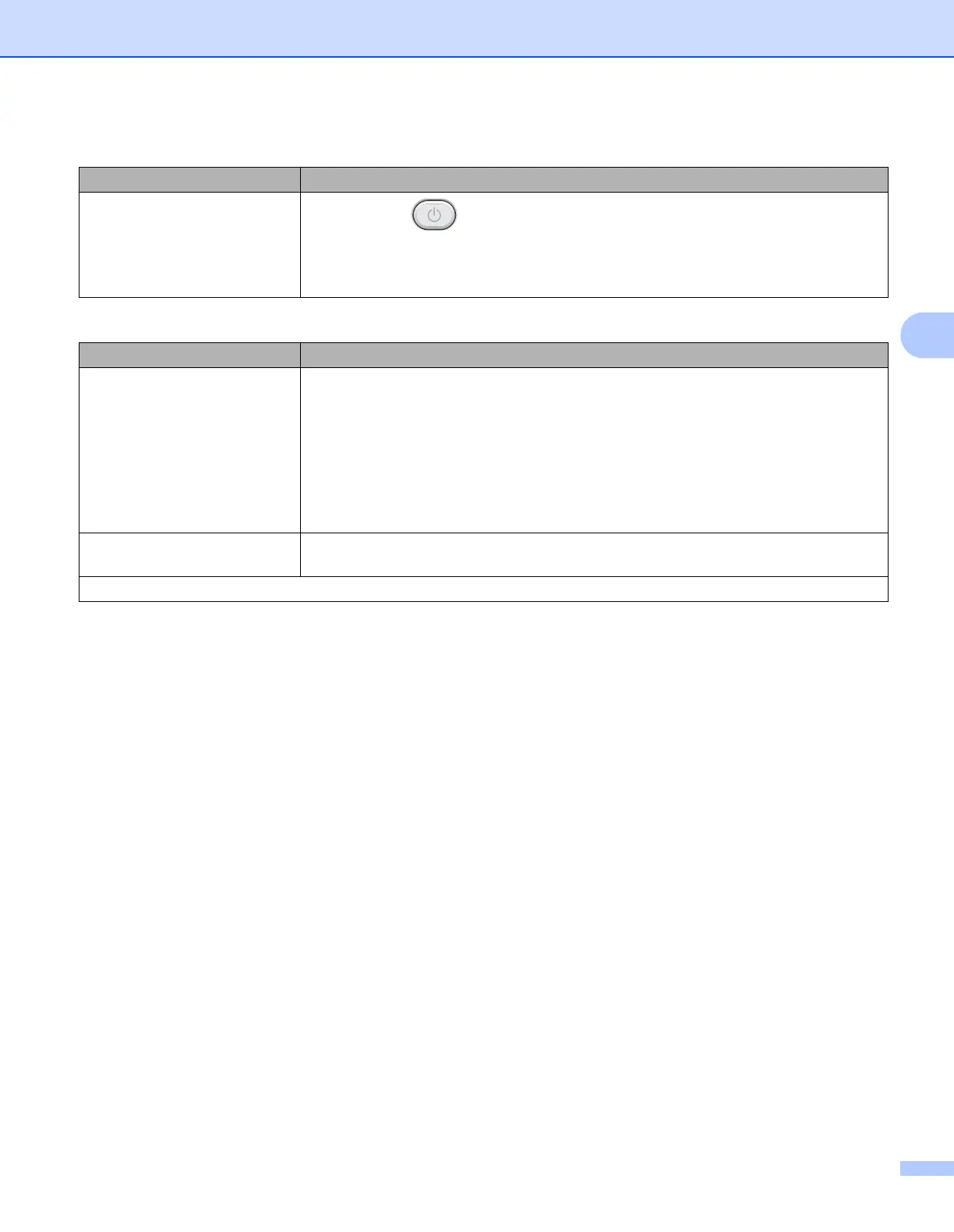
Troubleshooting and other information
60
A
The machine is not printing or
prints unexpectedly.
Press and hold for about 2 seconds until all the LEDs light up and then release
it.
The machine will cancel the print job and clear it from the memory. The printout may
be incomplete.
Network difficulties
Difficulties Suggestions
The Brother software cannot
be installed.
(Windows
®
)
If the Security Software warning appears on the PC screen during the installation,
change the Security Software settings to permit the Brother product setup program
or other program to run.
(Macintosh)
If you are using a firewall function of anti-spyware or antivirus security software,
temporarily disable it and then install the Brother software.
Cannot connect to wireless
network.
Investigate the problem using the WLAN Report. To print the WLAN Report, see
Network User’s Guide.
For other problems concerning using your machine on a Network, see Network User’s Guide
Printing difficulties (continued)
Difficulties Suggestions
Bekijk gratis de handleiding van Brother HL-1222WE, stel vragen en lees de antwoorden op veelvoorkomende problemen, of gebruik onze assistent om sneller informatie in de handleiding te vinden of uitleg te krijgen over specifieke functies.
Productinformatie
| Merk | Brother |
| Model | HL-1222WE |
| Categorie | Printer |
| Taal | Nederlands |
| Grootte | 8268 MB |
Caratteristiche Prodotto
| Kleur van het product | Zwart |
| Ingebouwd display | Nee |
| Gewicht | 4600 g |
| Breedte | 340 mm |
| Diepte | 238 mm |







