Handleiding
Je bekijkt pagina 62 van 79
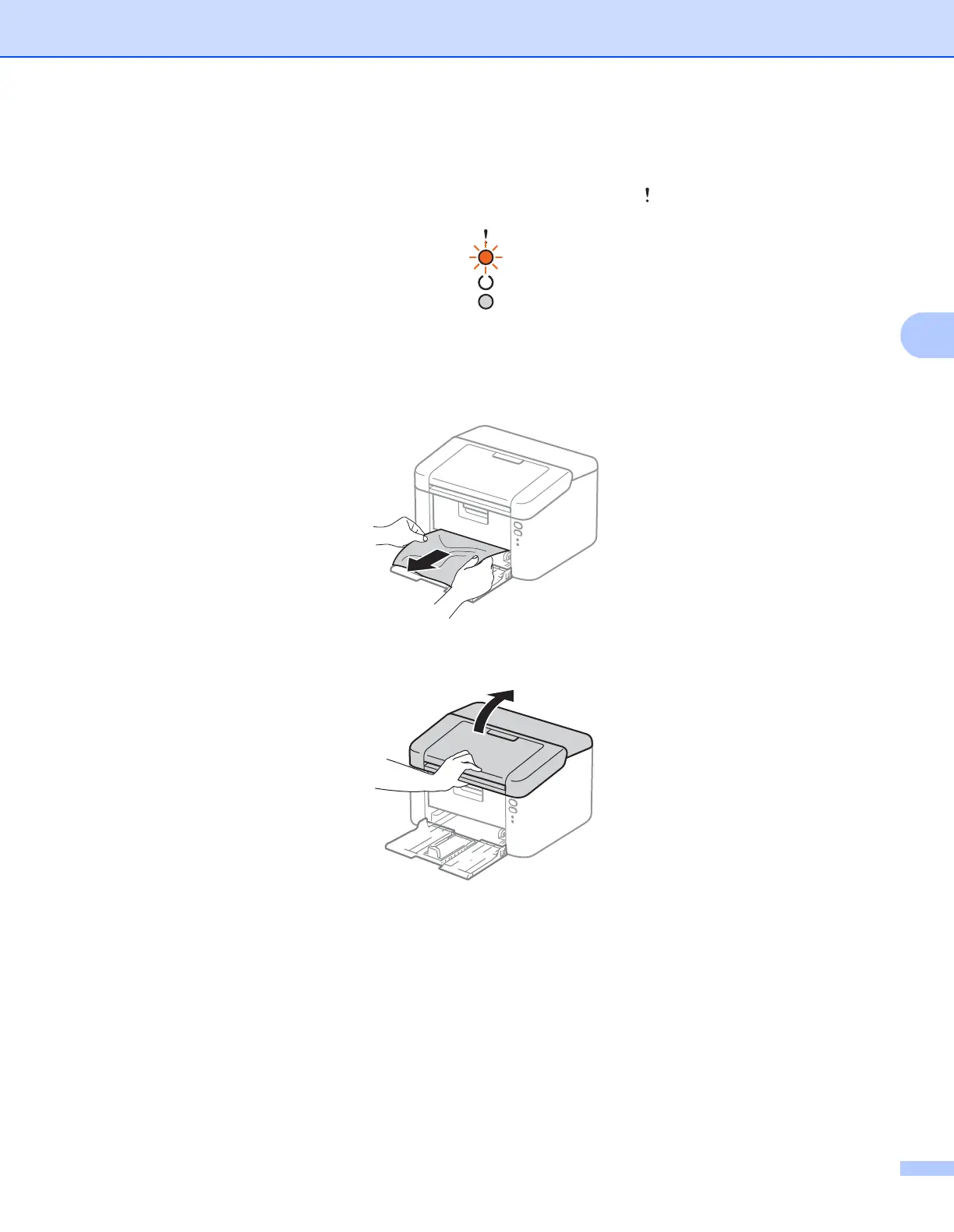
Troubleshooting and other information
55
A
Paper jams A
If a paper jam occurs inside the machine or the paper tray, the Error LED ( ) will blink twice.
a Leave the machine turned on for 15 minutes for the product to cool down before you touch the internal
parts of the product.
b Use both hands to slowly pull out the jammed paper.
c Open the top cover.
Bekijk gratis de handleiding van Brother HL-1222WE, stel vragen en lees de antwoorden op veelvoorkomende problemen, of gebruik onze assistent om sneller informatie in de handleiding te vinden of uitleg te krijgen over specifieke functies.
Productinformatie
| Merk | Brother |
| Model | HL-1222WE |
| Categorie | Printer |
| Taal | Nederlands |
| Grootte | 8268 MB |
Caratteristiche Prodotto
| Kleur van het product | Zwart |
| Ingebouwd display | Nee |
| Gewicht | 4600 g |
| Breedte | 340 mm |
| Diepte | 238 mm |







