Handleiding
Je bekijkt pagina 53 van 79
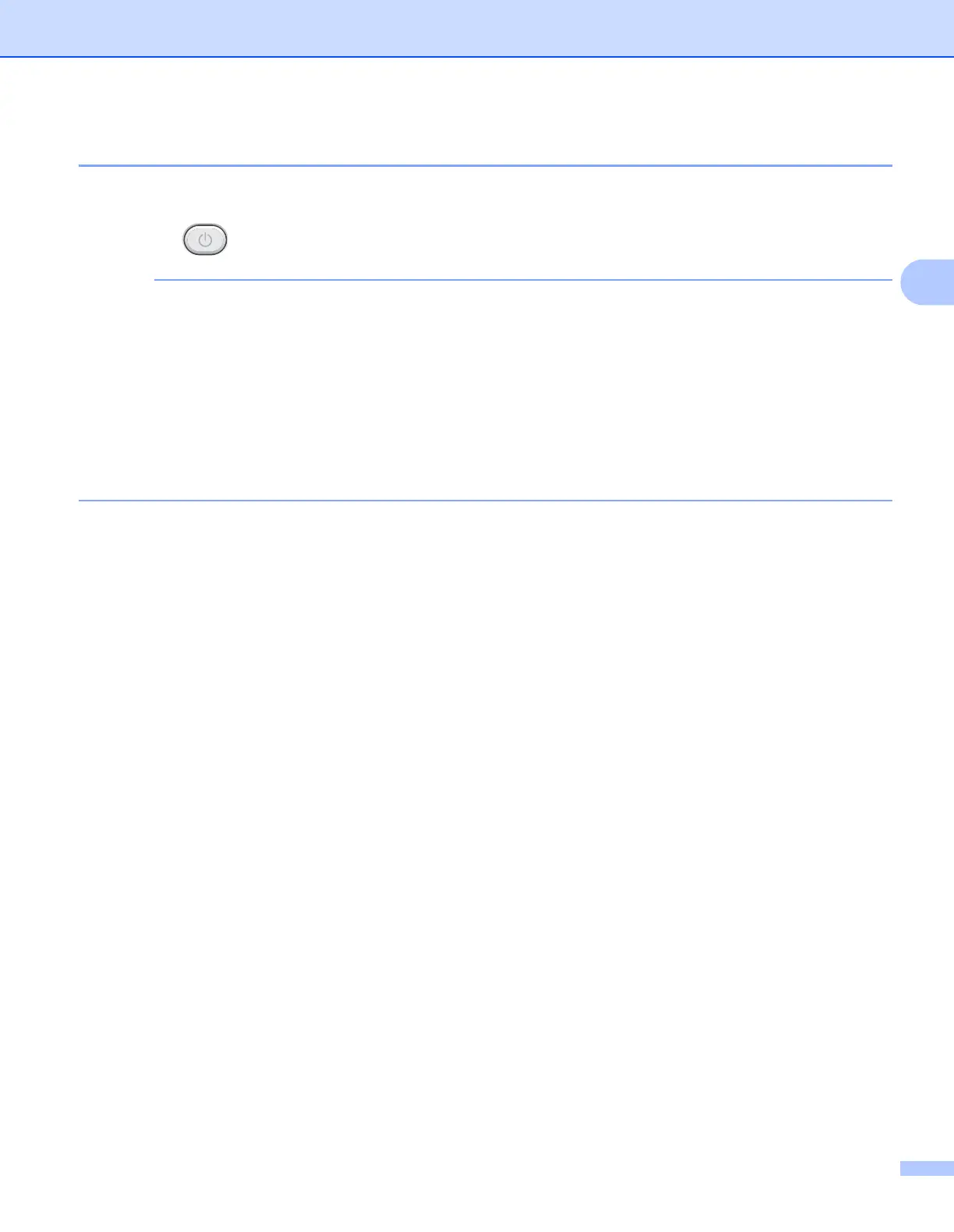
General Information
46
3
Auto Power Off 3
If the machine is in Deep Sleep mode for 1 hour, it enters Power Off mode automatically. Power Off mode is
the lowest power consumption mode, which achieves a power consumption of less than 0.28 W. To start
printing, hold key on the control panel until all the LEDs light up. Then send the print data.
NOTE
• (HL-1200(E) and HL-1202(E))
You can change the Auto Power Off setting through the Remote Printer Console. For more information on
the Remote Printer Console, see Remote Printer Console (Windows
®
HL-1200(E) and HL-1202(E) only)
on page 36.
• (HL-1210W(E) and HL-1212W)
You can change the Auto Power Off setting through Web Based Management. For more information,
see the Network User’s Guide.
The machine does not go into Power Off mode when the machine is connected to a wireless network.
Bekijk gratis de handleiding van Brother HL-1222WE, stel vragen en lees de antwoorden op veelvoorkomende problemen, of gebruik onze assistent om sneller informatie in de handleiding te vinden of uitleg te krijgen over specifieke functies.
Productinformatie
| Merk | Brother |
| Model | HL-1222WE |
| Categorie | Printer |
| Taal | Nederlands |
| Grootte | 8268 MB |
Caratteristiche Prodotto
| Kleur van het product | Zwart |
| Ingebouwd display | Nee |
| Gewicht | 4600 g |
| Breedte | 340 mm |
| Diepte | 238 mm |







