Handleiding
Je bekijkt pagina 39 van 79
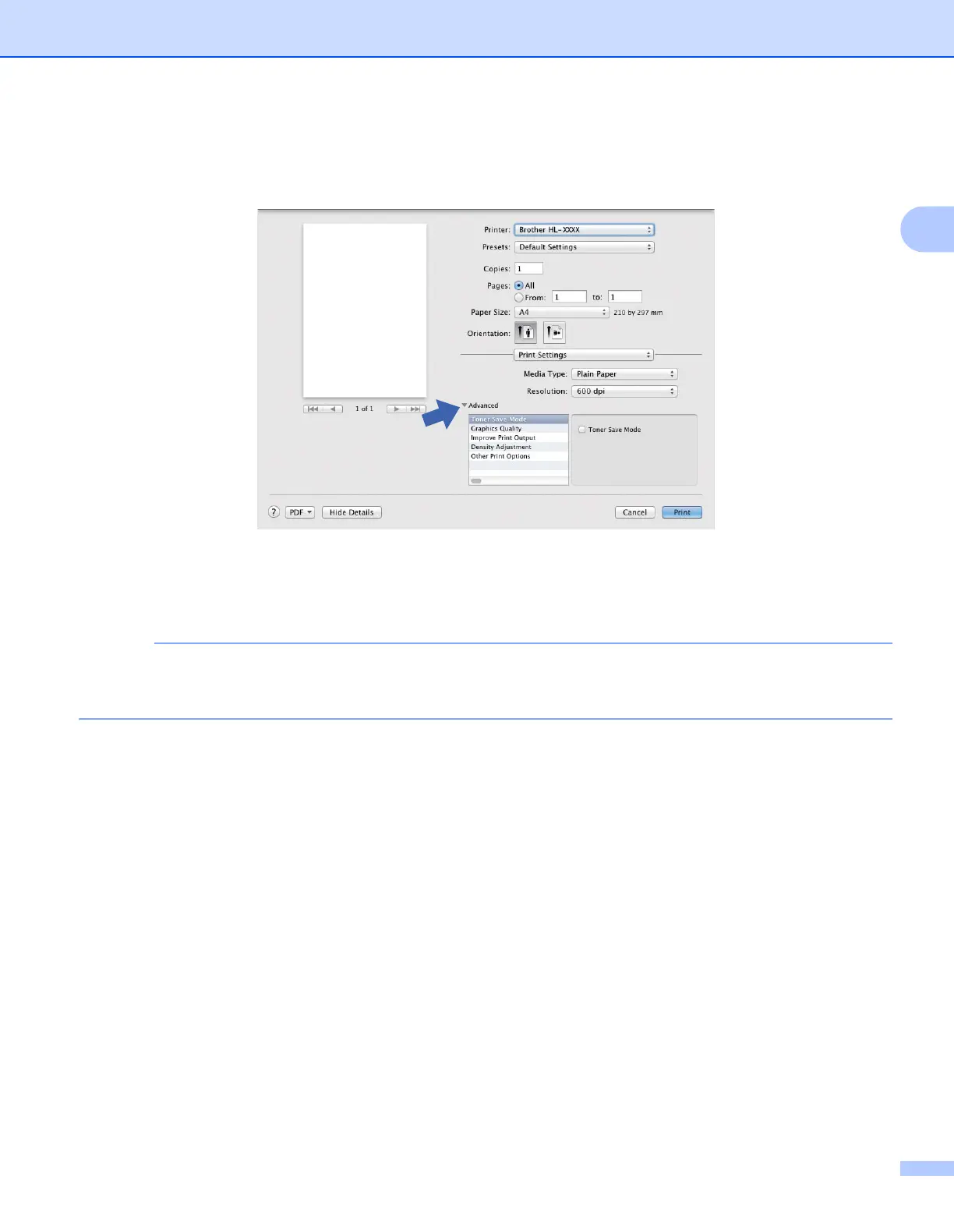
Driver and Software
32
2
Advanced print settings
When you click the triangle mark (c) beside Advanced, the advanced print settings appear.
Toner Save Mode
You can conserve toner use with this feature. When you set Toner Save Mode to on, print appears lighter.
The default setting is off.
NOTE
• We do not recommend Toner Save Mode for printing Photo or Greyscale images.
• Toner Save Mode is not available for Fine for Print Quality
1
or HQ 1200 for Resolution
2
is selected.
1
For HL-1200(E) and HL-1202(E)
2
For HL-1210W(E) and HL-1212W
Graphics Quality
You can change the print quality as follows:
• Graphics
This is a graphics mode (contrast priority). Choose this setting for printing text and figures, such as
business and presentation documents. You can represent sharp contrasts between shaded areas.
• Text
This is the best mode for printing text documents.
Bekijk gratis de handleiding van Brother HL-1222WE, stel vragen en lees de antwoorden op veelvoorkomende problemen, of gebruik onze assistent om sneller informatie in de handleiding te vinden of uitleg te krijgen over specifieke functies.
Productinformatie
| Merk | Brother |
| Model | HL-1222WE |
| Categorie | Printer |
| Taal | Nederlands |
| Grootte | 8268 MB |
Caratteristiche Prodotto
| Kleur van het product | Zwart |
| Ingebouwd display | Nee |
| Gewicht | 4600 g |
| Breedte | 340 mm |
| Diepte | 238 mm |







