Handleiding
Je bekijkt pagina 4 van 8
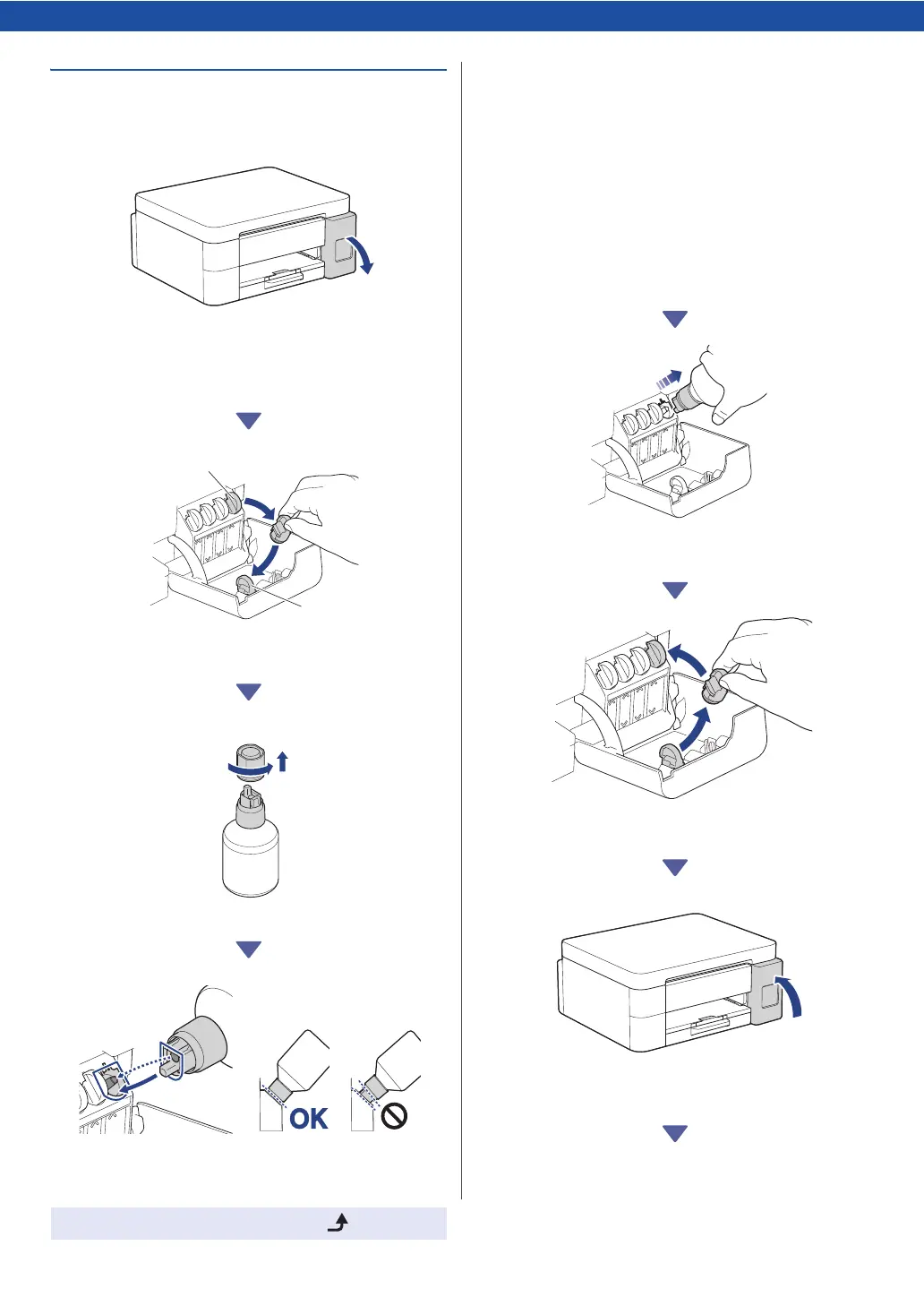
4
Continue to the next column
f
Fill the ink tanks with inbox
ink
Open the ink tank cover.
(The illustrations in this guide may not match your
model exactly, but the steps are the same for
each model.)
Remove the cap (1) and place it inside the back of
the cover (2).
Remove the ink bottle cap.
Align the bottle so that the pin on the ink tank can
be inserted into the hole in the bottle, as shown in
(1).
Slide the bottle onto the pin at the angle shown in
(2) until the cap is flush with the ink tank surface.
(You will hear a click when you insert it for the first
time.)
The bottle will support itself when in the correct
position and the ink will fill the tank automatically.
If ink flow does not start automatically or if it fills
very slowly, carefully remove and reinsert the
bottle.
When finished, remove the bottle, pulling the
nozzle slowly so the ink does not spill.
Remove the cap from inside the ink tank cover
and seal the ink tank.
After filling all of the ink tanks, close the ink tank
cover.
1
2
1
2
12
Bekijk gratis de handleiding van Brother DCP-T536DW, stel vragen en lees de antwoorden op veelvoorkomende problemen, of gebruik onze assistent om sneller informatie in de handleiding te vinden of uitleg te krijgen over specifieke functies.
Productinformatie
| Merk | Brother |
| Model | DCP-T536DW |
| Categorie | Printer |
| Taal | Nederlands |
| Grootte | 1058 MB |







