Handleiding
Je bekijkt pagina 2 van 8
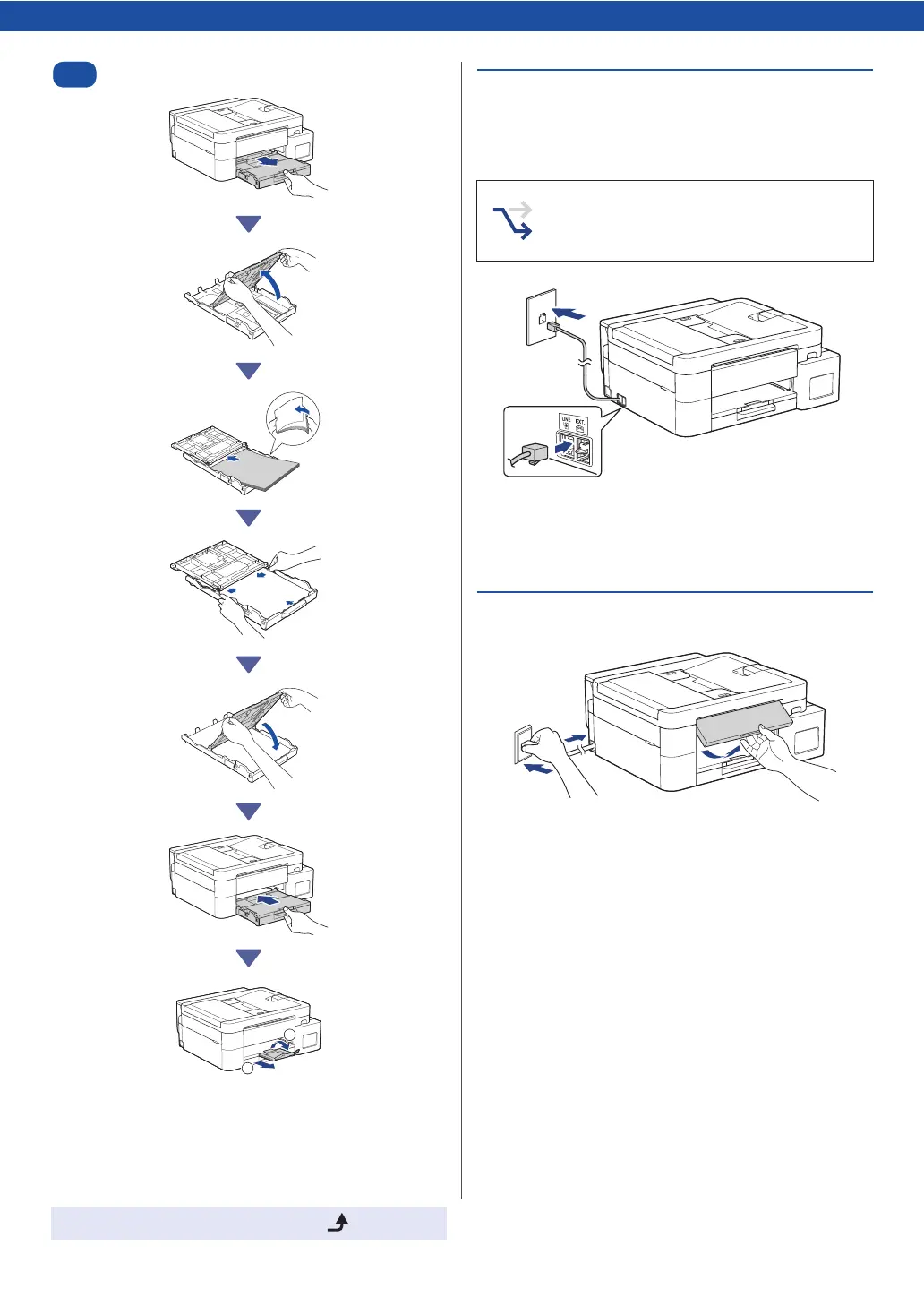
2
Continue to the next column
c
Connect the telephone line
cord (MFC-T930DW /
MFC-T935DW)
Insert the telephone line cord into the socket
marked LINE.
For more information on using the fax feature, see
the Online User's Guide.
d
Connect the power cord
The machine powers on automatically.
(For certain models only) If you are prompted to
select your country or language, follow the LCD
instructions.
2-B
2
1
Follow this step only for models
MFC-T930DW / MFC-T935DW and if you
are using this machine as a fax machine.
Bekijk gratis de handleiding van Brother DCP-T536DW, stel vragen en lees de antwoorden op veelvoorkomende problemen, of gebruik onze assistent om sneller informatie in de handleiding te vinden of uitleg te krijgen over specifieke functies.
Productinformatie
| Merk | Brother |
| Model | DCP-T536DW |
| Categorie | Printer |
| Taal | Nederlands |
| Grootte | 1058 MB |







