Handleiding
Je bekijkt pagina 44 van 673
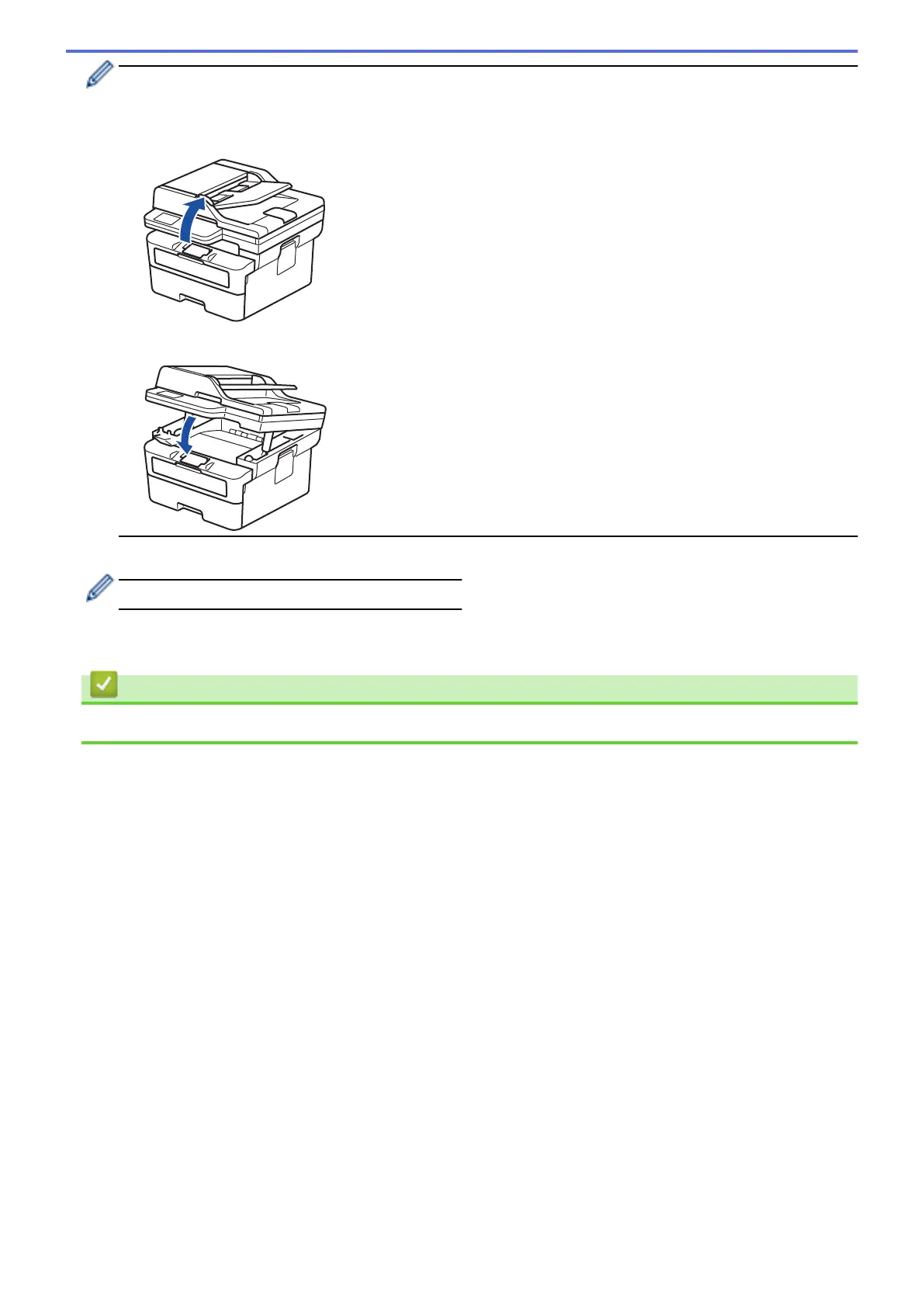
• Load paper into the manual feed slot with the printing surface facing up.
• Make sure the paper is straight and in the correct position in the manual feed slot. If it is not, the paper
may not be fed correctly, resulting in a skewed printout or a paper jam.
• To remove a small printout from the output tray, use both hands to lift up the scanner cover.
• You can still use the machine while the scanner cover is up. To close the scanner cover, gently push it
down with both hands.
5. Send your print job to the machine.
Change your print preferences in the Print screen.
6. After the printed page comes out from the machine, load the next sheet of paper in the manual feed slot.
Repeat for each page that you want to print.
Related Information
• Load Paper
37
Bekijk gratis de handleiding van Brother DCP-L2640DN, stel vragen en lees de antwoorden op veelvoorkomende problemen, of gebruik onze assistent om sneller informatie in de handleiding te vinden of uitleg te krijgen over specifieke functies.
Productinformatie
| Merk | Brother |
| Model | DCP-L2640DN |
| Categorie | Printer |
| Taal | Nederlands |
| Grootte | 59635 MB |
Caratteristiche Prodotto
| Soort bediening | Knoppen |
| Kleur van het product | Zwart |
| Ingebouwd display | Ja |
| Gewicht | 10300 g |
| Breedte | 410 mm |







