Handleiding
Je bekijkt pagina 36 van 673
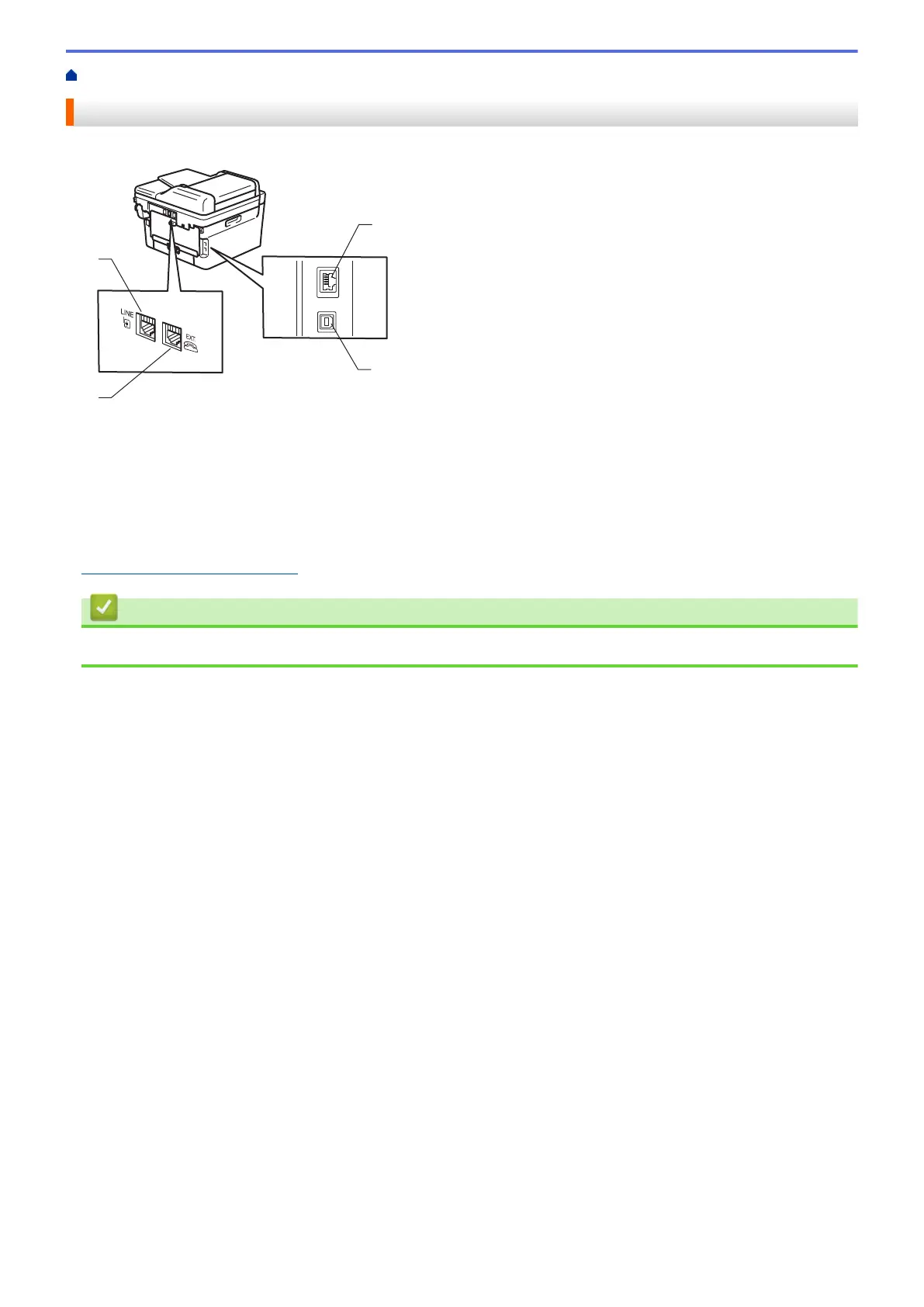
Home > Introduction to Your Machine > Input/Output Port Locations on Your Machine
Input/Output Port Locations on Your Machine
The input/output ports are located on the front and back of the machine.
3
4
1
2
1. LINE socket(For MFC models)
2. EXT. socket(For MFC models)
3. 10BASE-T / 100BASE-TX port (For network models)
4. USB port
When connecting the USB or network cable, follow the instructions in the software/driver installer.
To install driver and software necessary for operating your machine, go to your model's Downloads page at
support.brother.com/downloads.
Related Information
• Introduction to Your Machine
29
Bekijk gratis de handleiding van Brother DCP-L2640DN, stel vragen en lees de antwoorden op veelvoorkomende problemen, of gebruik onze assistent om sneller informatie in de handleiding te vinden of uitleg te krijgen over specifieke functies.
Productinformatie
| Merk | Brother |
| Model | DCP-L2640DN |
| Categorie | Printer |
| Taal | Nederlands |
| Grootte | 59635 MB |
Caratteristiche Prodotto
| Soort bediening | Knoppen |
| Kleur van het product | Zwart |
| Ingebouwd display | Ja |
| Gewicht | 10300 g |
| Breedte | 410 mm |







