Handleiding
Je bekijkt pagina 23 van 673
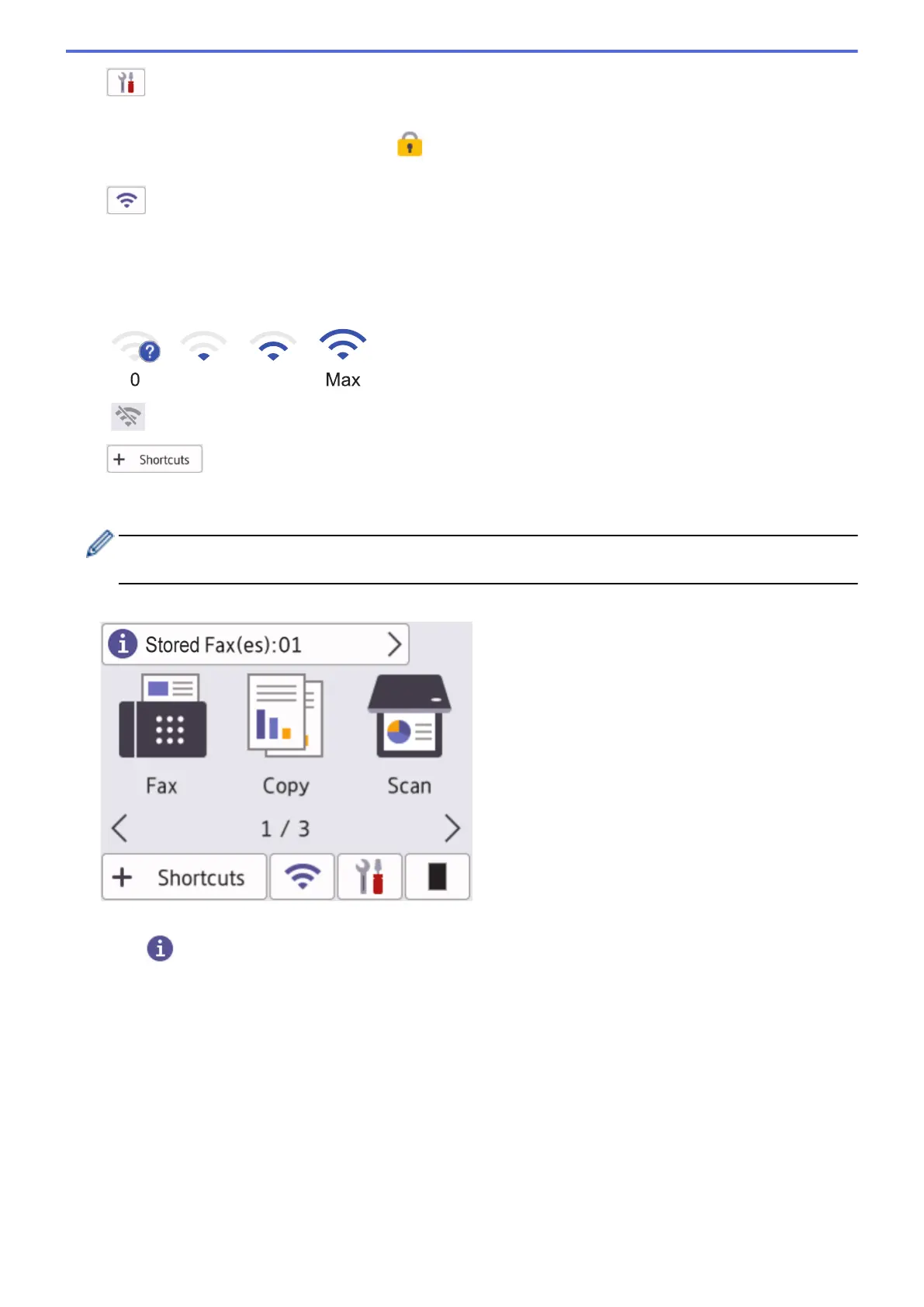
4. [Settings]
Press to access the Settings menu.
If Setting Lock has been turned on, a lock
icon appears on the LCD. You must unlock the machine to use
Settings.
5.
(Wireless Status for wireless models)
Press to configure wireless settings.
If you are using a wireless connection, a four-level indicator in each of the Home screens displays the current
wireless signal strength.
0 Max
Wireless LAN Disabled
6. [Shortcuts]
Press to create Shortcuts for frequently-used operations, such as sending a fax, making a copy, scanning,
and using Web Connect.
Three Shortcuts tabs are available with six Shortcuts on each Shortcuts tab. A total of 18 Shortcuts are
available.
Stored Fax(es)
The number of received faxes in memory appears at the top of the screen.
Press , and then press [Yes] to print the faxes.
16
Bekijk gratis de handleiding van Brother DCP-L2640DN, stel vragen en lees de antwoorden op veelvoorkomende problemen, of gebruik onze assistent om sneller informatie in de handleiding te vinden of uitleg te krijgen over specifieke functies.
Productinformatie
| Merk | Brother |
| Model | DCP-L2640DN |
| Categorie | Printer |
| Taal | Nederlands |
| Grootte | 59635 MB |
Caratteristiche Prodotto
| Soort bediening | Knoppen |
| Kleur van het product | Zwart |
| Ingebouwd display | Ja |
| Gewicht | 10300 g |
| Breedte | 410 mm |







