Handleiding
Je bekijkt pagina 2 van 673
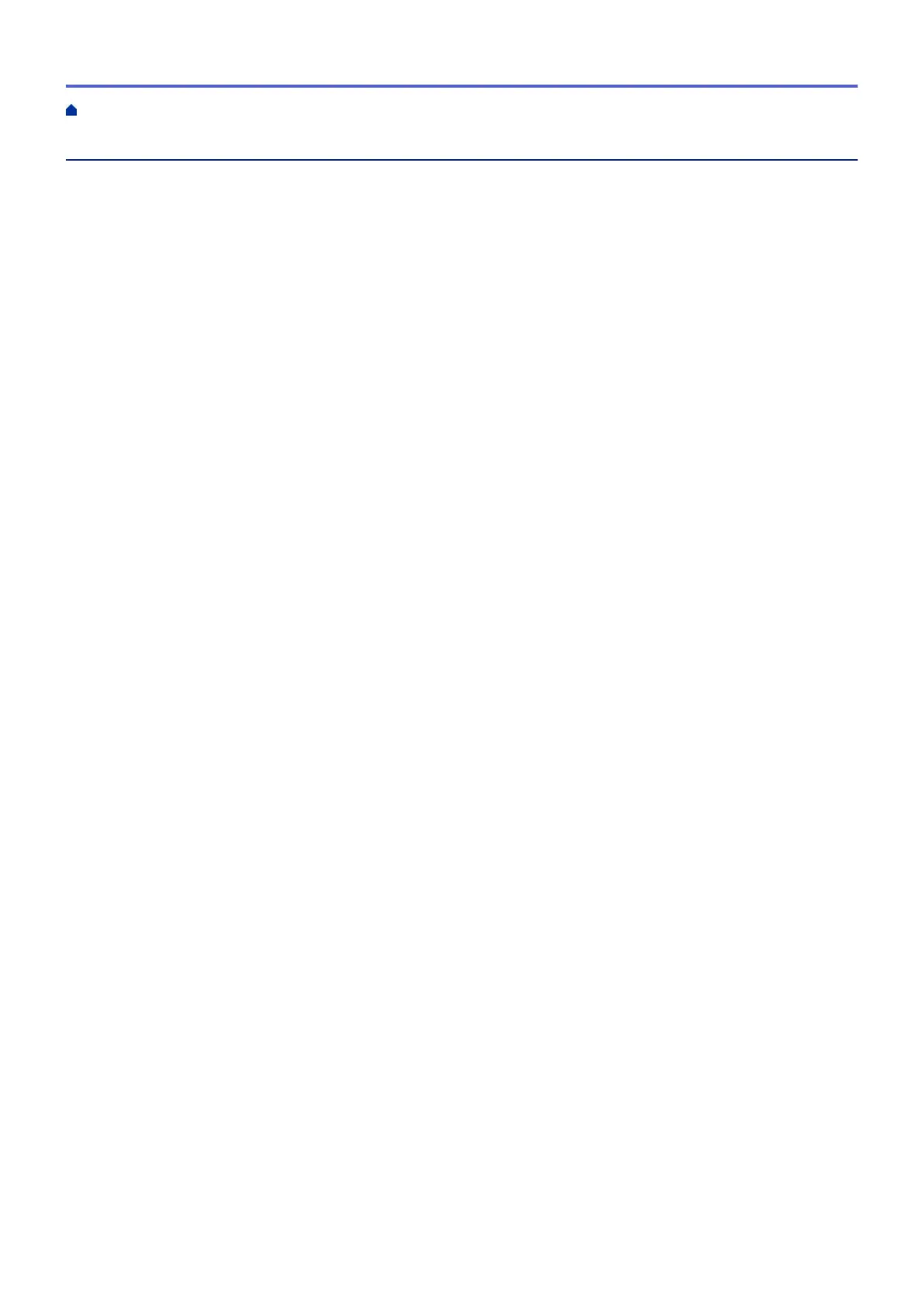
Table of Contents
Before You Use Your Machine ............................................................................................................. 1
Definitions of Notes........................................................................................................................................ 2
Trademarks .................................................................................................................................................... 3
Open Source Licensing.................................................................................................................................. 4
Copyright and License ................................................................................................................................... 5
Important Notes.............................................................................................................................................. 6
Introduction to Your Machine............................................................................................................... 7
Before Using Your Machine ........................................................................................................................... 8
Control Panel Overview ................................................................................................................................. 9
Touchscreen LCD Overview......................................................................................................................... 15
How to Navigate the Touchscreen LCD ....................................................................................................... 18
Set the Main Home Screen.......................................................................................................................... 20
Settings Screen Overview ........................................................................................................................... 21
How to Enter Text on Your Machine.............................................................................................................22
Access Brother Utilities (Windows) .............................................................................................................. 25
Uninstall the Software and Drivers (Windows) ................................................................................... 26
Access Brother iPrint&Scan (Windows/Mac) ............................................................................................... 27
Input/Output Port Locations on Your Machine ............................................................................................. 29
Paper Handling.................................................................................................................................... 30
Load Paper................................................................................................................................................... 31
Load Paper in the Paper Tray ............................................................................................................ 32
Load and Print Plain Paper, Thin Paper, Recycled Paper and Bond Paper in the Manual Feed
Slot ..................................................................................................................................................... 36
Load and Print on Thick Paper and Labels Using the Manual Feed Slot........................................... 38
Load and Print on Envelopes in the Manual Feed Slot ...................................................................... 40
Paper Settings.............................................................................................................................................. 42
Change the Paper Size and Paper Type............................................................................................ 43
Change the Check Paper Setting....................................................................................................... 44
Recommended Print Media.......................................................................................................................... 45
Load Documents.......................................................................................................................................... 46
Load Documents in the Automatic Document Feeder (ADF) ............................................................. 47
Load Documents on the Scanner Glass............................................................................................. 49
Unscannable and Unprintable Areas ........................................................................................................... 50
Using Special Paper..................................................................................................................................... 51
Print ...................................................................................................................................................... 52
Print from Your Computer (Windows)........................................................................................................... 53
Print a Document (Windows).............................................................................................................. 54
Print on Both Sides of the Paper (Windows) ...................................................................................... 56
Secure Print (Windows)...................................................................................................................... 59
Change the Default Print Settings (Windows) .................................................................................... 60
Print Settings (Windows) .................................................................................................................... 61
Print a Document Using the BR-Script3 Printer Driver (PostScript
®
3
™
Language Emulation)
(Windows) .......................................................................................................................................... 66
Monitor the Status of the Machine from Your Computer (Windows) .................................................. 67
Print from Your Computer (Mac) .................................................................................................................. 68
Home > Table of Contents
i
Bekijk gratis de handleiding van Brother DCP-L2640DN, stel vragen en lees de antwoorden op veelvoorkomende problemen, of gebruik onze assistent om sneller informatie in de handleiding te vinden of uitleg te krijgen over specifieke functies.
Productinformatie
| Merk | Brother |
| Model | DCP-L2640DN |
| Categorie | Printer |
| Taal | Nederlands |
| Grootte | 59635 MB |
Caratteristiche Prodotto
| Soort bediening | Knoppen |
| Kleur van het product | Zwart |
| Ingebouwd display | Ja |
| Gewicht | 10300 g |
| Breedte | 410 mm |







