Handleiding
Je bekijkt pagina 65 van 673
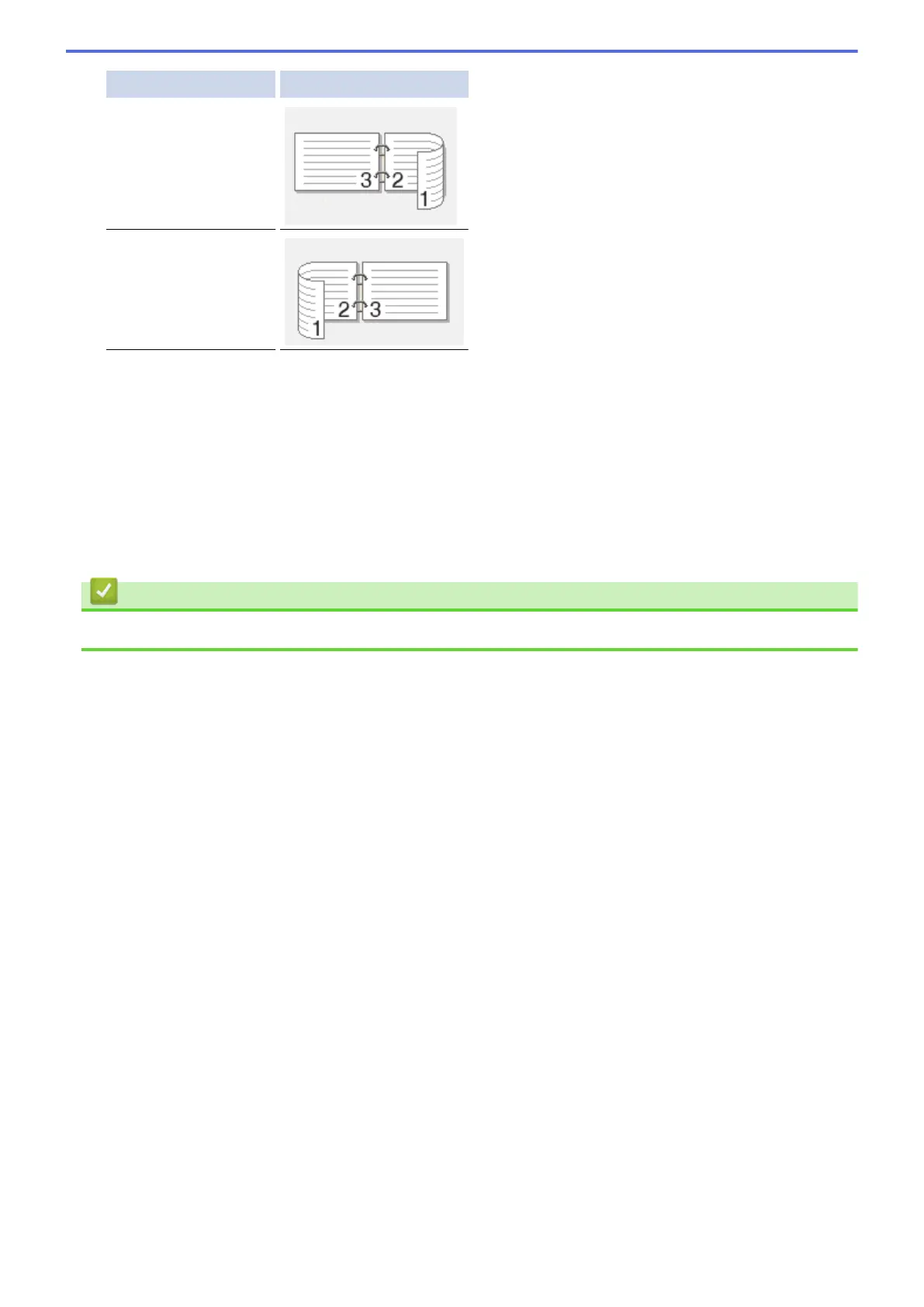
Option for Landscape Description
Short Edge (Right)
Short Edge (Left)
7. Select the Binding Offset checkbox to specify the offset for binding in inches or millimetres.
8. Click OK.
9. Change other printer settings, if needed.
10. Do one of the following:
• For automatic 2-sided printing, click OK again, and then complete your print operation.
• For manual 2-sided printing, click OK again and follow the on-screen instructions.
If the paper is not feeding correctly, it may be curled. Remove the paper, straighten it, and put it back in the paper
tray.
Related Information
• Print from Your Computer (Windows)
58
Bekijk gratis de handleiding van Brother DCP-L2622DW, stel vragen en lees de antwoorden op veelvoorkomende problemen, of gebruik onze assistent om sneller informatie in de handleiding te vinden of uitleg te krijgen over specifieke functies.
Productinformatie
| Merk | Brother |
| Model | DCP-L2622DW |
| Categorie | Printer |
| Taal | Nederlands |
| Grootte | 59615 MB |
Caratteristiche Prodotto
| Kleur van het product | Zwart |
| Ingebouwd display | Ja |
| Gewicht | 10100 g |
| Breedte | 410 mm |
| Diepte | 399 mm |







