Handleiding
Je bekijkt pagina 185 van 673
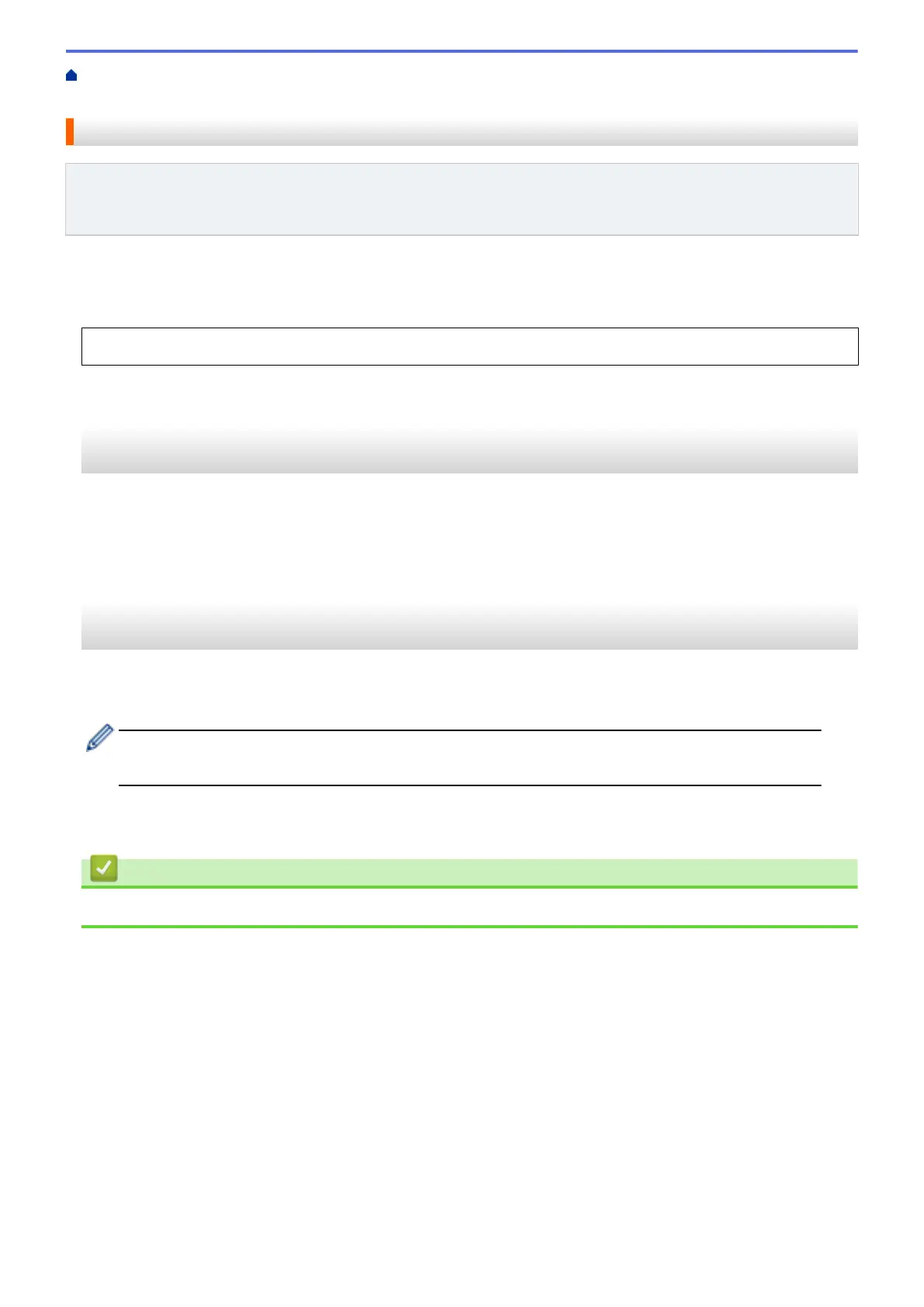
Home > Fax > Receive a Fax > Receive Mode Settings > Receive a Fax at the End of a Telephone
Conversation
Receive a Fax at the End of a Telephone Conversation
Related Models: MFC-L2802DN/MFC-L2800DW/MFC-L2802DW/MFC-L2827DWXL/MFC-L2827DW/
MFC-L2835DW/MFC-L2860DWE/MFC-L2860DW/MFC-L2862DW/MFC-L2922DW/MFC-L2960DW/
MFC-L2980DW
If you are speaking on the telephone connected to your machine and the other party is also speaking on a
telephone connected to his fax machine, at the end of the conversation, the other party can send you a fax
before you both hang up.
Your machine's ADF must be empty.
>> MFC-L2802DN/MFC-L2800DW/MFC-L2802DW/MFC-L2827DWXL/MFC-L2827DW/MFC-L2835DW
>> MFC-L2860DWE/MFC-L2860DW/MFC-L2862DW/MFC-L2922DW/MFC-L2960DW/MFC-L2980DW
MFC-L2802DN/MFC-L2800DW/MFC-L2802DW/MFC-L2827DWXL/MFC-L2827DW/
MFC-L2835DW
1. Ask the other party to place the document in their machine and to press the Start or Send button.
2. When you hear the CNG tones (slowly repeating beeps), press Start.
3. Press b to receive a fax.
4. Replace the handset.
MFC-L2860DWE/MFC-L2860DW/MFC-L2862DW/MFC-L2922DW/MFC-L2960DW/
MFC-L2980DW
1. Ask the other party to place the document in their machine and to press the Start or Send button.
2. When you hear the CNG tones (slowly repeating beeps), press [Fax Start].
• If the LCD is dark for Sleep Mode, touch it to display [Fax] option, and then press [Fax Start].
• If the machine is in Automatic Redial, wait until it is finished and try again.
3. Press [Receive] to receive a fax.
4. Replace the handset.
Related Information
• Receive Mode Settings
178
Bekijk gratis de handleiding van Brother DCP-L2622DW, stel vragen en lees de antwoorden op veelvoorkomende problemen, of gebruik onze assistent om sneller informatie in de handleiding te vinden of uitleg te krijgen over specifieke functies.
Productinformatie
| Merk | Brother |
| Model | DCP-L2622DW |
| Categorie | Printer |
| Taal | Nederlands |
| Grootte | 59615 MB |
Caratteristiche Prodotto
| Kleur van het product | Zwart |
| Ingebouwd display | Ja |
| Gewicht | 10100 g |
| Breedte | 410 mm |
| Diepte | 399 mm |







