Handleiding
Je bekijkt pagina 181 van 673
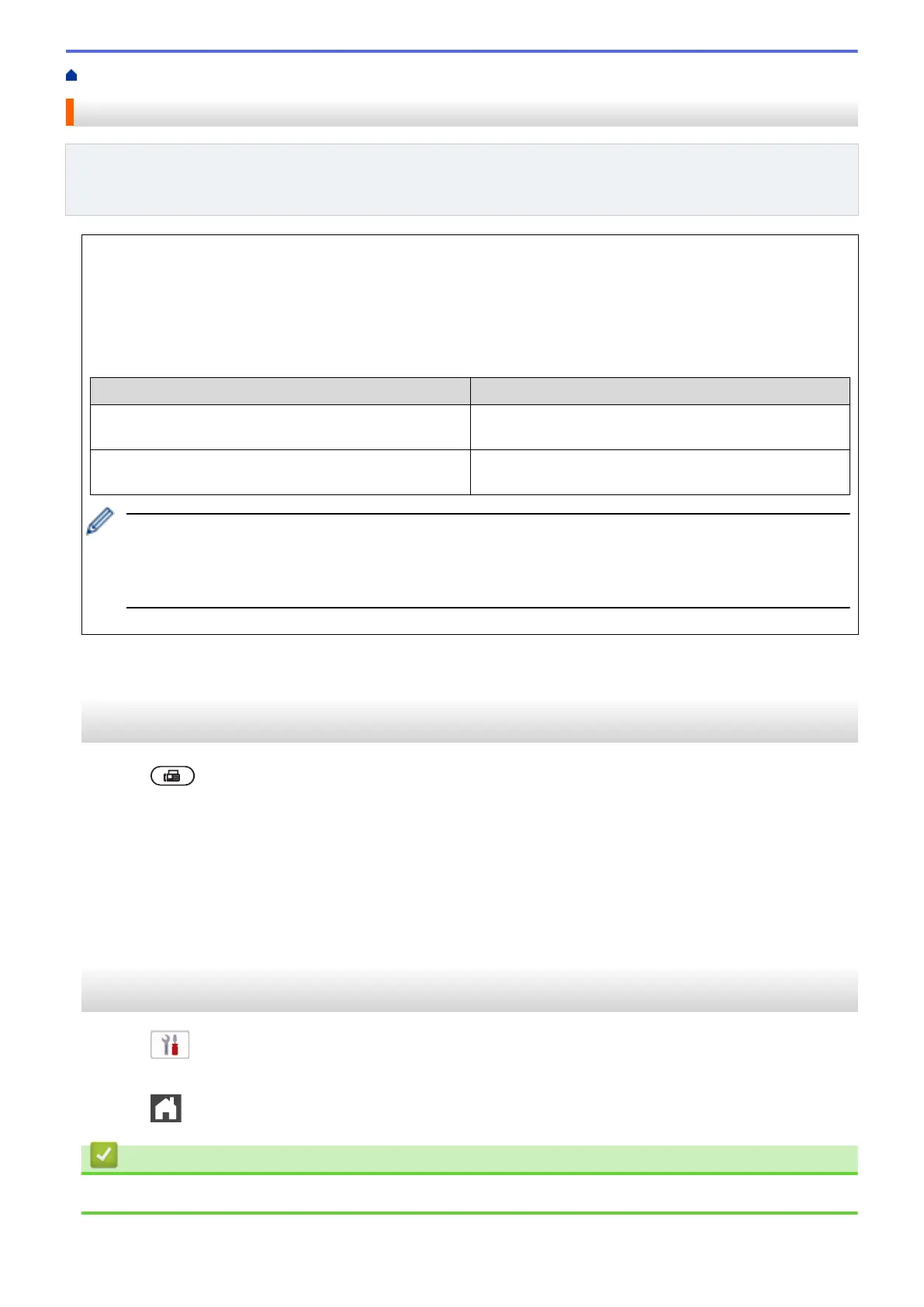
Home > Fax > Receive a Fax > Receive Mode Settings > Set Fax Detect
Set Fax Detect
Related Models: MFC-L2802DN/MFC-L2800DW/MFC-L2802DW/MFC-L2827DWXL/MFC-L2827DW/
MFC-L2835DW/MFC-L2860DWE/MFC-L2860DW/MFC-L2862DW/MFC-L2922DW/MFC-L2960DW/
MFC-L2980DW
If Fax Detect is On: The machine receives a fax call automatically, even if you answer the call. When you
see [Receiving] on the LCD or when you hear “chirps” through the handset you are using, just replace
the handset. Your machine will do the rest.
If Fax Detect is Off: If you are at the machine and answer a fax call by lifting the handset, press the
buttons in the following table to receive the fax. If you answered at an extension or external telephone,
press *51.
Applicable Models
To receive a fax
MFC-L2802DN/MFC-L2800DW/MFC-L2802DW/
MFC-L2827DWXL/MFC-L2827DW/MFC-L2835DW
Start and then b
MFC-L2860DWE/MFC-L2860DW/MFC-L2862DW/
MFC-L2922DW/MFC-L2960DW/MFC-L2980DW
Fax Start > Receive
• If this feature is set to [On], but your machine does not connect a fax call when you lift an extension
or external telephone handset, press the remote activation code *51.
• If you send faxes from a computer on the same telephone line and the machine intercepts them, set
Fax Detect to [Off].
>> MFC-L2802DN/MFC-L2800DW/MFC-L2802DW/MFC-L2827DWXL/MFC-L2827DW/MFC-L2835DW
>> MFC-L2860DWE/MFC-L2860DW/MFC-L2862DW/MFC-L2922DW/MFC-L2960DW/MFC-L2980DW
MFC-L2802DN/MFC-L2800DW/MFC-L2802DW/MFC-L2827DWXL/MFC-L2827DW/
MFC-L2835DW
1. Press (Fax).
2. Press Menu.
3. Press a or b to display the [Fax] option, and then press OK.
4. Press a or b to display the [Setup Receive] option, and then press OK.
5. Press a or b to display the [Fax Detect] option, and then press OK.
6. Press a or b to display the [On] (or [Off]) option, and then press OK.
7. Press Stop/Exit.
MFC-L2860DWE/MFC-L2860DW/MFC-L2862DW/MFC-L2922DW/MFC-L2960DW/
MFC-L2980DW
1. Press
[Settings] > [All Settings] > [Fax] > [Setup Receive] > [Fax Detect].
2. Press [On] or [Off].
3. Press .
Related Information
• Receive Mode Settings
174
Bekijk gratis de handleiding van Brother DCP-L2622DW, stel vragen en lees de antwoorden op veelvoorkomende problemen, of gebruik onze assistent om sneller informatie in de handleiding te vinden of uitleg te krijgen over specifieke functies.
Productinformatie
| Merk | Brother |
| Model | DCP-L2622DW |
| Categorie | Printer |
| Taal | Nederlands |
| Grootte | 59615 MB |
Caratteristiche Prodotto
| Kleur van het product | Zwart |
| Ingebouwd display | Ja |
| Gewicht | 10100 g |
| Breedte | 410 mm |
| Diepte | 399 mm |







