Handleiding
Je bekijkt pagina 177 van 673
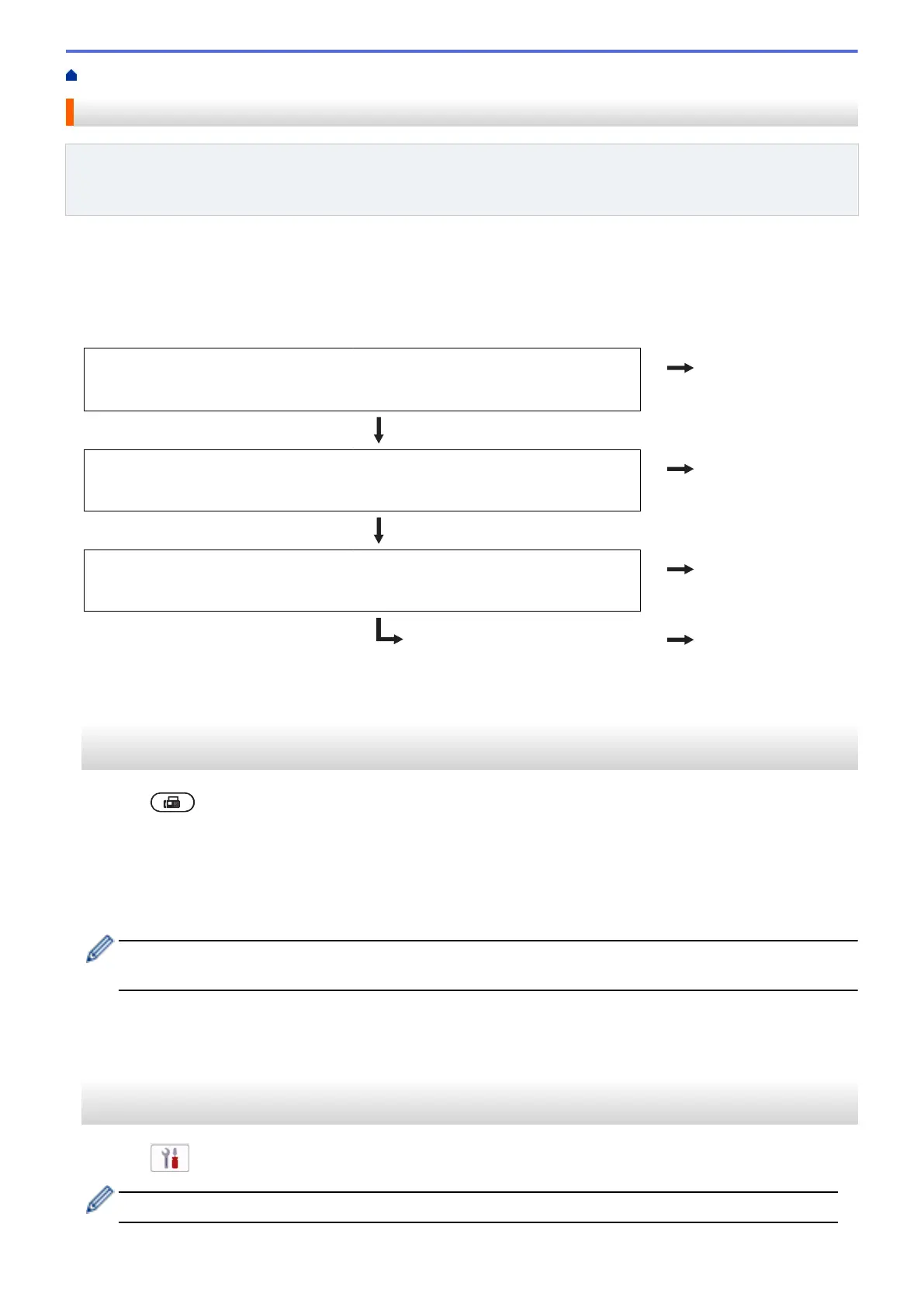
Home > Fax > Receive a Fax > Receive Mode Settings > Choose the Correct Receive Mode
Choose the Correct Receive Mode
Related Models: MFC-L2802DN/MFC-L2800DW/MFC-L2802DW/MFC-L2827DWXL/MFC-L2827DW/
MFC-L2835DW/MFC-L2860DWE/MFC-L2860DW/MFC-L2862DW/MFC-L2922DW/MFC-L2960DW/
MFC-L2980DW
You must choose a Receive Mode depending on the external devices and telephone services you have on your
line.
By default, your machine will automatically receive any faxes that are sent to it. The diagram below will help you
select the correct mode.
Do you want to use the telephone feature of your machine (if available), an external
telephone or external telephone answering device connected on the same line as
the machine?
No
Fax Only Mode
Yes
Are you using the voice message function of an external telephone answering
device?
Yes
External TAD Mode
No
Do you want the machine to answer fax and telephone calls automatically?
Yes
Fax/Tel Mode
No
Manual Mode
>> MFC-L2802DN/MFC-L2800DW/MFC-L2802DW/MFC-L2827DWXL/MFC-L2827DW/MFC-L2835DW
>> MFC-L2860DWE/MFC-L2860DW/MFC-L2862DW/MFC-L2922DW/MFC-L2960DW/MFC-L2980DW
MFC-L2802DN/MFC-L2800DW/MFC-L2802DW/MFC-L2827DWXL/MFC-L2827DW/
MFC-L2835DW
1. Press (Fax).
2. Press Menu.
3. Press a or b to display the [Fax] option, and then press OK.
4. Press a or b to display the [Setup Receive] option, and then press OK.
5. Press a or b to display the [Receive Mode] option, and then press OK.
(U.K. only) If you cannot change the [Receive Mode] option, make sure the BT Call Sign feature is set to
Off.
6. Press a or b to select the [Fax Only], [Fax/Tel], [External TAD], or [Manual] option, and then
press OK.
7. Press Stop/Exit.
MFC-L2860DWE/MFC-L2860DW/MFC-L2862DW/MFC-L2922DW/MFC-L2960DW/
MFC-L2980DW
1. Press [Settings] > [All Settings] > [Fax] > [Setup Receive] > [Receive Mode].
(U.K. only) If you cannot change the [Receive Mode], make sure the BT Call Sign feature is set to Off.
170
Bekijk gratis de handleiding van Brother DCP-L2622DW, stel vragen en lees de antwoorden op veelvoorkomende problemen, of gebruik onze assistent om sneller informatie in de handleiding te vinden of uitleg te krijgen over specifieke functies.
Productinformatie
| Merk | Brother |
| Model | DCP-L2622DW |
| Categorie | Printer |
| Taal | Nederlands |
| Grootte | 59615 MB |
Caratteristiche Prodotto
| Kleur van het product | Zwart |
| Ingebouwd display | Ja |
| Gewicht | 10100 g |
| Breedte | 410 mm |
| Diepte | 399 mm |







