Handleiding
Je bekijkt pagina 173 van 673
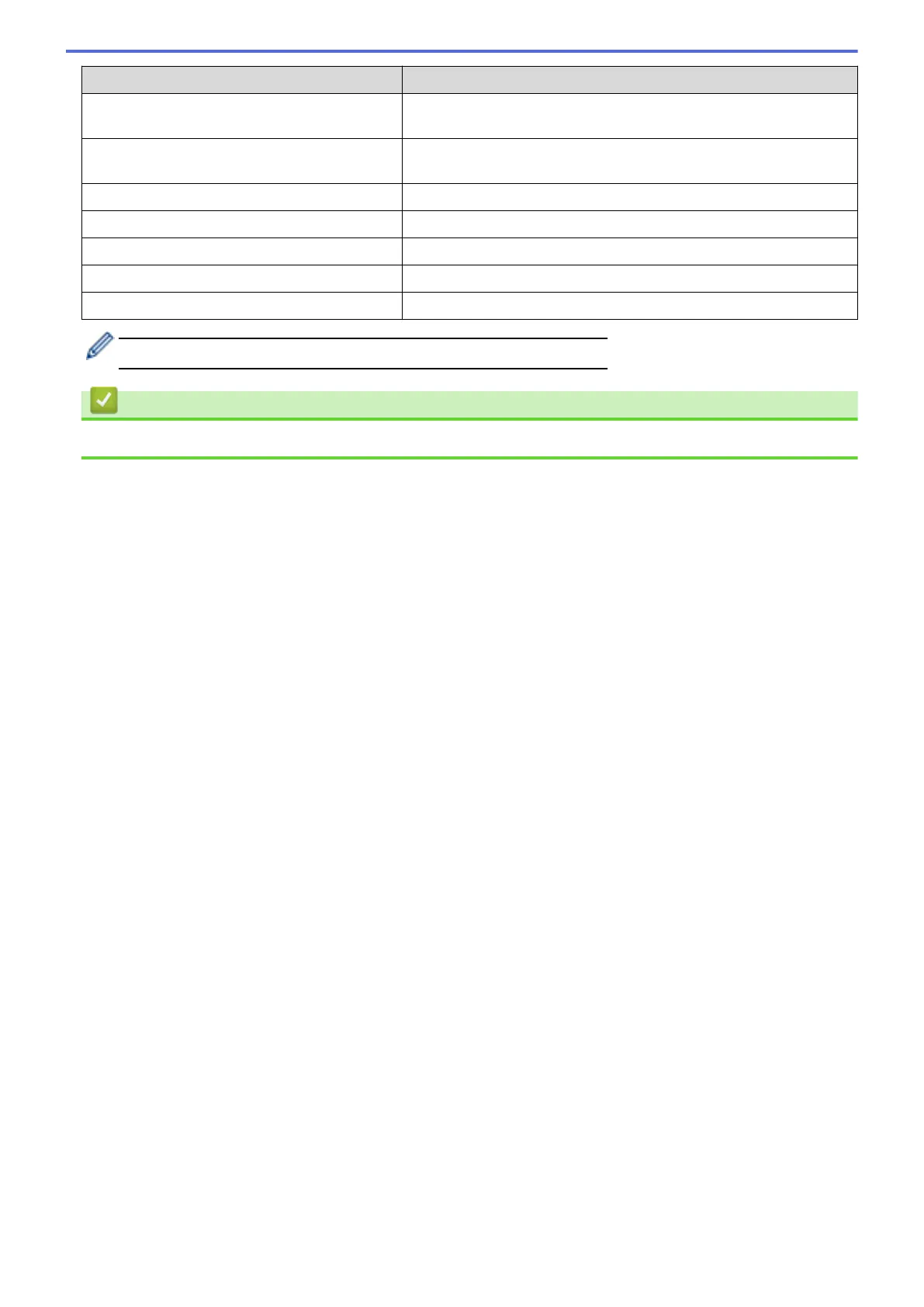
Option Description
Real Time TX
Send a fax immediately without waiting for the machine to retrieve
the scan from its memory.
Coverpage Setup
Set the machine to automatically send a pre-programmed cover
page.
Overseas Mode
Set to On if you have difficulty sending faxes overseas.
Call History
Select a number from the Call History.
Address Book
Select a number from the Address Book.
Set New Default
Save your settings as the default.
Factory Reset
Restore all settings back to the factory settings.
You can save the current settings by pressing [Save as Shortcut].
Related Information
• Send a Fax
166
Bekijk gratis de handleiding van Brother DCP-L2622DW, stel vragen en lees de antwoorden op veelvoorkomende problemen, of gebruik onze assistent om sneller informatie in de handleiding te vinden of uitleg te krijgen over specifieke functies.
Productinformatie
| Merk | Brother |
| Model | DCP-L2622DW |
| Categorie | Printer |
| Taal | Nederlands |
| Grootte | 59615 MB |
Caratteristiche Prodotto
| Kleur van het product | Zwart |
| Ingebouwd display | Ja |
| Gewicht | 10100 g |
| Breedte | 410 mm |
| Diepte | 399 mm |







