Handleiding
Je bekijkt pagina 120 van 673
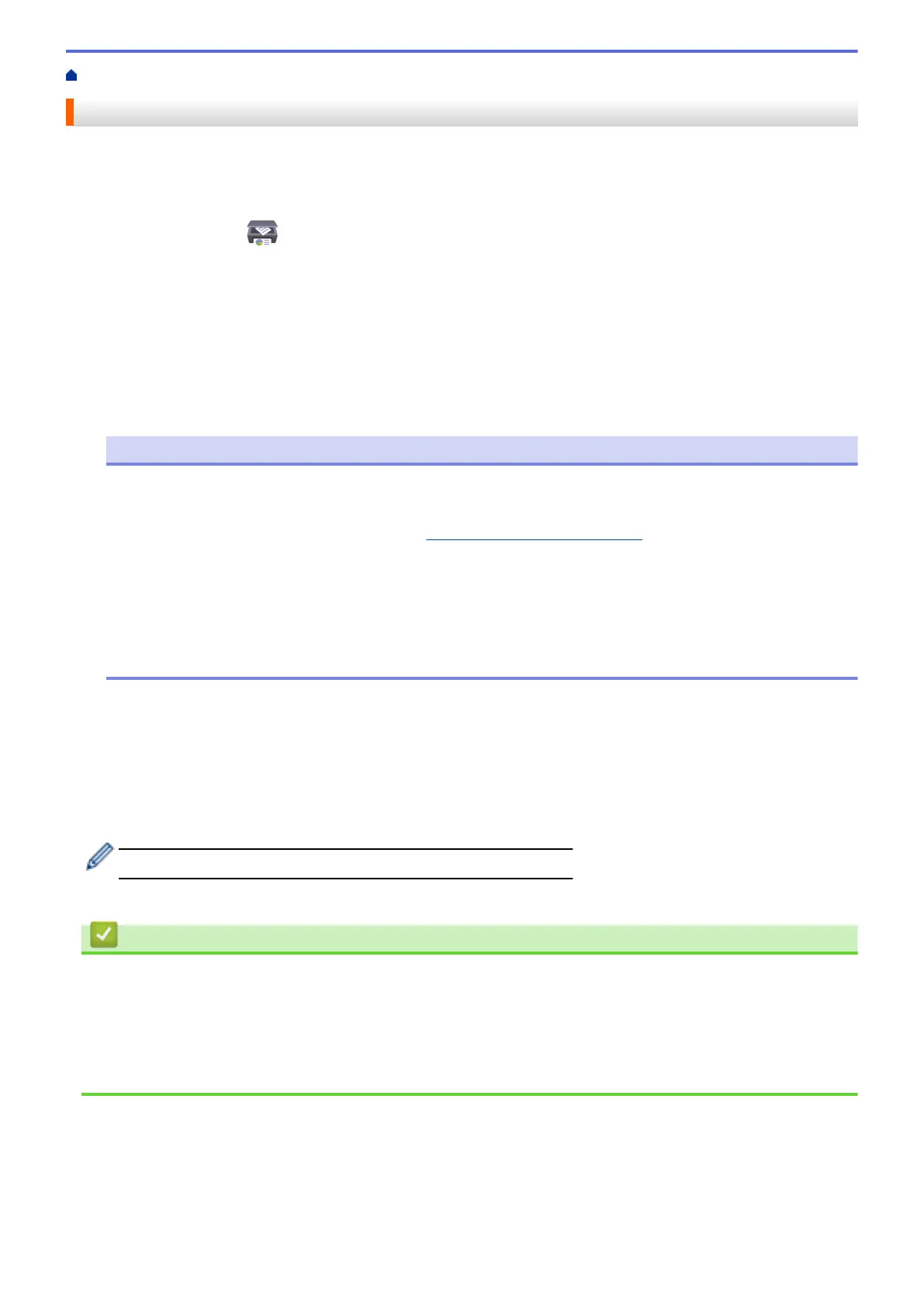
Home > Scan > Scan from Your Computer (Windows) > Scan Using Brother iPrint&Scan (Windows/Mac)
Scan Using Brother iPrint&Scan (Windows/Mac)
1. Load your document.
2. Start Brother iPrint&Scan.
• Windows:
Double-click the
(Brother iPrint&Scan) icon on your computer's desktop.
For more information, see Related Information.
• Mac: (DCP-L2620DW/DCP-L2622DW/DCP-L2627DW/DCP-L2627DWXL/DCP-L2627DWE/
DCP-L2640DN/DCP-L2660DW/DCP-L2665DW/MFC-L2802DN/MFC-L2800DW/MFC-L2802DW/
MFC-L2827DWXL/MFC-L2827DW/MFC-L2835DW/MFC-L2860DWE/MFC-L2860DW/MFC-L2862DW/
MFC-L2922DW/MFC-L2960DW/MFC-L2980DW)
In the Finder menu bar, click Go > Applications, and then double-click the iPrint&Scan icon.
The Brother iPrint&Scan screen appears.
NOTE
To download the latest application:
• For Windows:
Go to your model's Downloads page at
support.brother.com/downloads, and then download and
install Brother iPrint&Scan.
• For Mac: (DCP-L2620DW/DCP-L2622DW/DCP-L2627DW/DCP-L2627DWXL/DCP-L2627DWE/
DCP-L2640DN/DCP-L2660DW/DCP-L2665DW/MFC-L2802DN/MFC-L2800DW/MFC-L2802DW/
MFC-L2827DWXL/MFC-L2827DW/MFC-L2835DW/MFC-L2860DWE/MFC-L2860DW/
MFC-L2862DW/MFC-L2922DW/MFC-L2960DW/MFC-L2980DW)
Download and install Brother iPrint&Scan from the Apple App Store.
3. If your Brother machine is not selected, click the Select your Machine button, and then select your model's
name from the list. Click OK.
4. Click the Scan icon.
5. Configure the scan settings, and then click the Scan button to start scanning.
6. After all the documents have been scanned, select the option for saving and sharing scanned data.
7. Configure detailed settings, including the File Name and the File Type.
To combine multiple scans into a file, select PDF as the File Type.
8. Complete the scanning process.
Related Information
• Scan from Your Computer (Windows)
Related Topics:
• Access Brother iPrint&Scan (Windows/Mac)
• Scan Photos and Graphics
• Scan Single or Multiple Pages to a Folder in a Single PDF File
113
Bekijk gratis de handleiding van Brother DCP-L2622DW, stel vragen en lees de antwoorden op veelvoorkomende problemen, of gebruik onze assistent om sneller informatie in de handleiding te vinden of uitleg te krijgen over specifieke functies.
Productinformatie
| Merk | Brother |
| Model | DCP-L2622DW |
| Categorie | Printer |
| Taal | Nederlands |
| Grootte | 59615 MB |
Caratteristiche Prodotto
| Kleur van het product | Zwart |
| Ingebouwd display | Ja |
| Gewicht | 10100 g |
| Breedte | 410 mm |
| Diepte | 399 mm |







