Handleiding
Je bekijkt pagina 107 van 673
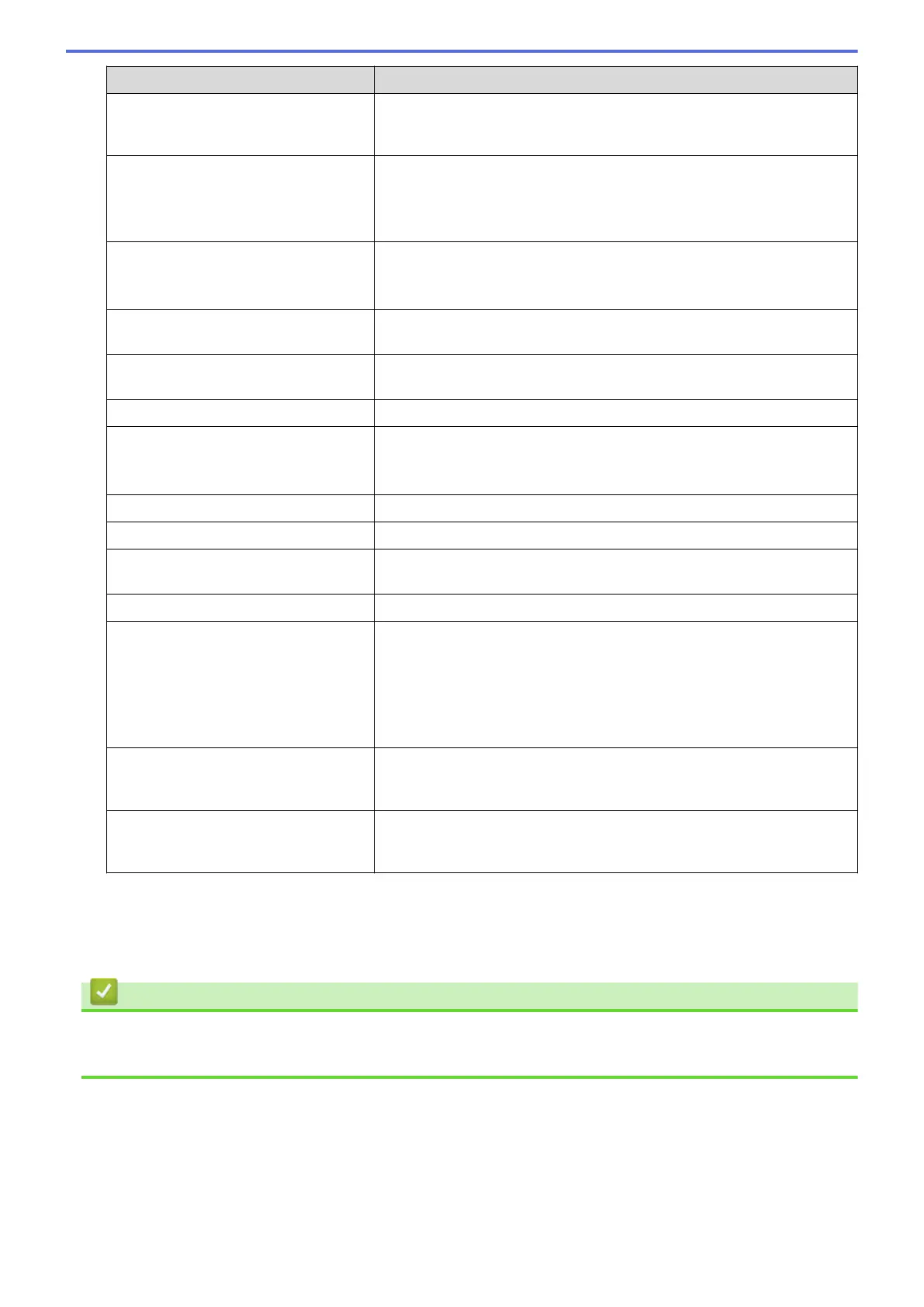
Option Description
File Type Select the file type you want to use for the scanned document. If you
choose the User Select option, the machine will prompt users to select
a setting each time they use the scan profile.
Document Size Select your document size from the list. This is necessary to make sure
the scanned file is the correct size.
If you choose the User Select option, the machine will prompt users to
select a setting each time they use the scan profile.
File Size Select your file size from the list.
If you choose the User Select option, the machine will prompt users to
select a setting each time they use the scan profile.
Auto Deskew or ADF Auto Deskew Select the Auto option to set the machine to correct document skewing
automatically as the pages are scanned.
2-sided Scan Select the Long Edge or Short Edge option to scan both sides of the
document, depending on the layout of your original.
Remove Background Colour Change the amount of background colour that is removed.
Document Separation Split a scanned image.
When multiple documents have been scanned, you can split and save
the documents separately by using this function.
Brightness Select the brightness level.
Contrast Select the contrast level.
Use PIN for Authentication To PIN-protect this profile, select On and type a four-digit PIN in the PIN
Code field.
Auth. Method To set your authentication method, select Auto, Kerberos, or NTLMv2.
Username Type a user name (up to 96 characters) of a user that has permission to
write data to the folder specified in the Network Folder Path field. If the
user name is part of a domain, enter the user name in one of the
following styles:
• user@domain
• domain\user
Password Type the password (up to 32 characters) associated with the user name
you entered in the Username field. Type the password again in the
Retype password field.
Kerberos Server Address When you select Kerberos for the Auth. Method option, you must type
the Kerberos Server Address (for example: kerberos.example.com; up
to 64 characters).
8. Click Submit.
9. You must configure the SNTP protocol (network time server) or set the date, time and time zone correctly on
the control panel for all authentication methods. The machine's time must match the time used by the
Kerberos Server and CIFS Server.
Related Information
• Scan to Network (Windows)
• Set the Date and Time Using Web Based Management
100
Bekijk gratis de handleiding van Brother DCP-L2622DW, stel vragen en lees de antwoorden op veelvoorkomende problemen, of gebruik onze assistent om sneller informatie in de handleiding te vinden of uitleg te krijgen over specifieke functies.
Productinformatie
| Merk | Brother |
| Model | DCP-L2622DW |
| Categorie | Printer |
| Taal | Nederlands |
| Grootte | 59615 MB |
Caratteristiche Prodotto
| Kleur van het product | Zwart |
| Ingebouwd display | Ja |
| Gewicht | 10100 g |
| Breedte | 410 mm |
| Diepte | 399 mm |







