Handleiding
Je bekijkt pagina 18 van 467
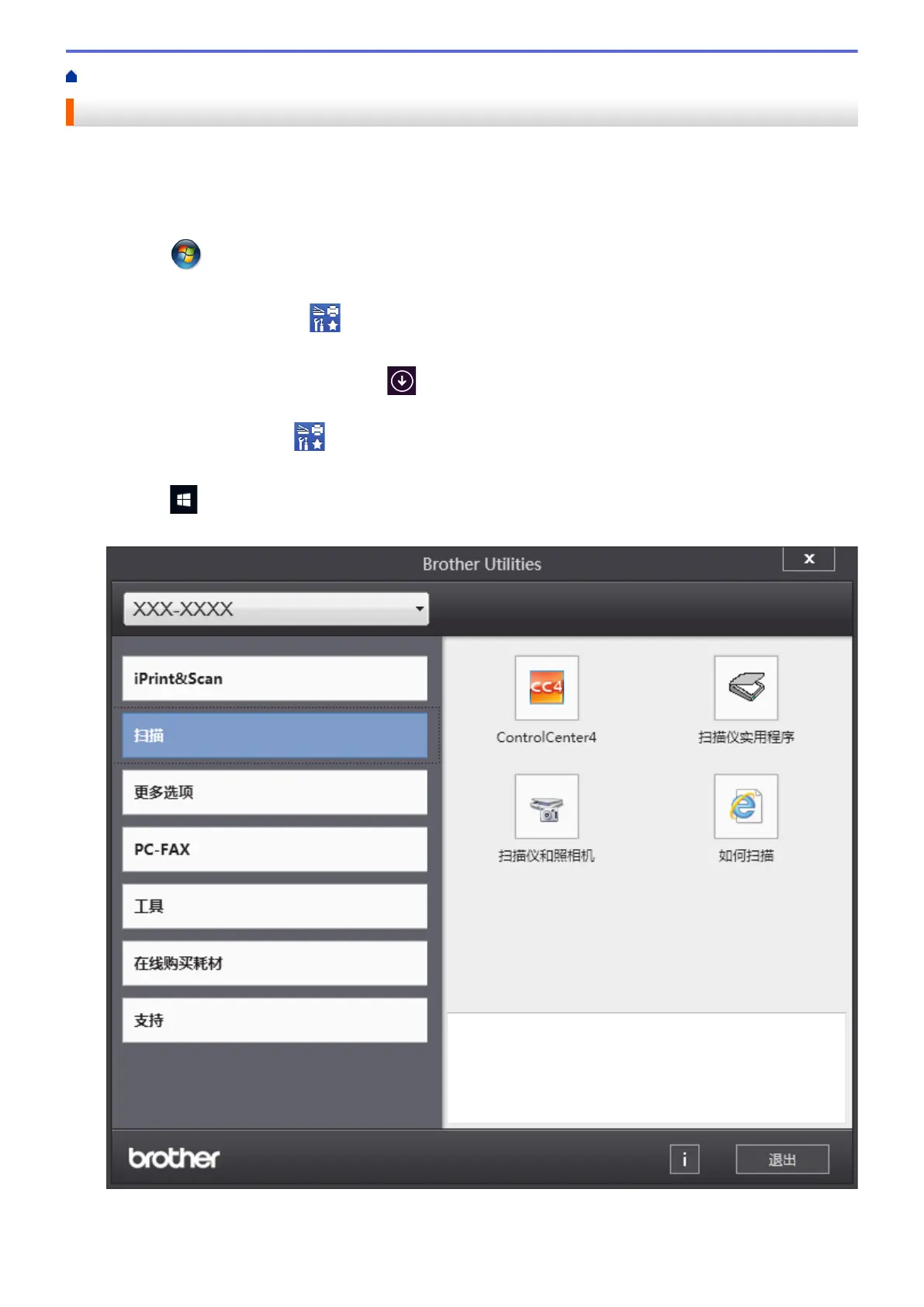
主页 > Brother 设备简介 > 访问 Brother Utilities (Windows)
访问 Brother Utilities (Windows)
Brother Utilities(Brother 实用程序) 是一个应用程序启动器,使用它可以方便地访问本设备上安装的所有
Brother 应用程序。
1. 执行以下操作中的一项:
• (Windows 7)
点击
(开始) > 所有程序 > Brother > Brother Utilities(Brother 实用程序)。
• (Windows 8)
点击开始屏幕或桌面上的 (Brother Utilities(Brother 实用程序))。
• (Windows 8.1)
将鼠标移到开始屏幕的左下角,点击
(如果您使用的是触摸屏设备,从开始屏幕底部向上滑动以显示
应用屏幕)。
显示应用屏幕时,点击 (Brother Utilities(Brother 实用程序))。
• (Windows 10)
点击
> Brother > Brother Utilities(Brother 实用程序)。
2. 选择本设备 (其中,XXXX 为型号名称)。
3. 选择您想使用的操作。
12
Bekijk gratis de handleiding van Brother DCP-B7500D, stel vragen en lees de antwoorden op veelvoorkomende problemen, of gebruik onze assistent om sneller informatie in de handleiding te vinden of uitleg te krijgen over specifieke functies.
Productinformatie
| Merk | Brother |
| Model | DCP-B7500D |
| Categorie | Printer |
| Taal | Nederlands |
| Grootte | 59106 MB |
Caratteristiche Prodotto
| Kleur van het product | Grijs |
| Ingebouwd display | Ja |
| Gewicht | 10500 g |
| Breedte | 410 mm |
| Diepte | 398.5 mm |







