Handleiding
Je bekijkt pagina 66 van 163
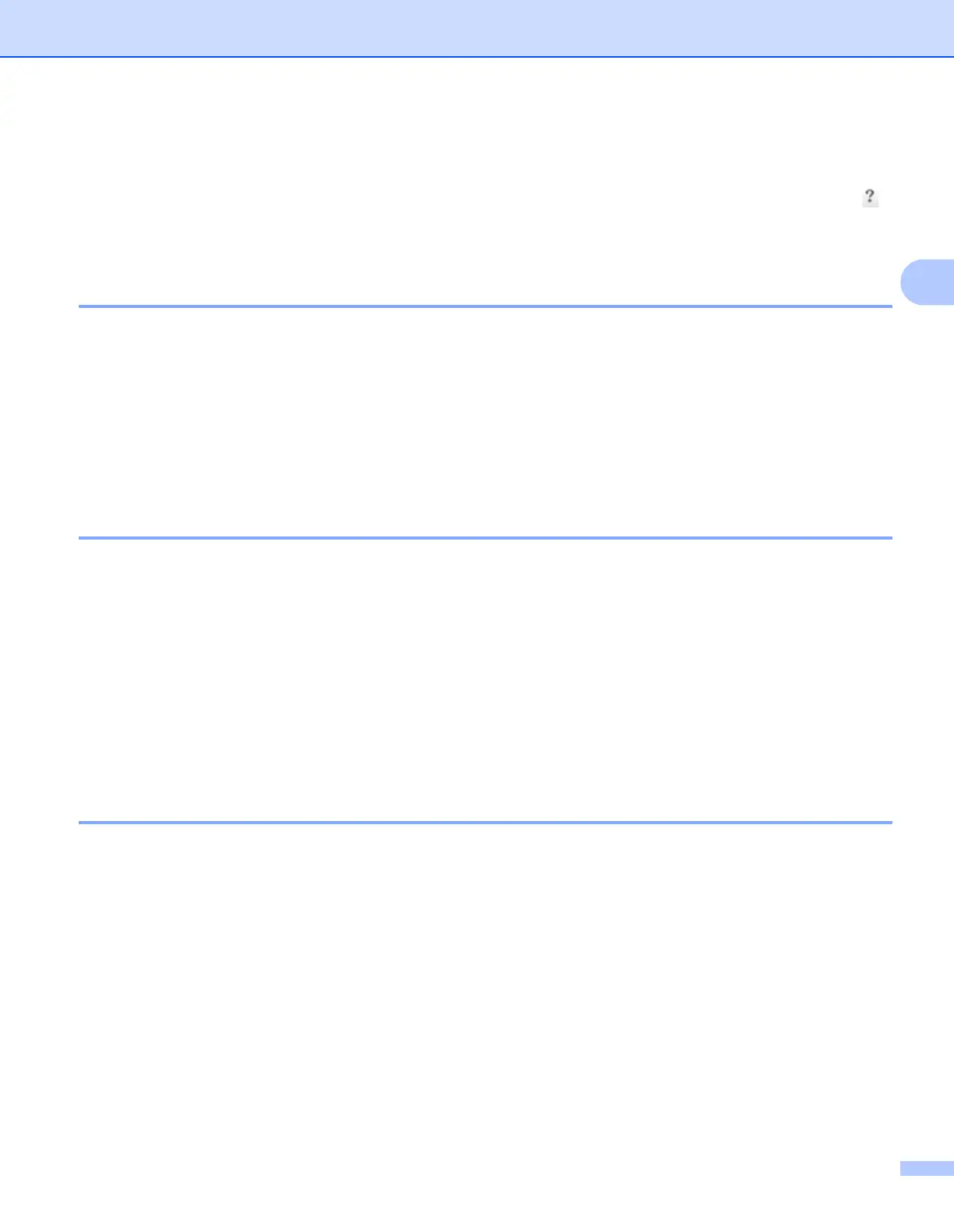
ControlCenter4
59
3
支持选项卡 3
本节简要介绍支持选项卡的功能。 有关各功能的详细信息,请点击 ControlCenter4 中的 (
帮助 ) 按钮。
打开 ControlCenter 帮助 3
ControlCenter 帮助用于打开帮助文件以查看 ControlCenter 的详细信息。
a 选择支持选项卡。
b 点击 ControlCenter 帮助。
c 出现 ControlCenter 帮助首页。
使用 Brother Solutions Center (Brother 解决方案中心 ) 3
Brother Solutions Center 按钮用于打开 Brother Solutions Center (Brother 解决方案中心 )
网站,为您提供 Brother 产品的相关信息,包括常见问题解答 (FAQ)、使用说明书、驱动程
序更新以及设备的使用提示。
a 选择支持选项卡。
b 点击 Brother Solutions Center。
c 网络浏览器中将显示 Brother Solutions Center (Brother 解决方案中心 ) 网站。
访问 Brother CreativeCenter ( 乐创空间 ) 3
Brother CreativeCenter 按钮用于访问 Brother 乐创空间网站获取免费且简单易用的在线解
决方案,以满足商务和家庭需求。
a 选择支持选项卡。
b 点击 Brother CreativeCenter。 ControlCenter4 将启动网络浏览器,然后打开 Brother
乐创空间网站。
Bekijk gratis de handleiding van Brother DCP-1519, stel vragen en lees de antwoorden op veelvoorkomende problemen, of gebruik onze assistent om sneller informatie in de handleiding te vinden of uitleg te krijgen over specifieke functies.
Productinformatie
| Merk | Brother |
| Model | DCP-1519 |
| Categorie | Printer |
| Taal | Nederlands |
| Grootte | 22071 MB |







