Handleiding
Je bekijkt pagina 104 van 163
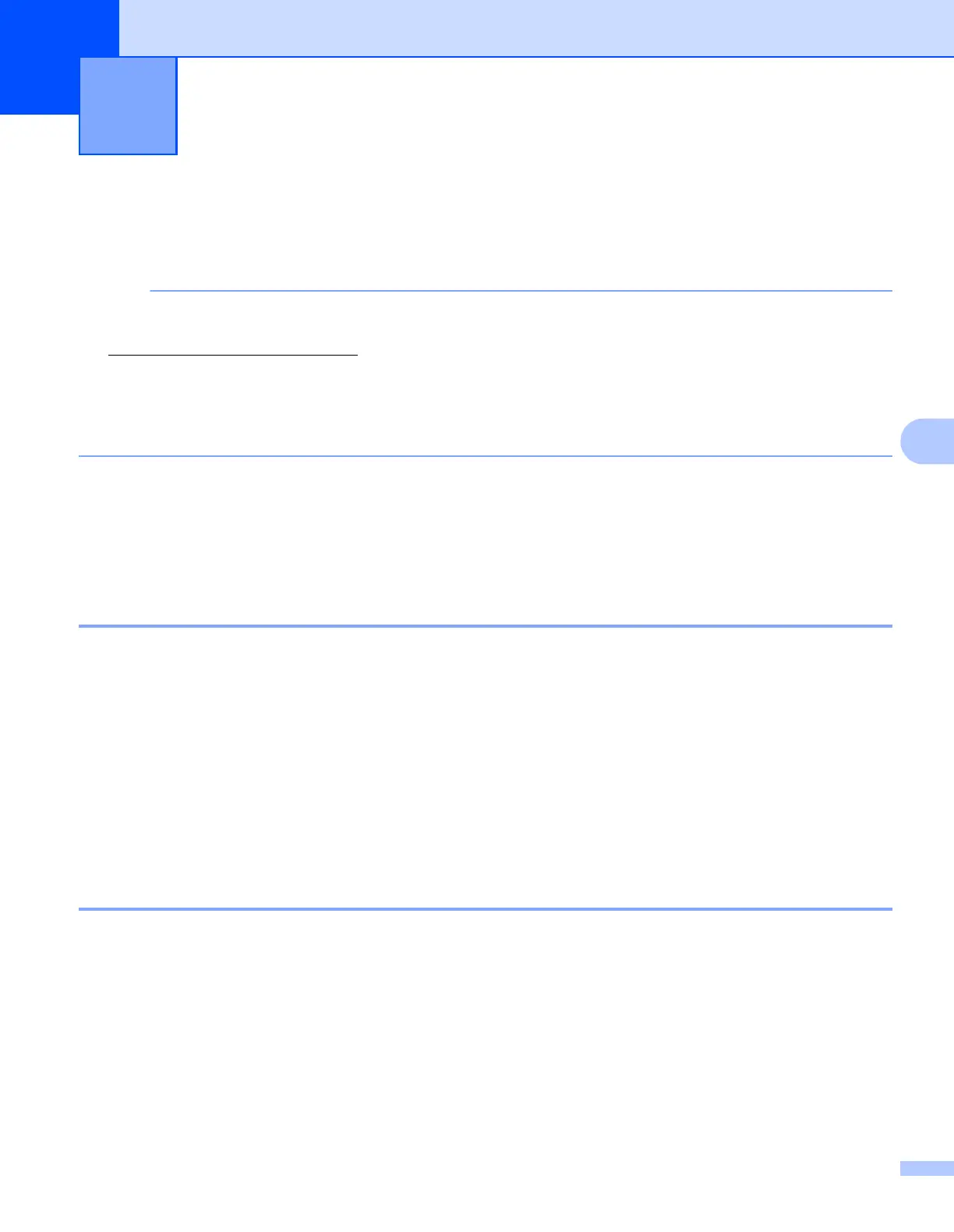
97
6
6
打印机驱动程序中的功能 (Macintosh) 6
本设备支持 Mac OS X v10.6.8、 10.7.x、 10.8.x。
提示
• 可登录 Brother Solutions Center (Brother 解决方案中心 ) 网站
(http://solutions.brother.com/
) 访问与您的型号对应的下载页面,下载适用于 Macintosh
的打印机驱动程序。
• 本部分的屏幕显示基于 OS X v10.7.x 操作系统。 不同的操作系统版本,Macintosh 的屏幕
显示可能不同。
双面打印 6
随机打印机驱动程序支持双面打印。
双面打印向导 6
如果纸张过薄,可能会导致皱褶。
如果纸张卷曲,请翻转纸堆,将其弄平整,然后放入纸盒。
如果未正确进纸,纸张可能发生卷曲。 请取出纸张,抚平后翻转纸叠。
当您使用手动双面功能时,可能会出现卡纸或打印质量不理想。
如果发生卡纸, uu 使用说明书:
卡纸
。 如果存在打印质量问题, uu 使用说明书:
提高
打印质量
。
手动双面打印 6
设备先在纸张的一面打印好全部偶数页。 重新装入纸张前,请将其抚平,否则可能会导致卡
纸。 不建议使用特薄纸或特厚张。
打印和传真 6
Bekijk gratis de handleiding van Brother DCP-1519, stel vragen en lees de antwoorden op veelvoorkomende problemen, of gebruik onze assistent om sneller informatie in de handleiding te vinden of uitleg te krijgen over specifieke functies.
Productinformatie
| Merk | Brother |
| Model | DCP-1519 |
| Categorie | Printer |
| Taal | Nederlands |
| Grootte | 22071 MB |







