Handleiding
Je bekijkt pagina 101 van 163
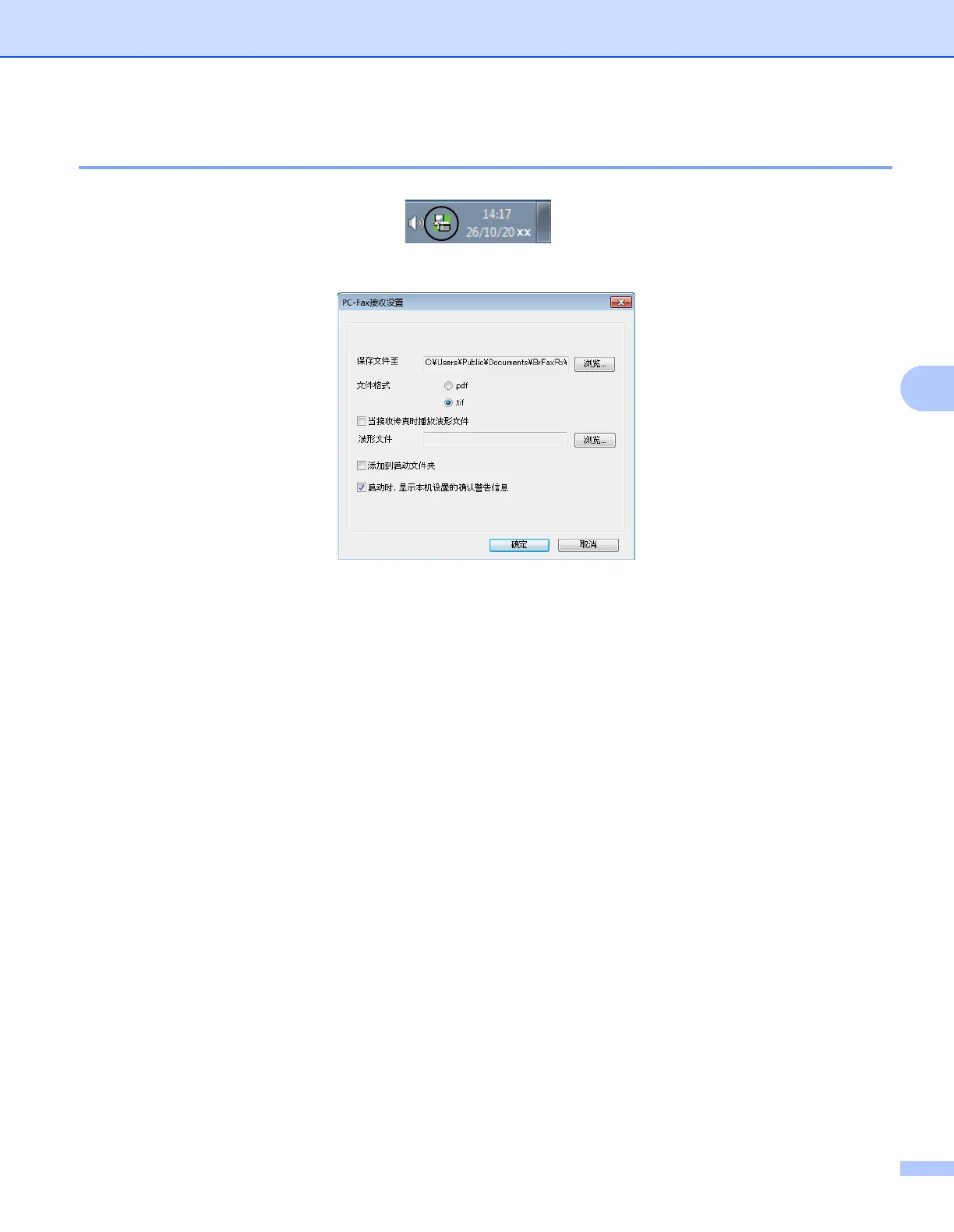
Brother PC-FAX 软件 ( 适用于 MFC 型号 )
94
5
设置计算机 5
a 右击计算机任务栏中的 PC-FAX 图标,然后点击 PC-Fax 接收设置。
出现 PC-Fax 接收设置对话框:
b 在保存文件至中,如果您想更改 PC-FAX 文件的保存路径,请点击浏览按钮。
c 在文件格式中,选择 .tif 或 .pdf 作为接收文档格式。 默认格式为 .tif。
d 若要在接收传真时播放波形文件 (.wav 语音文件 ),请 选 中 当接收传真时播放波形文件复
选框,然后输入波形文件的路径。
e 若要在启动 Windows
®
时自动启动 PC-FAX 接收软件,请选中添加到启动文件夹复选
框。
Bekijk gratis de handleiding van Brother DCP-1519, stel vragen en lees de antwoorden op veelvoorkomende problemen, of gebruik onze assistent om sneller informatie in de handleiding te vinden of uitleg te krijgen over specifieke functies.
Productinformatie
| Merk | Brother |
| Model | DCP-1519 |
| Categorie | Printer |
| Taal | Nederlands |
| Grootte | 22071 MB |







