Brother BM-2600 handleiding
Handleiding
Je bekijkt pagina 41 van 52
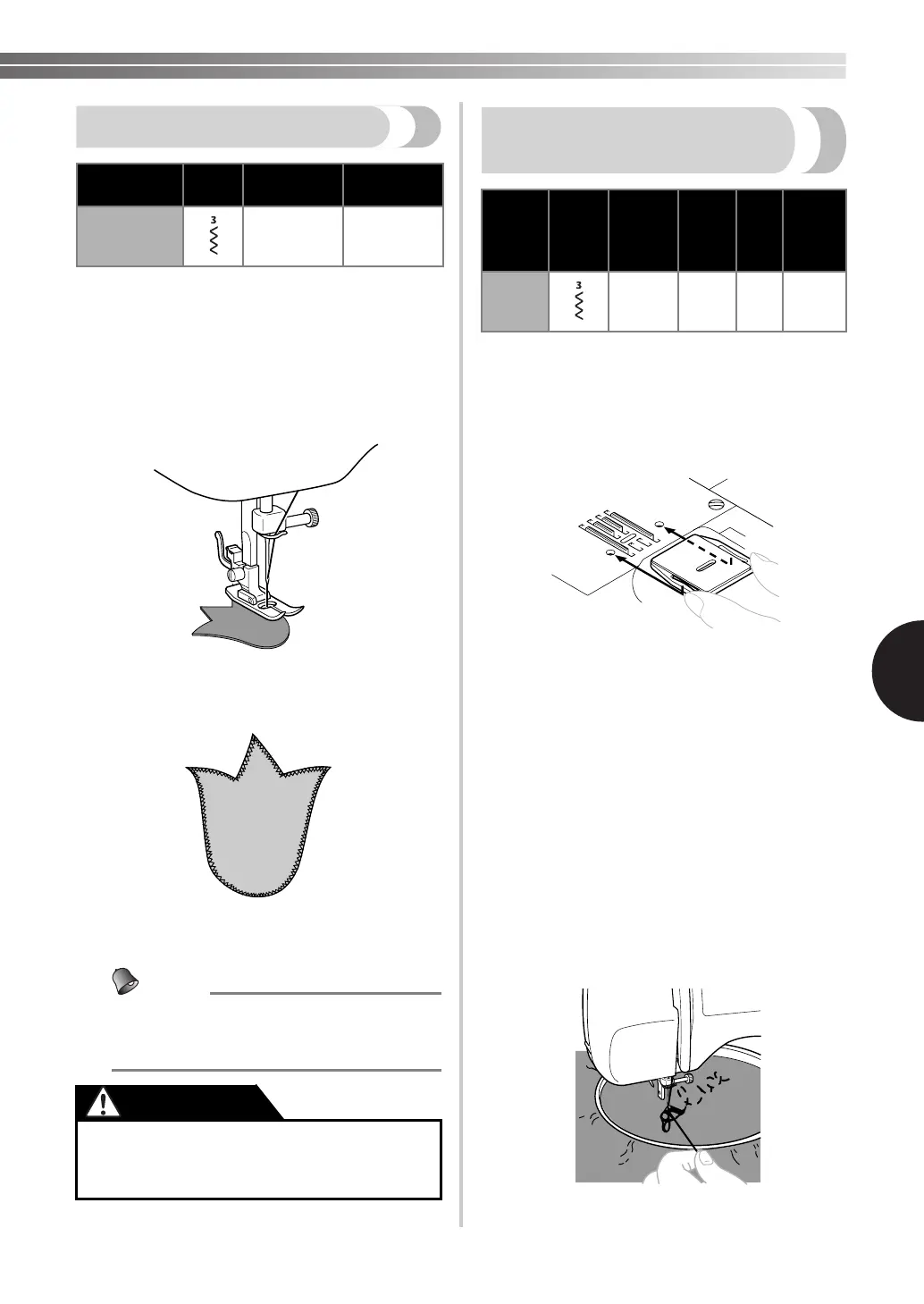
39
5
Appliqués
You can create an applique by cutting a different
piece of fabric into a shape and using it as a
decoration.
1
Baste the cut design to the fabric.
2
Carefully sew around the edge of the design
with a zigzag stitch.
3
Cut away any fabric that is left outside the
stitching.
4
Remove the basting, if necessary.
Memo
● Make reinforcing straight stitches at the
beginning and the end of the zigzag
stitching.
Monogramming and
Embroidering
■ Preparing for Monogramming and Embroidering
1
Remove the power supply plug from the
outlet. Place the darning plate on the needle
plate, and reconnect the power supply plug to
the wall outlet.
2
Set the pattern selection dial to Zigzag Stitch.
3
Draw the lettering (for monogramming) or
design (for embroidering) on the surface of
the fabric.
4
Stretch the fabric between embroidery hoops
as firmly as possible, with the underside of the
fabric on the bottom of the inside hoop.
5
Put the work under the needle and lower the
presser bar with the foot removed.
6
Pull the lower thread up through the starting
position by turning the handwheel and make a
few holding stitches.
Stitch Name Pattern
Stitch Length
[mm (inch)]
Stitch Width
[mm (inch)]
Zigzag Stitch
F-2
(1/64-1/16)
Any
● Be careful that the needle does not hit a
pin during sewing. The needle could
break, and you may be injured.
CAUTION
Stitch
Name
Pattern
Stitch
Length
[mm
(inch)]
Stitch
Width
[mm
(inch)]
Foot Other
Zigzag
Stitch
Any Any None
Darning
Plate
XL2600.book Page 39 Thursday, November 4, 2004 9:46 PM
Bekijk gratis de handleiding van Brother BM-2600, stel vragen en lees de antwoorden op veelvoorkomende problemen, of gebruik onze assistent om sneller informatie in de handleiding te vinden of uitleg te krijgen over specifieke functies.
Productinformatie
| Merk | Brother |
| Model | BM-2600 |
| Categorie | Naaimachine |
| Taal | Nederlands |
| Grootte | 6918 MB |







