Handleiding
Je bekijkt pagina 19 van 40
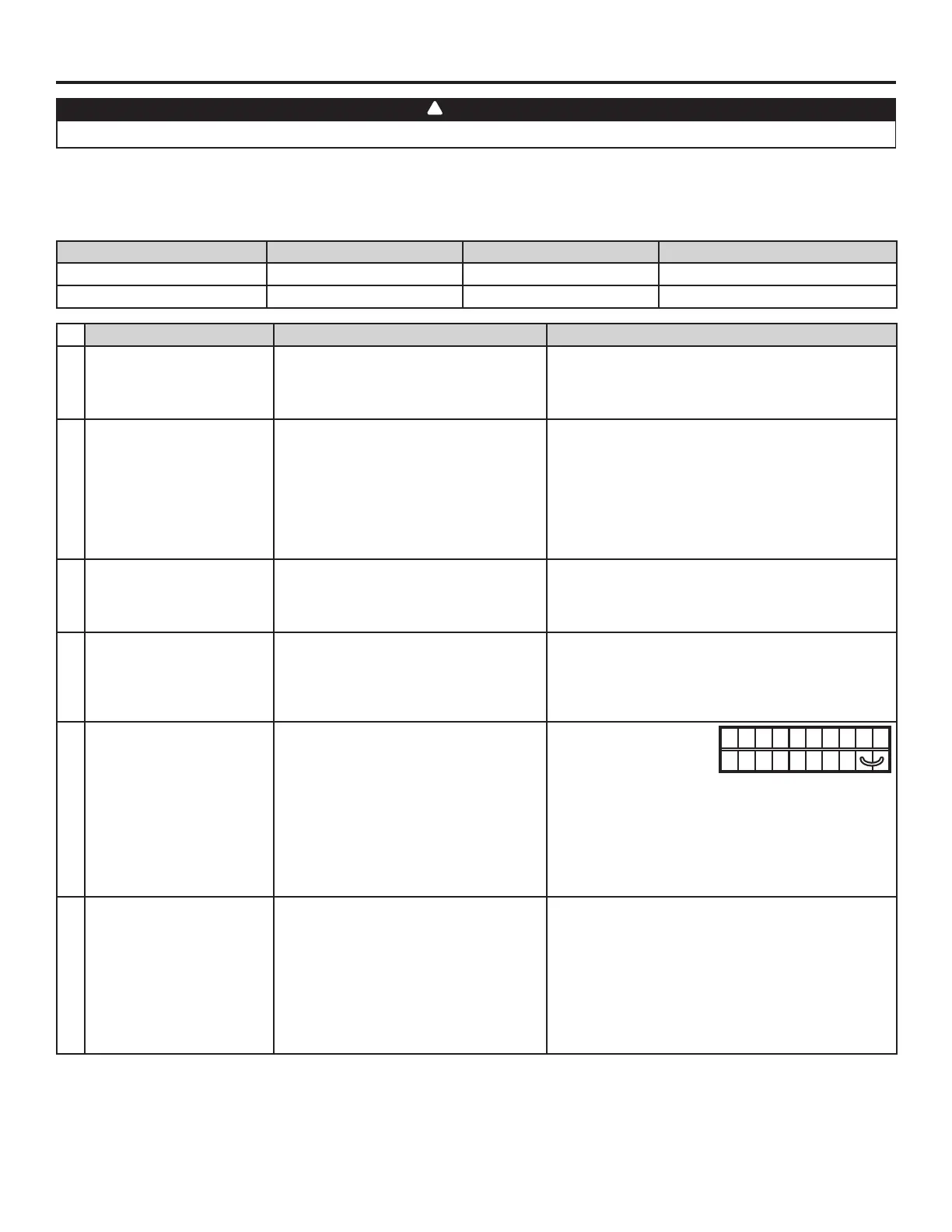
10. TROUBLESHOOTING
19
Problems Possible causes You should try this
1 The error code E1 is
displayed on VT8W or
VT7W wall control screen.
• The wires may be in reverse position.
• The wires may be broken.
• The wires may have a bad connection.
• Ensure that the color wires have been connected to
their appropriate places.
• Inspect every wire and replace any that are damaged.
• Ensure the wires are correctly connected.
2 There is no outdoor
temperature displayed on
VT8W wall control screen
__
.
• The unit thermistor is defective (the
integrated control LED of the unit must
flash GREEN).
NOTE: At its very start-up or after a power failure, it takes
some minutes before the outdoor temperature
appears on screen. The shortest delay is
obtained when the wall control is set on MIN or
MAX in VENT Mode.
• Replace the unit damper system.
3 The VT8W or VT7W wall
control screen alternates
between normal display
and E3.
• The VT8W or VT7W wall control
may be defective.
• Replace the VT8W or VT7W wall control.
4 On VT8W wall control, there
is an important difference
between temperature
displayed and
real temperature.
• The unit thermistor is defective.
• The unit damper has been blocked or
broken.
• Replace the unit thermistor.
• Check for the proper operation of the unit damper;
replace if necessary.
5 Unit does not work. • The circuit board may be defective.
• The fuse may be defective.
6 The wall control does not
work.
• Unit integrated control set to low or high
speed (AMBER or GREEN
continuous LED).
• Unit not compatible with control.
• The wires may be in reverse position.
• The wires may be misconnected.
• The wires may be broken.
• Defective wall control.
• Press on the integrated push button until the LED
turns off.
• Check table on page 2 for control compatibility.
• Ensure that the color coded wires have been
connected to their appropriate places.
• Ensure the wires are correctly connected.
• Inspect every wire and replace any that are damaged.
• Replace the wall control.
If the unit does not work properly, reset the unit by unplugging it for one minute and then replug it. If it still not working properly,
refer to table below.
If the integrated control LED of the unit is flashing, this means the unit sensors detected a problem. See the table below to know where
the problem occurs on the unit.
LED Signal Error Type Action Unit Status
LED flashes GREEN Thermistor error Replace damper system. Unit works but will defrost frequently
LED flashes AMBER Damper error Go to point 6 Unit does not work
NO C NC I OC OL Y R G B
VE0097
• Unplug the unit. Disconnect
the main control and the
optional(s) control(s) (if
need be). Jump G and B
terminals. Plug the unit back and wait about 10 seconds.
If the motors run on high speed and the damper
opens, the circuit board is not defective.
• Unplug the product from the outlet. Check if fuse F1
(located on PCB) is blown. In that case, discontinue
using the unit and contact technical support.
WARNING
Risk of electric shocks. Electronic board connections must be checked by qualified personnel only.
!
Bekijk gratis de handleiding van Broan ERV70T, stel vragen en lees de antwoorden op veelvoorkomende problemen, of gebruik onze assistent om sneller informatie in de handleiding te vinden of uitleg te krijgen over specifieke functies.
Productinformatie
| Merk | Broan |
| Model | ERV70T |
| Categorie | Airco |
| Taal | Nederlands |
| Grootte | 7602 MB |







