British Telecom X500 handleiding
Handleiding
Je bekijkt pagina 10 van 43
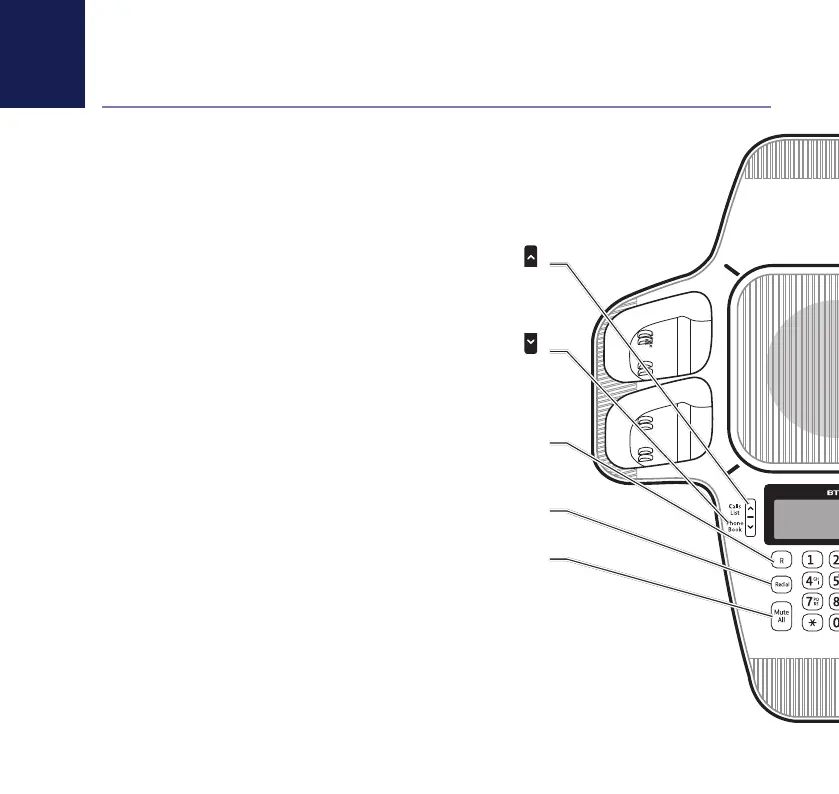
If you need some help, call us on 0800 218 2182* or go to bt.com/producthelp
10 Getting to know your conferencing unit
Calls List or
When idle, press to see calls list (see page 26). In menu, phonebook,
calls or redial list, press to scroll up. When entering names or
numbers, press to move the cursor to the right.
Phone Book or
When idle, press to see phonebook (see page 21). In menu,
phonebook, calls or redial list, press to scroll down. When entering
names or numbers, press to move the cursor to the left.
R
Press R to answer an incoming call during a call
when you receive a call-waiting alert (see page 17).
Redial
Press to see a list of the calls you’ve dialled (see page 18).
Mute All
Press to mute or unmute all microphones in use during a call
(see page 16).
Base unit
Bekijk gratis de handleiding van British Telecom X500, stel vragen en lees de antwoorden op veelvoorkomende problemen, of gebruik onze assistent om sneller informatie in de handleiding te vinden of uitleg te krijgen over specifieke functies.
Productinformatie
| Merk | British Telecom |
| Model | X500 |
| Categorie | Niet gecategoriseerd |
| Taal | Nederlands |
| Grootte | 3746 MB |