British Telecom Digital Baby Monitor 350 Lightshow handleiding
Handleiding
Je bekijkt pagina 29 van 44
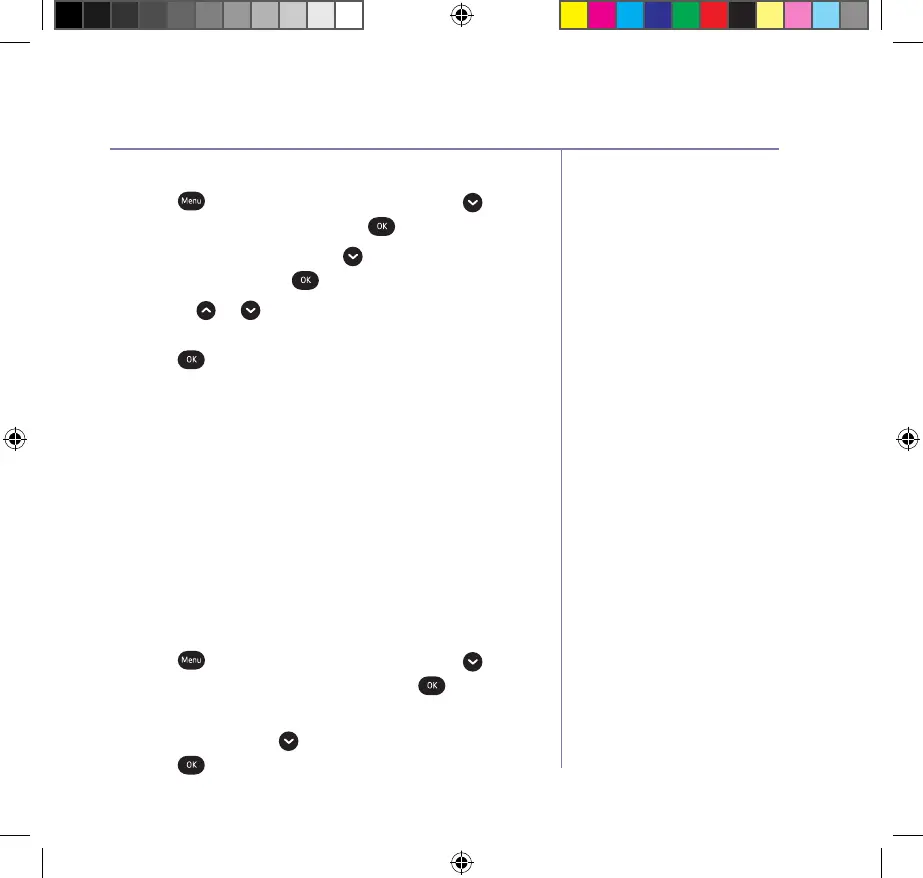
If you experience any problems, please call the Helpline on Freephone 0800 145 6789* or visit bt.com/producthelp
Using your BT Digital Baby Monitor 350 Lightshow 29
Set a play time for music
1. Press
. Lightshow is displayed, press until
Music is displayed and press
.
2. Play? is displayed, press
until Timer is
displayed and press
.
3. Use the
or buttons to scroll through the
options: 5 min, 10 min, 15 min or Constant and
press
when the option you want is displayed.
The display will show Saved briefly and you’ll hear
a confirmation tone.
Feed Timer
You can set a Feed Timer on the Parent unit to act
as a countdown timer that will alert you when you
next need to feed your baby. You have a choice
of alert types (beep, beep & vibe and vibrate)
and you can set the timer to repeat itself once
the alert sounds.
Set the feed timer countdown duration
1. Press
. Lightshow is displayed, press until
Feed Timer is displayed and press
.
2. Start? (or Stop? if the countdown has started)
is displayed, press
to display Duration and
press
.
2292 Baby Monitor 350 UG [4].indd 29 17/06/2014 14:10
Bekijk gratis de handleiding van British Telecom Digital Baby Monitor 350 Lightshow, stel vragen en lees de antwoorden op veelvoorkomende problemen, of gebruik onze assistent om sneller informatie in de handleiding te vinden of uitleg te krijgen over specifieke functies.
Productinformatie
| Merk | British Telecom |
| Model | Digital Baby Monitor 350 Lightshow |
| Categorie | Babyfoon |
| Taal | Nederlands |
| Grootte | 4890 MB |
Caratteristiche Prodotto
| Kleur van het product | Purple, White |
| Soort | DECT-babyfoon |
| Klok functie | Nee |
| Aantal kanalen | - kanalen |
| Batterijtechnologie | Nikkel-Metaalhydride (NiMH) |






