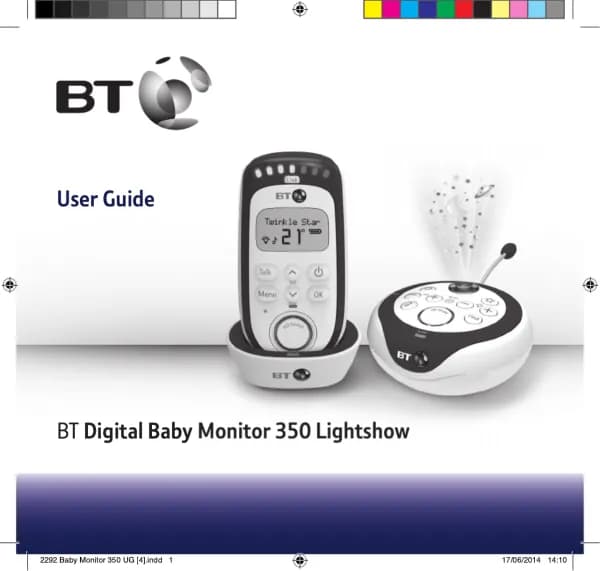British Telecom Digital Baby Monitor 300 handleiding
Handleiding
Je bekijkt pagina 15 van 24
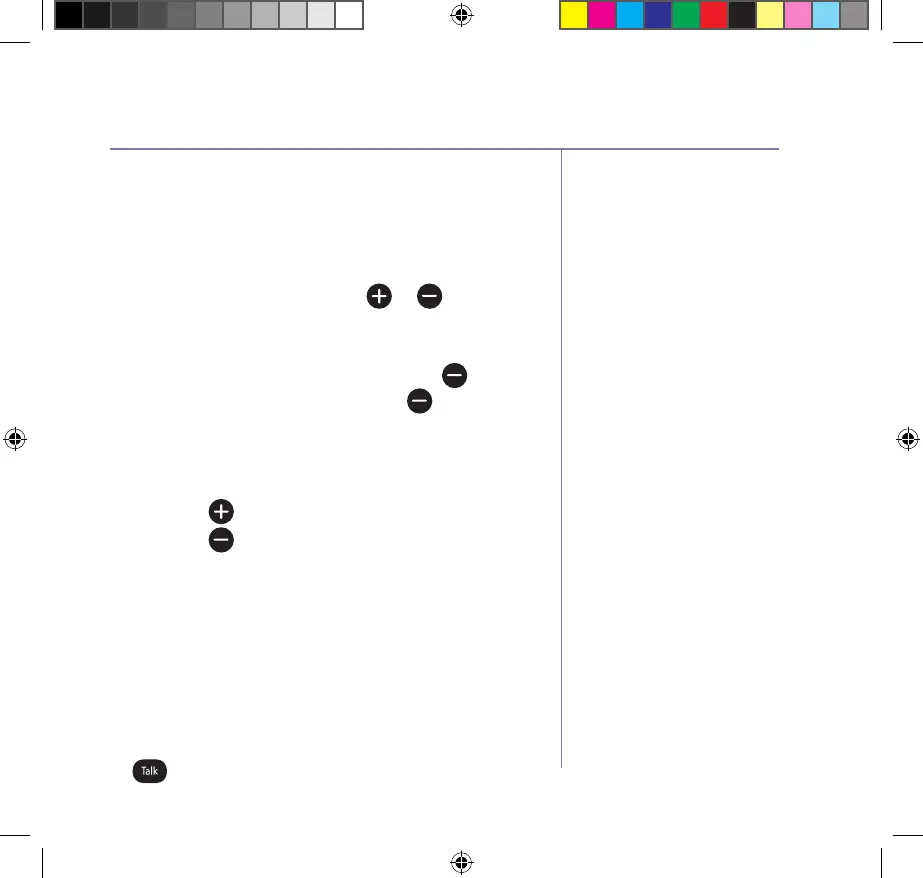
If you experience any problems, please call the Helpline on Freephone 0800 145 6789* or visit bt.com/producthelp
Using your BT Digital Baby Monitor 300 15
Nightlight
You can set a comforting nightlight on the
Baby unit. There are three levels of brightness.
Switch Baby unit nightlight on/off
1. To switch on, press either the
or button.
It will take 3 seconds to illuminate to the highest
brightness level.
2. To switch off, either press and hold the
button
for 2 seconds or keep pressing the
button until
it reaches the level past the lowest brightness level.
It will take 3 seconds to completely switch off.
Adjust the nightlight brightness
1. Press the
button to increase the brightness.
2. Press the
button to decrease the brightness.
Talk back
You can use the Parent unit Talk back feature as a
one way intercom to comfort and reassure your
baby. By speaking into the Parent unit your baby
will hear your voice from the Baby unit.
Please note that when using Talk back you will not
be able to hear your baby until you release the
button.
The Baby unit must be switched
on for the nightlight to work,
but doesn’t need to be linked to
the Parent unit.
The default brightness level
is High.
You will be able to activate
Talk back mode even if
other functions have been
activated at the Baby unit
e.g. Nightlight on.
2250 Baby Monitor 300 UG Iss2.[2].indd 15 10/04/2014 11:06
Bekijk gratis de handleiding van British Telecom Digital Baby Monitor 300, stel vragen en lees de antwoorden op veelvoorkomende problemen, of gebruik onze assistent om sneller informatie in de handleiding te vinden of uitleg te krijgen over specifieke functies.
Productinformatie
| Merk | British Telecom |
| Model | Digital Baby Monitor 300 |
| Categorie | Babyfoon |
| Taal | Nederlands |
| Grootte | 2570 MB |
Caratteristiche Prodotto
| Soort | DECT-babyfoon |
| Aantal kanalen | - kanalen |
| Batterijtechnologie | Nikkel-Metaalhydride (NiMH) |
| Type batterij | AA |
| Zender breedte | 87 mm |