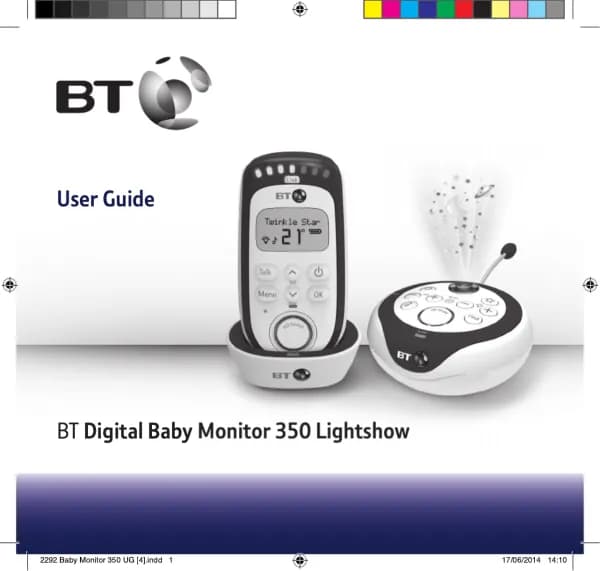British Telecom Baby Monitor Pacifier handleiding
Handleiding
Je bekijkt pagina 14 van 44
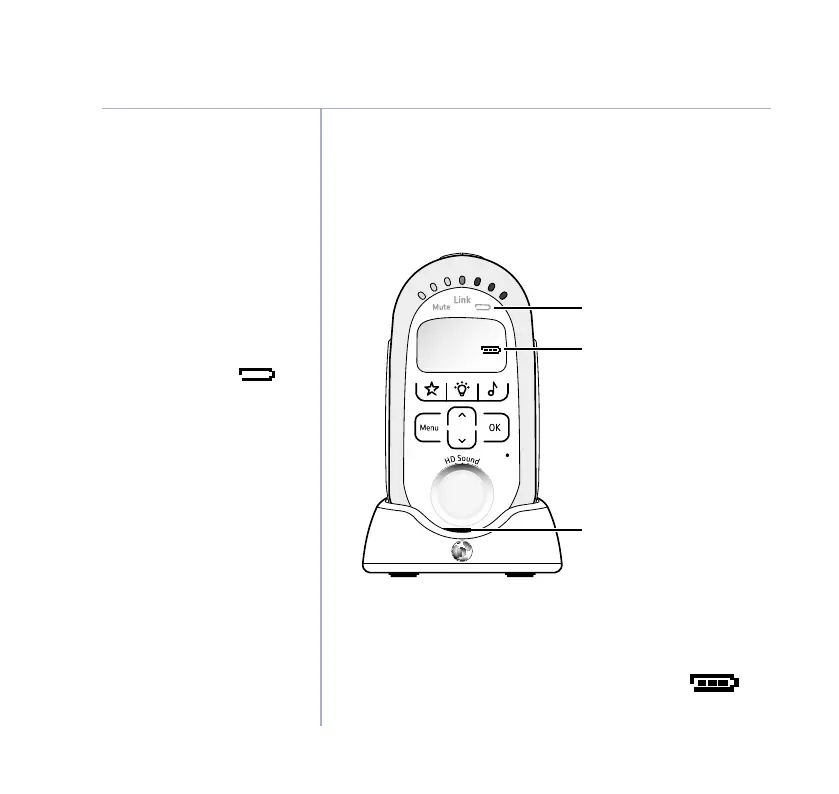
Setting up
If you experience any problems, please call the Helpline on Freephone 0808 100 6554* or visit www.bt.com/producthelp
14
3. Place the Parent unit into the charger. The red
charging light will illuminate on the charger and
the battery icon will start scrolling on the Parent
until display to indicate that the batteries are
being charged.
BT Baby Pacifier
Leave the batteries to charge for 16 hours (if turned off)
or 24 hours (if turned on) to reach maximum charge.
When the batteries are fully charged the battery
icon on the display will show a full charge
.
The Parent unit rechargeable
batteries will lose charge over
a period of time, even if
switched off.
Battery low warning –
Parent unit
When the batteries are low –
approximately within 1 hour of
running out – the Parent unit
will emit a low battery alert,
the low battery indicator will
turn red, the display will show
Low Battery and the icon
will flash. Place the Parent unit
back on the charger to charge
the batteries. To speed up
the charging process turn the
Parent unit off when charging
if it’s not being used.
Charging light
Battery icon
Low battery indicator
Bekijk gratis de handleiding van British Telecom Baby Monitor Pacifier, stel vragen en lees de antwoorden op veelvoorkomende problemen, of gebruik onze assistent om sneller informatie in de handleiding te vinden of uitleg te krijgen over specifieke functies.
Productinformatie
| Merk | British Telecom |
| Model | Baby Monitor Pacifier |
| Categorie | Babyfoon |
| Taal | Nederlands |
| Grootte | 4178 MB |
Caratteristiche Prodotto
| Kleur van het product | Purple, White |
| Soort | DECT-babyfoon |
| LED-indicatoren | Ja |
| Trilalarm | Ja |
| Volumeregeling | Digitaal |