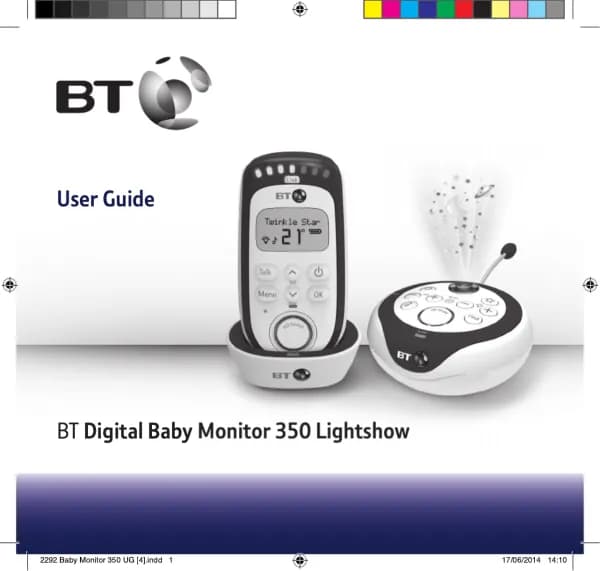British Telecom Baby Monitor 7500 Lightshow handleiding
Handleiding
Je bekijkt pagina 32 van 40
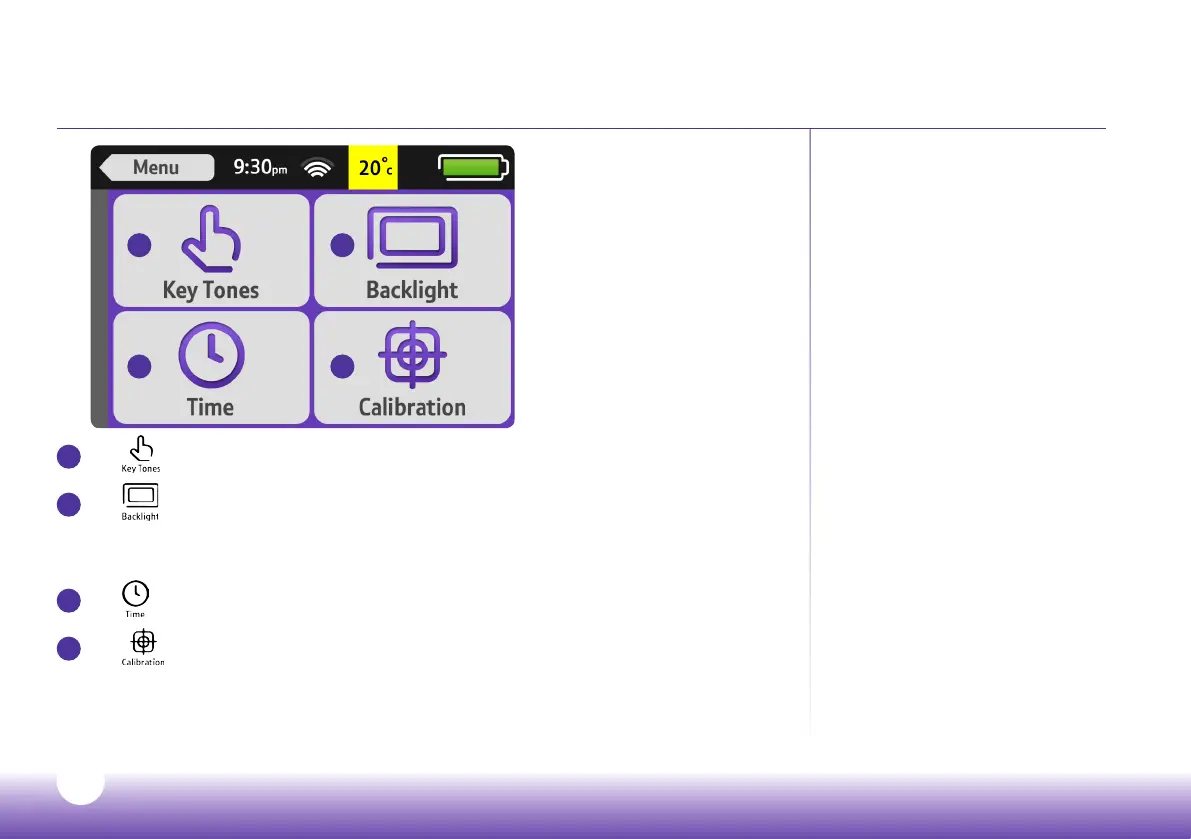
32
Need some help? Call 0808 100 6554* or go to bt.com/producthelp
Settings
2
Tap
to set the sound or vibration you’d like when you tap your screen.
3
Tap to set how bright you’d like your screen. The default setting is for the Parent
unit to automatically adjust brightness depending on the ambient light. There are
ve dierent levels of brightness, if you want to set this manually.
4
Tap
to set the time.
5
Tap
to calibrate your screen. (You’ll see arrows around the screen when it needs
calibrating, otherwise you shouldn’t need to calibrate it.)
2 3
4 5
Bekijk gratis de handleiding van British Telecom Baby Monitor 7500 Lightshow, stel vragen en lees de antwoorden op veelvoorkomende problemen, of gebruik onze assistent om sneller informatie in de handleiding te vinden of uitleg te krijgen over specifieke functies.
Productinformatie
| Merk | British Telecom |
| Model | Baby Monitor 7500 Lightshow |
| Categorie | Babyfoon |
| Taal | Nederlands |
| Grootte | 6109 MB |
Caratteristiche Prodotto
| Kleur van het product | Purple, White |
| Beeldschermdiagonaal | 3.5 " |
| Resolutie | 480 x 320 Pixels |
| Type stroombron | Batterij/Accu |
| Ingebouwde luidsprekers | Ja |