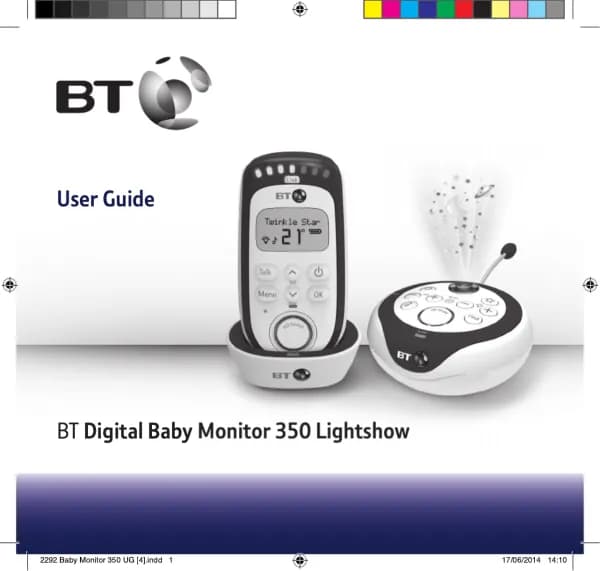British Telecom Baby Monitor 7500 Lightshow handleiding
Handleiding
Je bekijkt pagina 25 van 40
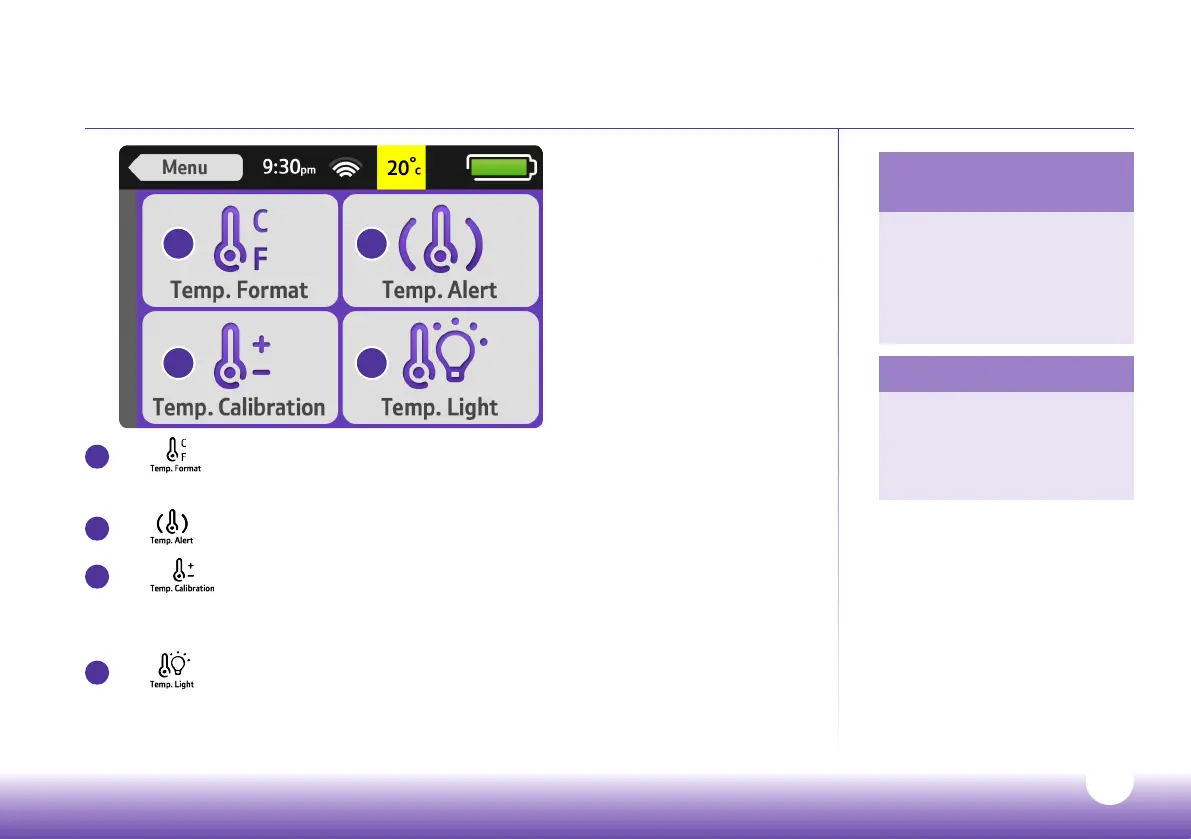
25
Need some help? Call 0808 100 6554* or go to bt.com/producthelp
What happens if there’s
more than one alert?
You’ll always see the latest
alert on the screen. If you
dismiss the latest alert,
you’ll then see any
previous alert.
Note
If the alert is set to screen
only, the screen will come
on if the Parent unit is in
sleep mode.
Temperature
2
Tap if you want to change how you want your baby’s room temperature
displayed (i.e. in Celsius or Fahrenheit). Its default is Celsius.
3
Tap to turn o alerts or set the kind of alert you want.
4
Tap if you want to adjust the temperature displayed. For example, you might
want to do this if there’s a slight dierence in temperature between what’s showing
on the Parent unit and your central heating thermostat or other device.
5
Tap
if you want to turn the Baby unit’s temperature indicator light on or o.
2 3
4 5
Bekijk gratis de handleiding van British Telecom Baby Monitor 7500 Lightshow, stel vragen en lees de antwoorden op veelvoorkomende problemen, of gebruik onze assistent om sneller informatie in de handleiding te vinden of uitleg te krijgen over specifieke functies.
Productinformatie
| Merk | British Telecom |
| Model | Baby Monitor 7500 Lightshow |
| Categorie | Babyfoon |
| Taal | Nederlands |
| Grootte | 6109 MB |
Caratteristiche Prodotto
| Kleur van het product | Purple, White |
| Beeldschermdiagonaal | 3.5 " |
| Resolutie | 480 x 320 Pixels |
| Type stroombron | Batterij/Accu |
| Ingebouwde luidsprekers | Ja |