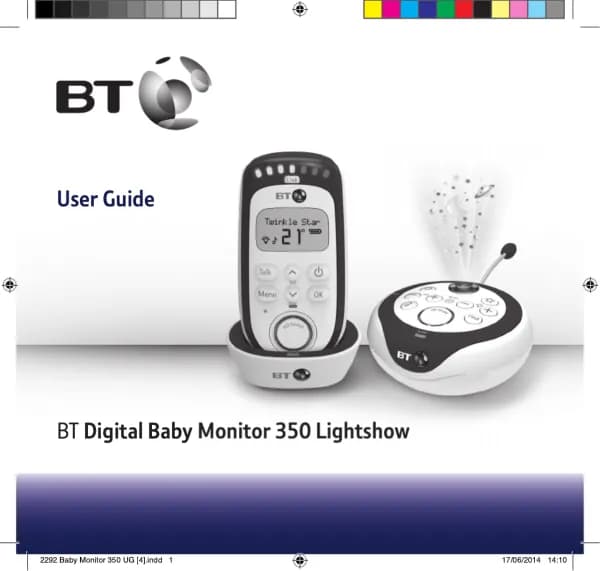British Telecom Baby Monitor 7500 Lightshow handleiding
Handleiding
Je bekijkt pagina 17 van 40
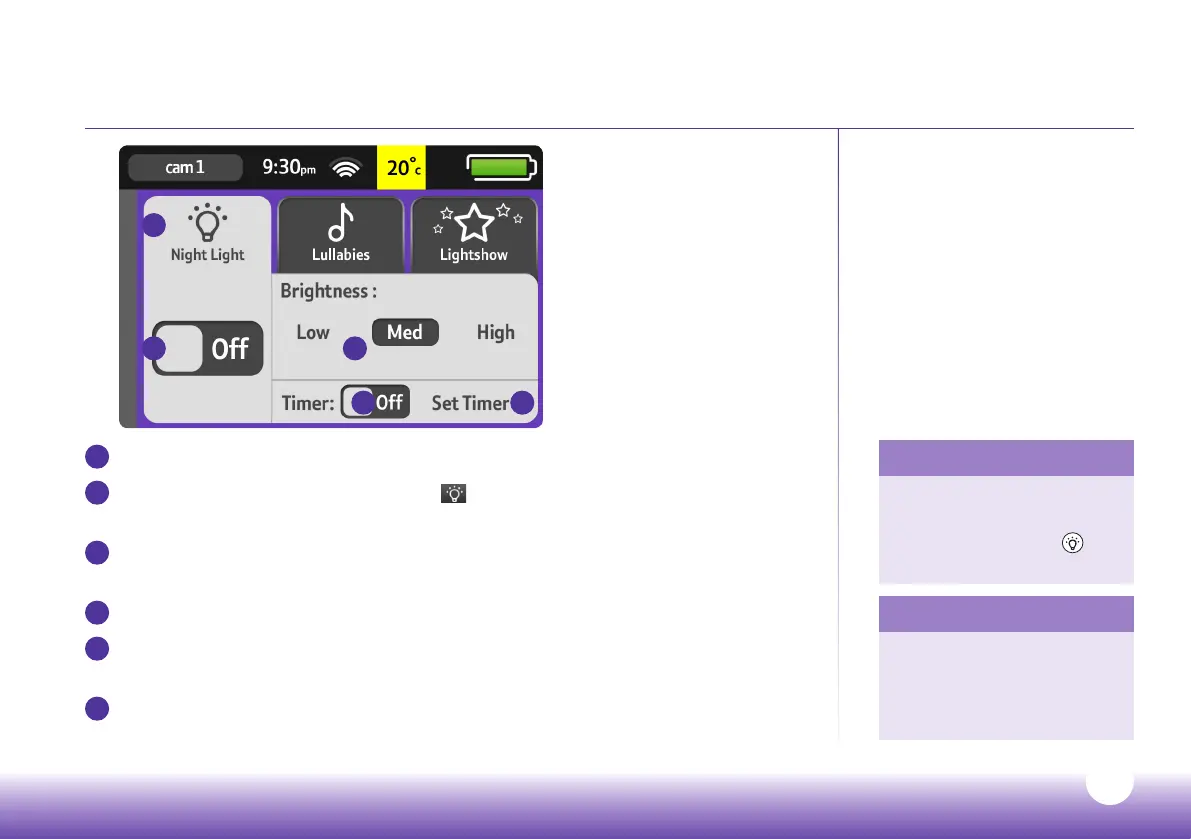
17
Need some help? Call 0808 100 6554* or go to bt.com/producthelp
Using the Night Light
Tip
You can also turn the Night
Light on/o on the Baby
unit – just press the
button.
Tip
If you turn o your Baby
unit, any Night Light
settings will be saved on
your Parent and Baby unit.
2
Choose the Night Light tab.
3
Tap to turn your Night Light on/o. (The will glow yellow on the quick access
menu when you return to the home screen.)
4
There are three brightness settings for the Night Light. Tap how bright you want your
Night Light.
5
Tap to turn the timer on/o.
6
Tap to set your timer. To choose how long the light stays on, press Set Timer and
then tap + or -.
7
If you want to go back and adjust your Night Light’s brightness, tap Hide Timer.
2
3 4
5 6
Bekijk gratis de handleiding van British Telecom Baby Monitor 7500 Lightshow, stel vragen en lees de antwoorden op veelvoorkomende problemen, of gebruik onze assistent om sneller informatie in de handleiding te vinden of uitleg te krijgen over specifieke functies.
Productinformatie
| Merk | British Telecom |
| Model | Baby Monitor 7500 Lightshow |
| Categorie | Babyfoon |
| Taal | Nederlands |
| Grootte | 6109 MB |
Caratteristiche Prodotto
| Kleur van het product | Purple, White |
| Beeldschermdiagonaal | 3.5 " |
| Resolutie | 480 x 320 Pixels |
| Type stroombron | Batterij/Accu |
| Ingebouwde luidsprekers | Ja |