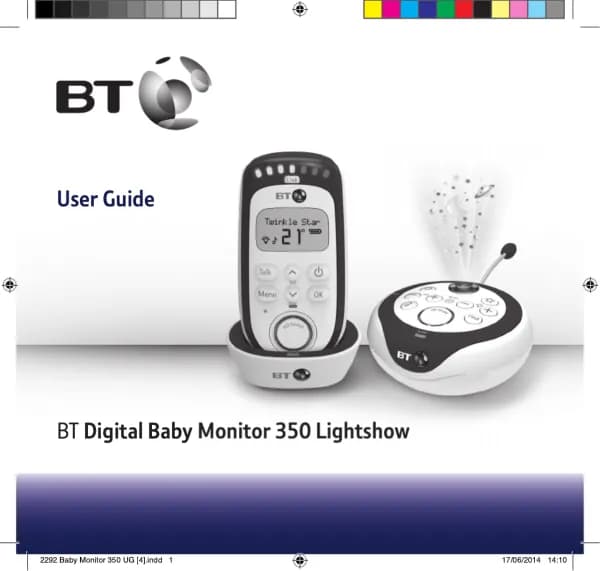British Telecom Baby Monitor 250 handleiding
Handleiding
Je bekijkt pagina 34 van 41

Using your BT Digital Baby Monitor 250
If you experience any problems, please call the Helpline on Freephone 0808 100 6554* or visit www.bt.com/producthelp
34
Backlight
You can select whether or not the LCD backlight
comes on when an alert is activated. When the
backlight comes on it will stay on for 15 seconds.
The default setting is On.
1. Press
. Nightlight is displayed, press
until SetUp is displayed and press
.
2. Crying Alert is displayed, press
until
Backlight is displayed and press
.
3. Use the
and buttons to display either On w
alerts or Off w alerts and press
to select.
The display will show Saved and you will hear a
confirmation beep.
List of tones
Your Baby Monitor unit can produce various tones.
They have the following meaning:
Tone Meaning
Single tone Confirmation tone e.g. setting saved.
Double tone (fast) Error tone e.g. max volume reached
when adjusting volume.
Double tone (slow) User alert e.g. crying alert, paging alert etc.
Triple tone (fast) System alert e.g. link lost, battery low etc.
Bekijk gratis de handleiding van British Telecom Baby Monitor 250, stel vragen en lees de antwoorden op veelvoorkomende problemen, of gebruik onze assistent om sneller informatie in de handleiding te vinden of uitleg te krijgen over specifieke functies.
Productinformatie
| Merk | British Telecom |
| Model | Baby Monitor 250 |
| Categorie | Babyfoon |
| Taal | Nederlands |
| Grootte | 3943 MB |
Caratteristiche Prodotto
| Kleur van het product | Purple, White |
| Soort | DECT-babyfoon |
| LED-indicatoren | Ja |
| Trilalarm | Ja |
| Volumeregeling | Digitaal |