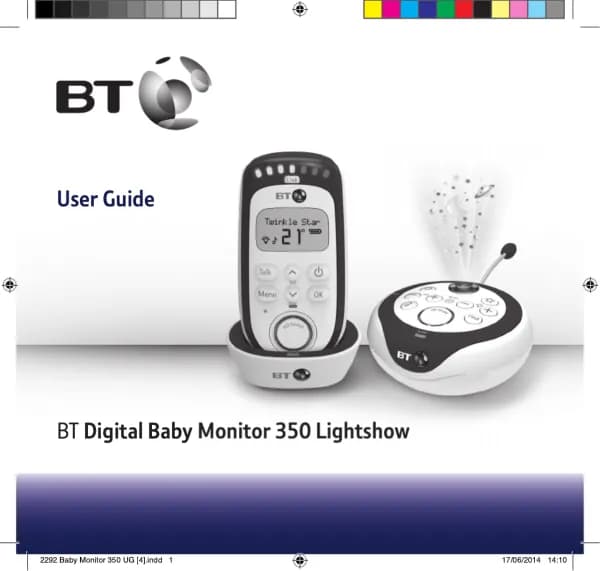British Telecom Baby Monitor 250 handleiding
Handleiding
Je bekijkt pagina 26 van 41
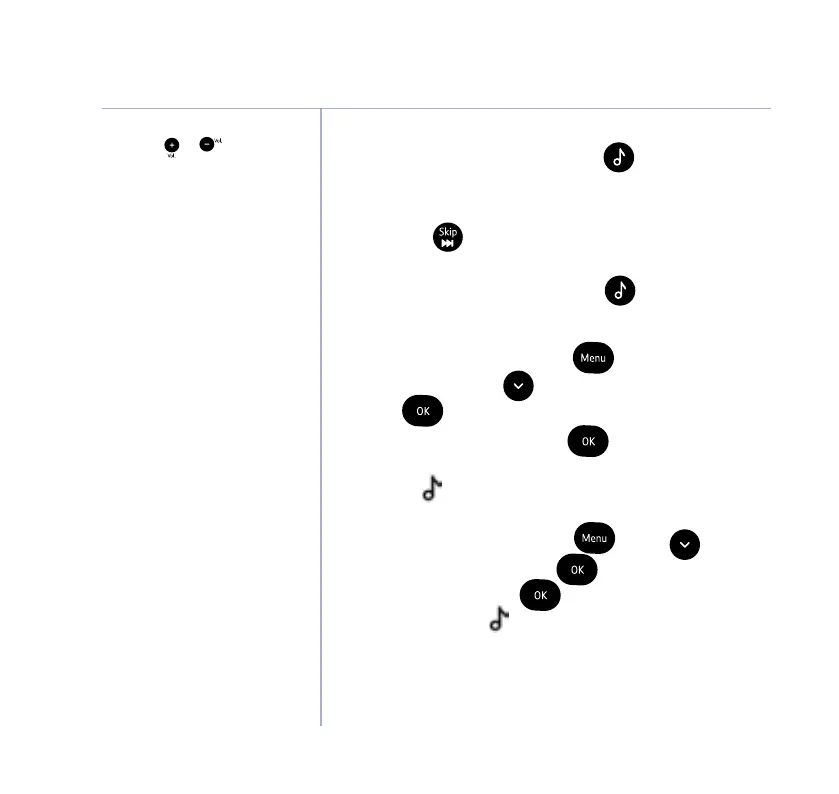
Using your BT Digital Baby Monitor 250
If you experience any problems, please call the Helpline on Freephone 0808 100 6554* or visit www.bt.com/producthelp
26
Adjust the volume of the music
using the
or
buttons on
the Baby unit.
If music is played at greater
than volume 3, the Crying Alert
may activate if Mute All is used.
Turn music on/off using the Baby unit
1. To turn the music on, press the
button. The
most recently selected song will start playing at the
time period last selected using the Parent unit.
2. Press the
button repeatedly to change
the pre-selected song.
3. To turn the music off, press the
button.
Turn music on/off using the Parent unit
1. To turn the music on, press
. Nightlight
is displayed, press
to display Music and
press
.
2. Play? is displayed, press
. The display will
briefly show Music On, then the name of the song
and the
icon and the song will start to play on
the Baby unit.
3. To turn the music off, press
, press to
display Music and press
. The display will
show Stop?, press
. The display will show
Music Off, the
icon will disappear and the
music will stop playing on the Baby unit.
Bekijk gratis de handleiding van British Telecom Baby Monitor 250, stel vragen en lees de antwoorden op veelvoorkomende problemen, of gebruik onze assistent om sneller informatie in de handleiding te vinden of uitleg te krijgen over specifieke functies.
Productinformatie
| Merk | British Telecom |
| Model | Baby Monitor 250 |
| Categorie | Babyfoon |
| Taal | Nederlands |
| Grootte | 3943 MB |
Caratteristiche Prodotto
| Kleur van het product | Purple, White |
| Soort | DECT-babyfoon |
| LED-indicatoren | Ja |
| Trilalarm | Ja |
| Volumeregeling | Digitaal |