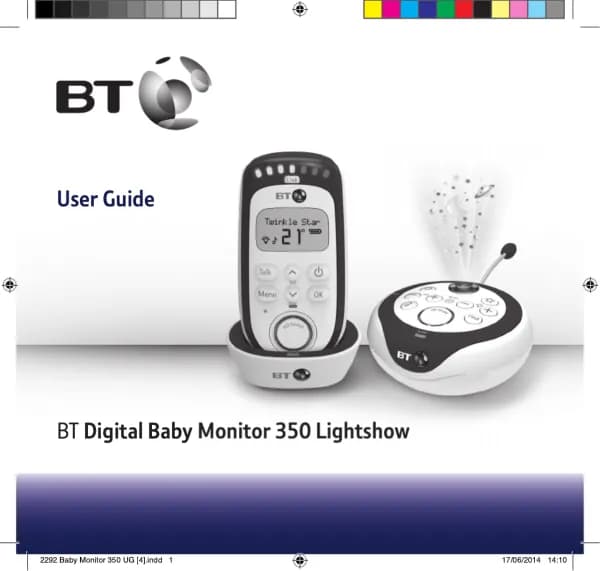British Telecom Baby Monitor 250 handleiding
Handleiding
Je bekijkt pagina 17 van 41
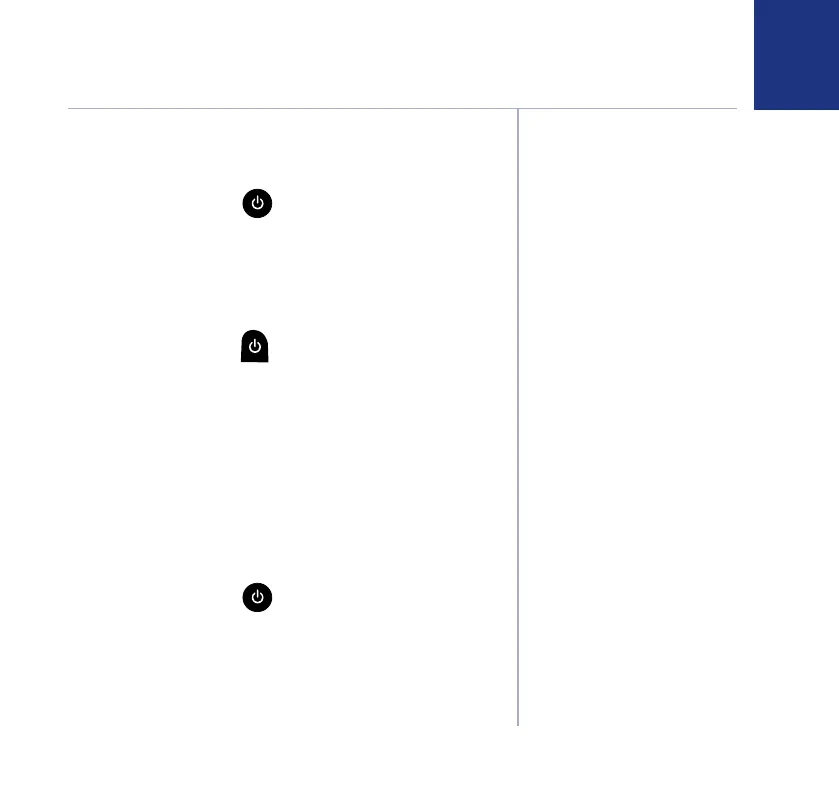
If you experience any problems, please call the Helpline on Freephone 0808 100 6554* or visit www.bt.com/producthelp
17
Switching on/off
Switch the Baby unit on
1. Press and hold the
button for 1 second. The
nightlight will briefly illuminate and then the green Link
indicator will flash until it links with the Parent unit.
Once linked the green Link indicator will remain on.
Switch the Parent unit on
1. Press and hold the
button on the Parent unit
until all the LEDs briefly illuminate. The green Link
indicator will flash and the display will show I’m
Linking.
Once the units are linked the green Link indicators
on the Parent and Baby units will stop flashing
and remain a steady green. The units are now
ready to use.
Switch the Baby unit off
1. Press and hold the
button on the Baby unit.
The green Link indicator will switch off.
Using your BT Digital Baby Monitor 250
Bekijk gratis de handleiding van British Telecom Baby Monitor 250, stel vragen en lees de antwoorden op veelvoorkomende problemen, of gebruik onze assistent om sneller informatie in de handleiding te vinden of uitleg te krijgen over specifieke functies.
Productinformatie
| Merk | British Telecom |
| Model | Baby Monitor 250 |
| Categorie | Babyfoon |
| Taal | Nederlands |
| Grootte | 3943 MB |
Caratteristiche Prodotto
| Kleur van het product | Purple, White |
| Soort | DECT-babyfoon |
| LED-indicatoren | Ja |
| Trilalarm | Ja |
| Volumeregeling | Digitaal |