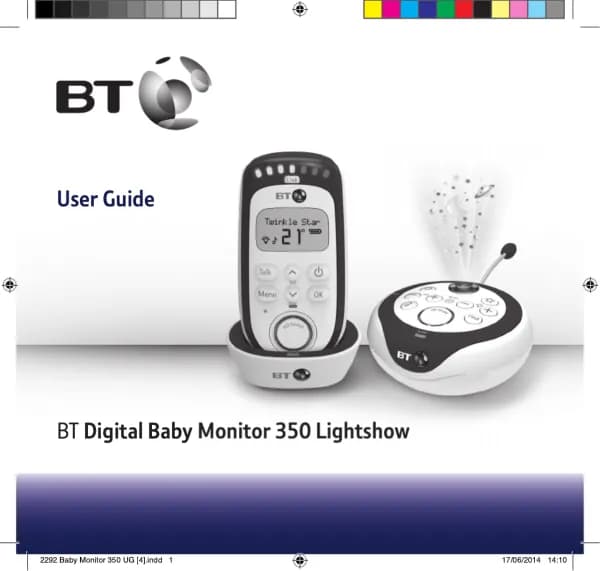British Telecom Baby Monitor 200 handleiding
Handleiding
Je bekijkt pagina 6 van 28
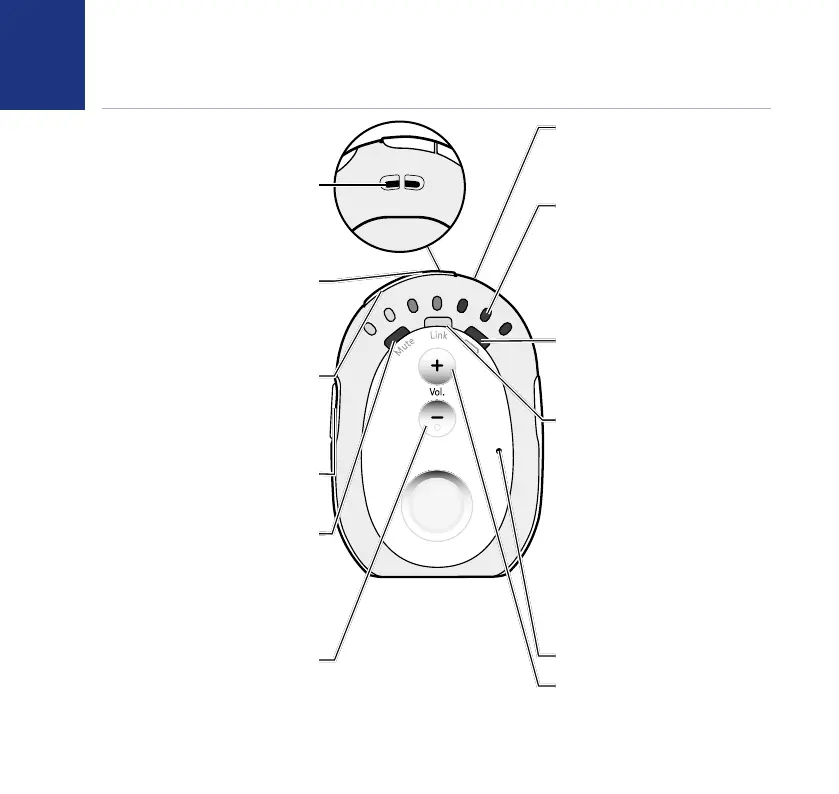
6
If you experience any problems, please call the Helpline on Freephone 0808 100 6554* or visit www.bt.com/producthelp
6
Parent unit
Your BT Digital Baby Monitor 200
H
D
S
o
u
n
d
Lanyard attach point
(top of unit)
You can loop a lanyard
(not supplied) through here.
Mute All (on top of unit)
Press to toggle the Parent unit
receive volume between on
and off.
Mute Low (on top of unit)
Press to toggle the Baby unit
microphone sensitivity between
normal and Mute Low.
Talk (on side of unit)
Press to talk to your baby.
Mute LED
Steady red indicates that Mute
All has been switched on.
Amber indicates that Mute Low
has been switched on.
- Vol.
Decrease speaker volume.
Power on/off (on top of unit)
Press and hold to switch the
power on or off.
Baby sound level LEDs
Indicates the level of received
sound. The LEDs will light up
progressively as the sound
increases. See page 15 for
further information.
Low battery status indicator
Red light indicates the batteries
are low and need re-charging.
Link status indicator
Steady green indicates that
the Baby and Parent units are
linked. Flashes green if not
linked for the first 30 seconds.
Flashes red if not linked for
longer than 30 seconds.
Also flashes green when the
Talk button is pressed on the
Parent unit to initiate parental
talk back.
Microphone
+ Vol.
Increase speaker volume.
Bekijk gratis de handleiding van British Telecom Baby Monitor 200, stel vragen en lees de antwoorden op veelvoorkomende problemen, of gebruik onze assistent om sneller informatie in de handleiding te vinden of uitleg te krijgen over specifieke functies.
Productinformatie
| Merk | British Telecom |
| Model | Baby Monitor 200 |
| Categorie | Babyfoon |
| Taal | Nederlands |
| Grootte | 2313 MB |
Caratteristiche Prodotto
| Kleur van het product | Purple, White |
| Soort | DECT-babyfoon |
| Volumeregeling | Digitaal |
| Aantal kanalen | - kanalen |
| Batterijtechnologie | Nikkel-Metaalhydride (NiMH) |