Brecknell SBI-140 handleiding
Handleiding
Je bekijkt pagina 13 van 35
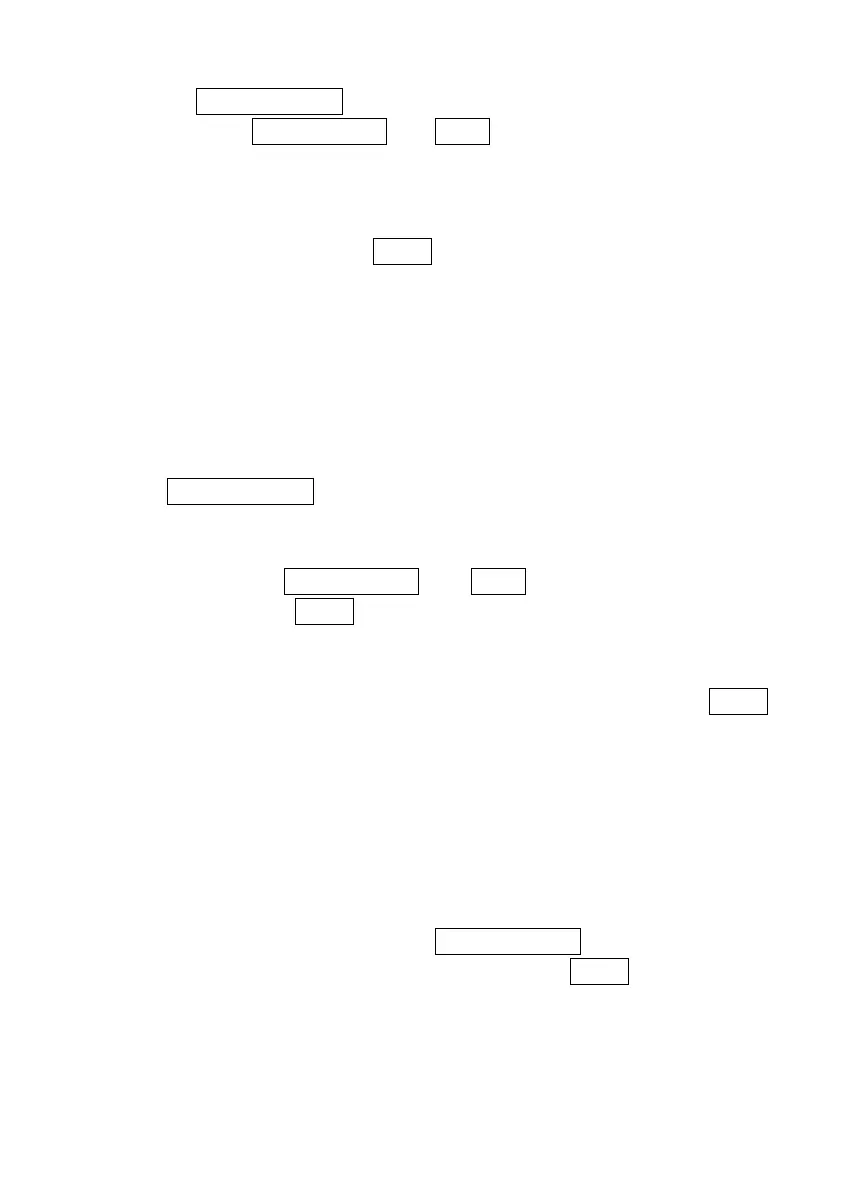
8
can press ON/OFF/ZERO to exit the calibration mode. Or load 5%-100%FS
weight, and use PRINT/HOLD and UNIT keys to input the loaded weight.
If the input data is larger than 199999, it will show as “Hxxx” and “Lxxx”. If
the triangular symbol on the left bottom of LCD window appears, it means
that the digit being changed is the displayed most significant bit which can
only be 0/blank or 1. Press TARE key to confirm your setting and the
indicator will flash the input standard weight. Wait till the scale comes steady,
and input A/D data as per the standard weight.
The indicator will automatically go to next step, if the second point can be
calibrated correctly. If there’s an error occurred, the scale will display “CAL.
Er” and return back to step 5 for re-calibration.
7. When ‘CAL.P2’ is displayed, the scale will be calibrated on third calibration
point. When xxxxxx kg (or lb) is displayed (100% FS is default), you can
press ON/OFF/ZERO to exit the calibration mode or Place a standard
weight (must be in the range of 10%-100% FS, and equal or larger than that
for the second calibration point; this is also the range of your input number)
on the scale. Use PRINT/HOLD and UNIT key to input the standard
weight’s value. Use TARE key to confirm the standard weight and input
number are correct. If the calibration weight for third point is same with that
for second point and the calibration weight is more than 10%FS, input the
standard calibration weight same as second point calibration and press TARE
key to confirm the setting. The indicator will flash the input weight. If the
indicator get reasonable data (the input weight is correct, and the calibration
weight of third calibration is more than equal to the calibration weight of
second calibration), it will go to next step automatically. If there’s an error
occurred, the scale will display “CAL.Er” and return back to step 5 for
re-calibration.
8. When ‘CAL.P0’ is shown again, that means the scale will calibrate scale’s
zero-point again. Now, you can press ON/OFF/ZERO to exit the calibration
mode; or Move away any weight on the scale, press TARE key to confirm;
the displayed data will blink. If the indicator gets reasonable data, it will
calculate and store all parameters in EEPROM. And then it will auto-reset
and display all segments of LCD, full capacity… like power on again. If
there’s an error occurred in calibration, the scale will display “CAL.Er” and
Bekijk gratis de handleiding van Brecknell SBI-140, stel vragen en lees de antwoorden op veelvoorkomende problemen, of gebruik onze assistent om sneller informatie in de handleiding te vinden of uitleg te krijgen over specifieke functies.
Productinformatie
| Merk | Brecknell |
| Model | SBI-140 |
| Categorie | Niet gecategoriseerd |
| Taal | Nederlands |
| Grootte | 2972 MB |


