Bravilor Bonamat Bolero 32 handleiding
Handleiding
Je bekijkt pagina 19 van 140
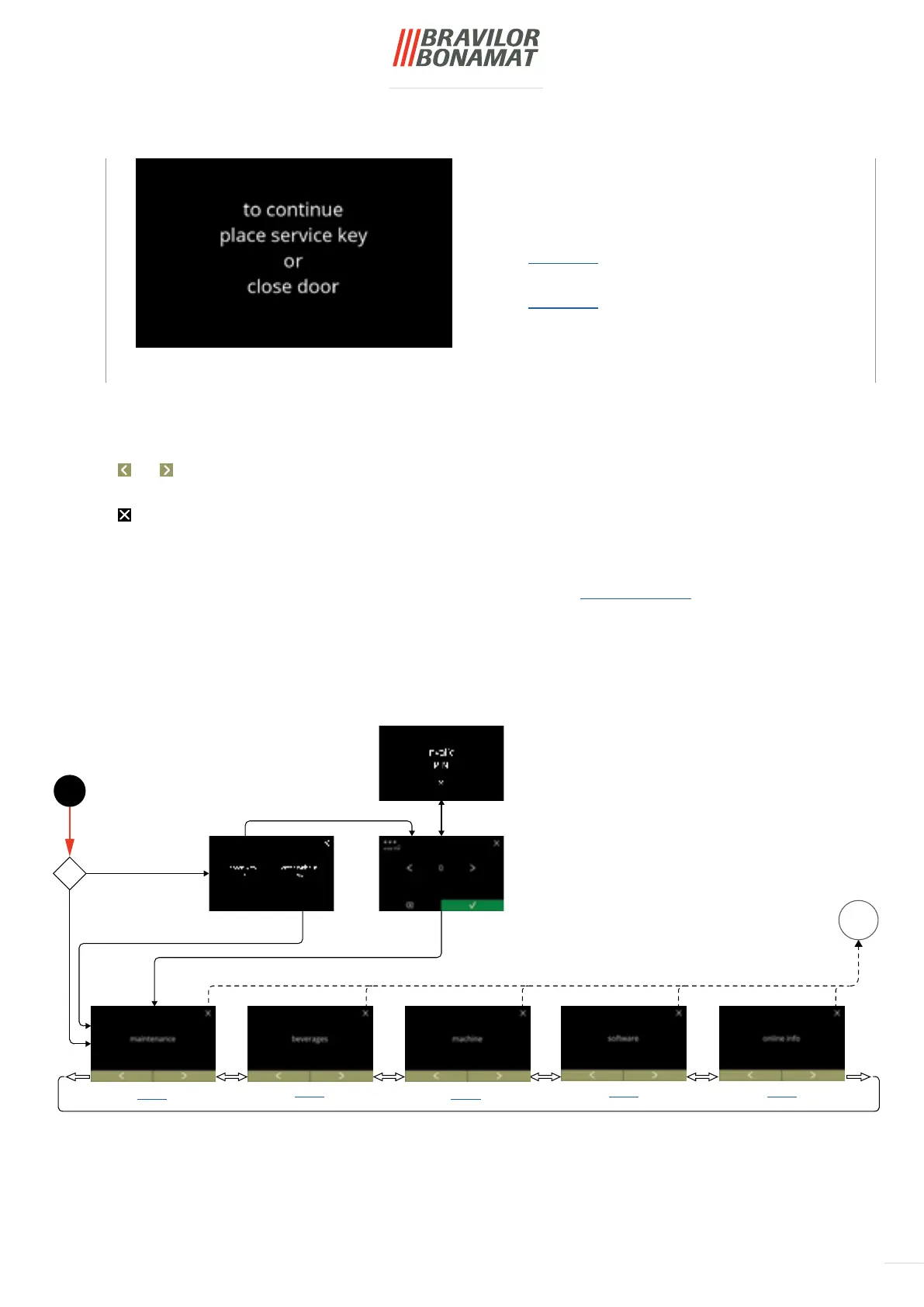
15
§6.2 §6.4
§6.5
§6.1 §6.3
6. Programmingmenu
Toaccesstheprogrammingmenu:
• openthedooroftheBolerothismessage
appears on the screen
• inserttheservicekey
(no. 7onp.1)
• presstheprogrammingbutton
(no. 9onp.1)
P
Beverage
selection
screen
► All screen shots in this manual are in English.
Intheprogrammingmenuselectoneoftheavailableoptions:
• press or toselectthenextoptionofthe“programmingmenu”
• press the “text area”toselectthenextlevelforthatmenu
• press toexittheprogrammingmenuandreturntothebeverageselectionmenu
► If a PINcode is not set, all menu items are available.
If a PINcode is set, the user can enter the menu with or without a PINcode.
The menu items secured by PINcodes will be greyed out, see §8.4onp.130.
► If no button is pressed within 5 minutes, the Bolero returns to the beverage selection screen.
Bekijk gratis de handleiding van Bravilor Bonamat Bolero 32, stel vragen en lees de antwoorden op veelvoorkomende problemen, of gebruik onze assistent om sneller informatie in de handleiding te vinden of uitleg te krijgen over specifieke functies.
Productinformatie
| Merk | Bravilor Bonamat |
| Model | Bolero 32 |
| Categorie | Niet gecategoriseerd |
| Taal | Nederlands |
| Grootte | 23413 MB |

