Handleiding
Je bekijkt pagina 32 van 286
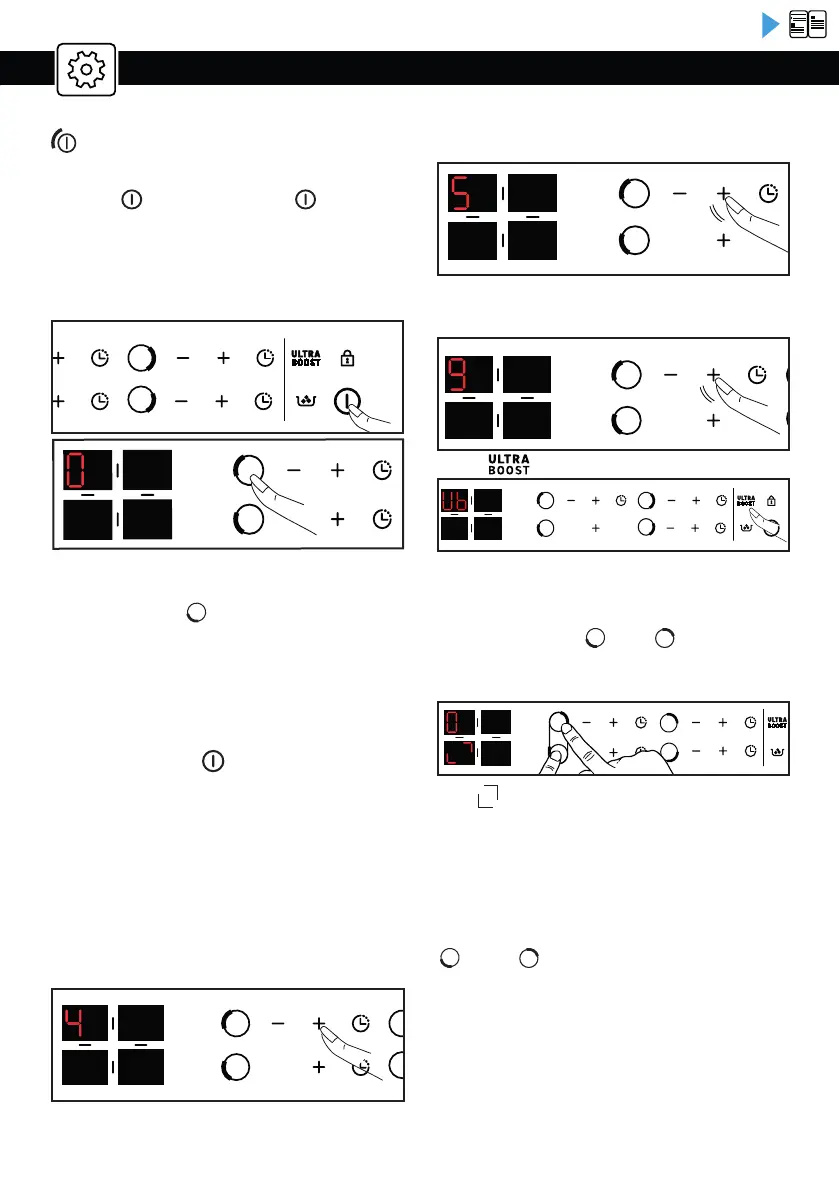
USEUSE USEUSE
13
EN
SWITCHING ON - STOPPING
Switching on:
Press the button and then the button cor-
responding to the desired zone.
A 0 is displayed and a beep indicates that the zone
is on. You can set the desired power of the selec-
ted cooking zone. If no power is requested, the
cooking zone will be switched off automatically.
With a power level > 5, a quick double press on
the + button allows you to switch directly to power
level 9.
Press the + or - button to set the power level from
1 to 9.
+ / - Power setting
Stopping a zone:
Press and hold the button for the desired heat
source.
A long beep sounds and the display goes out or
the "H" symbol (residual heat) appears.
General shutdown:
Press and hold the
on/off button . A long
beep sounds and the display goes out or the
symbol "H" (residual heat) appears.
With a power < 5, a quick double press on the +
button allows direct access to power 5.
X2
With a power > 5, a quick double press on the +
button allows direct access to power 9.
X2
UPress to access the maximum power.
DUOZONE :
Pressing the 2 keys
and simultaneously
activates the "duoZone" function.
The symbol is displayed. The power and
timer settings are made on the controls of the left
rear firebox, as for a normal firebox. The setting
for the front left firebox is inactive.
To deactivate the "duozone" function, press the
or key .
Bekijk gratis de handleiding van Brandt BPI164DUB, stel vragen en lees de antwoorden op veelvoorkomende problemen, of gebruik onze assistent om sneller informatie in de handleiding te vinden of uitleg te krijgen over specifieke functies.
Productinformatie
| Merk | Brandt |
| Model | BPI164DUB |
| Categorie | Fornuis |
| Taal | Nederlands |
| Grootte | 36372 MB |







