Handleiding
Je bekijkt pagina 105 van 265
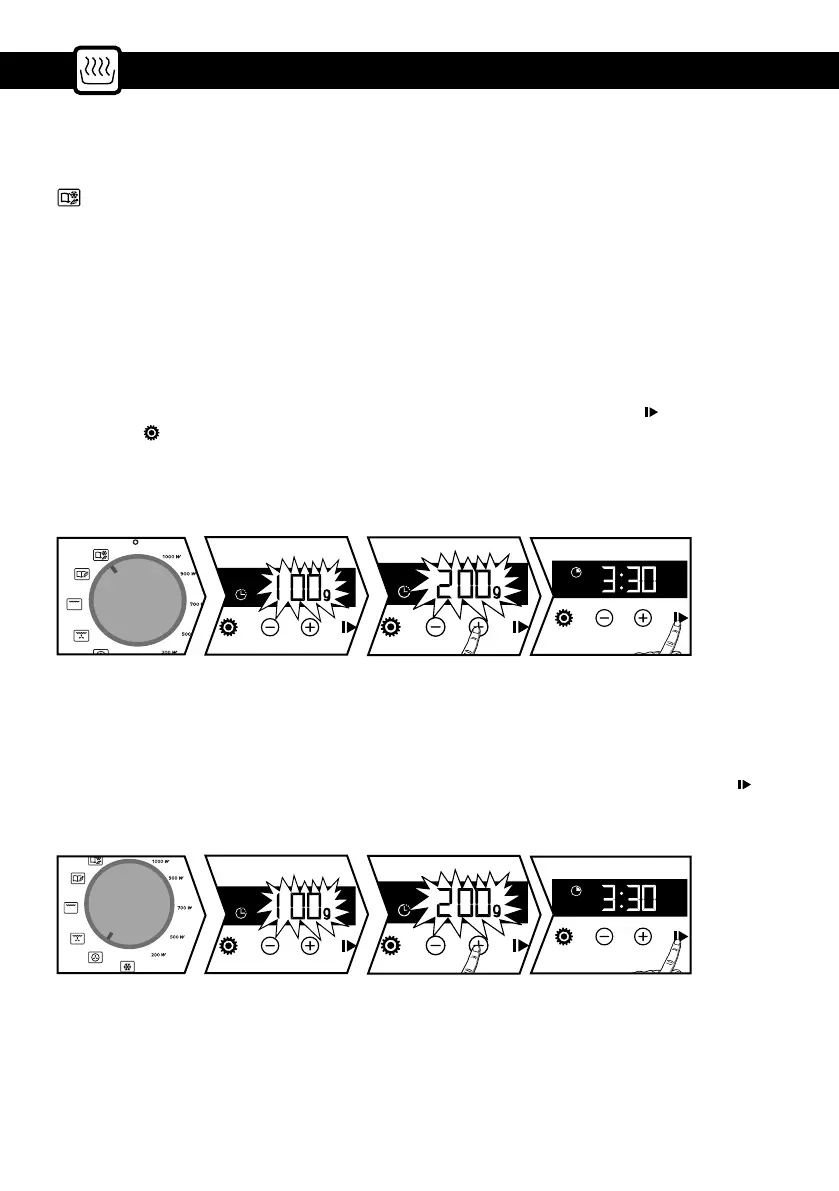
17
Using your device Using your device
AUTOMATIC DEFROSTING FUNCTIONS
The automatic defrosting functions select for you the appropriate cooking parameters according to the food
to be prepared and its weight. Select a pre-programmed food from the following list:
P01 : Defrosting of meat, poultry and ready meals*.
P02 : Defrosting sh*.
P03 : Defrosting bread*.
* These positions do not allow a delayed start.
Halfway through the cooking time, the oven will beep and display "TURN" to tell you to turn your food.
Turn the function selector to the automatic function of your choice.
Enter the weight of the food with + and - (in steps of 50g) then conrm by pressing
. The oven starts.
By pressing The end-of-cooking setting is accessed (see chapter Delayed cooking).
• AUTOMATIC FUNCTIONS
• USE OF THE TRADITIONAL COOKING FUNCTIONS
Select a traditional cooking function.
Your oven recommends a temperature that you can change with the + and - keys. Conrm with
The
cooking process starts immediately.
The temperature indicator ashes until the set temperature is reached.
• Starting a cooking process
Bekijk gratis de handleiding van Brandt BKC7154W, stel vragen en lees de antwoorden op veelvoorkomende problemen, of gebruik onze assistent om sneller informatie in de handleiding te vinden of uitleg te krijgen over specifieke functies.
Productinformatie
| Merk | Brandt |
| Model | BKC7154W |
| Categorie | Oven |
| Taal | Nederlands |
| Grootte | 26367 MB |







