Handleiding
Je bekijkt pagina 18 van 20
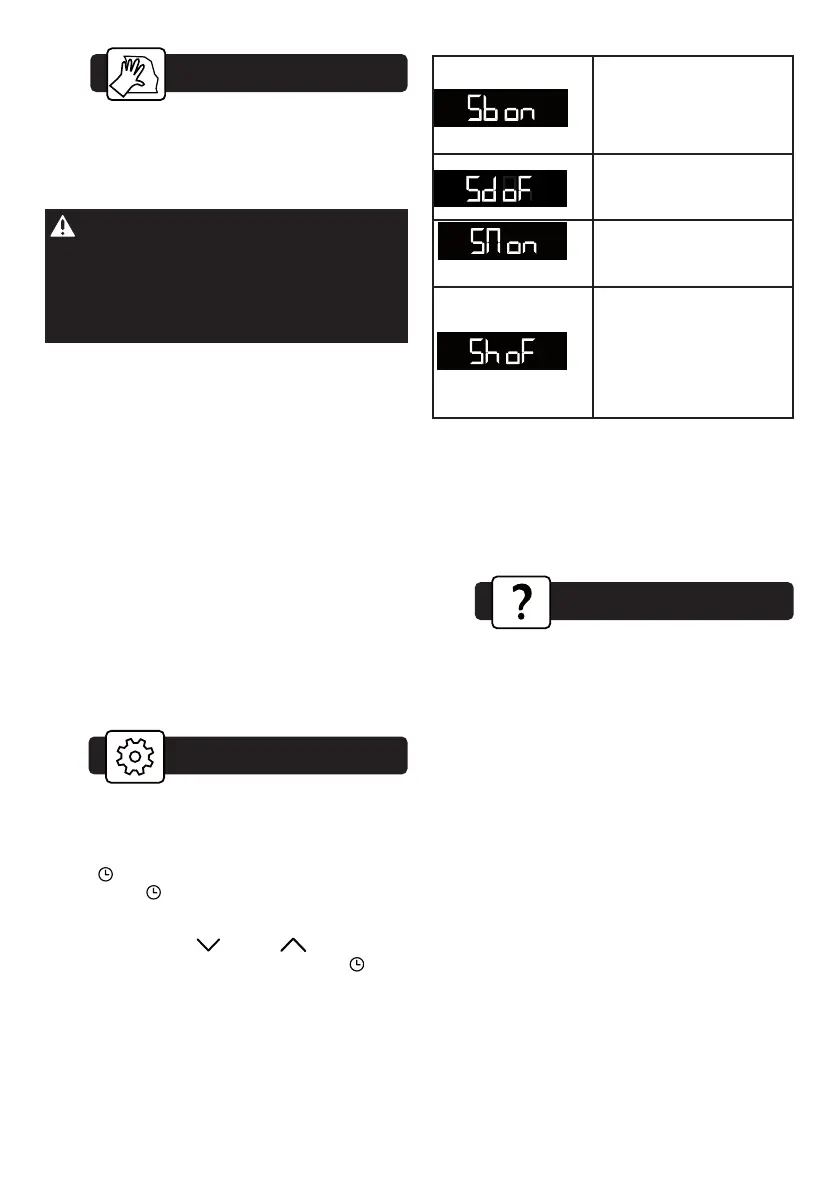
ENGLISH
You may resolve certain little problems yourself:
The oven is not heating. Check that the oven
is correctly connected and that your installation’s
fuse is not out of service. Check that the oven is
not set to demo mode (see settings menu).
The oven light is not working. Replace the
bulb or the fuse. Check that the oven is correctly
connected.
The cooling fan continues to operate after
the oven stops. This is normal; the fan may
continue running until a maximum of 1 hour
after cooking to lower the temperature inside
and outside the oven. If the fan runs for over an
hour, contact the After Sales Department.
Anomalies and solutions
9
Activate/de-activate the
beeping sound of the
buttons
Activate/de-activate
demonstration setting
Activate/de-activate
memo mode
Keep warm function:
Position ON, function
activated.
Position OFF, function
de-activated.
+
+
8.1 MENU
You can adjust different settings on your
oven. To do so:
Press until you get to the “MENU” display
then press again to select the different
settings.
Activate or de-activate the different
parameters with
and
; see table
below. To exit “MENU” mode, press until
you get to the clock display.
Settings
8
7
Cleaning
CLEANING THE OUTER SURFACES
Use a window washing product applied to a soft cloth.
Do not use abrasive creams or scouring sponges.
Caution
Do not use scouring products, abrasive
sponges or metal scrapers to clean the glass
oven door as this could scratch the surface
and cause the glass to shatter.
KEEP WARM FUNCTION
If the door is not opened after the cooking process,
after 2 minutes the oven switches to the keep warm
mode for 15 minutes, “HH” is displayed in the screen.
CLEANING THE CAVITY
It is recommended that you regularly clean your oven
and remove any food debris on the inside and outside
of the appliance. Use a wet and soapy sponge. If the
door or door seal is damaged, the oven should not be
used until it has been repaired by a qualied person.
If the oven smells bad or is dirty, boil a cup of water
with lemon juice for 2 minutes and clean the walls
with a small amount of washing up liquid.
REPLACING THE LIGHT BULB
Contact the After Sales Department for any work on
the light bulb, or a qualied professional accredited to
work on the brand.
Bekijk gratis de handleiding van Brandt BKC7153, stel vragen en lees de antwoorden op veelvoorkomende problemen, of gebruik onze assistent om sneller informatie in de handleiding te vinden of uitleg te krijgen over specifieke functies.
Productinformatie
| Merk | Brandt |
| Model | BKC7153 |
| Categorie | Oven |
| Taal | Nederlands |
| Grootte | 2475 MB |







