Handleiding
Je bekijkt pagina 39 van 117
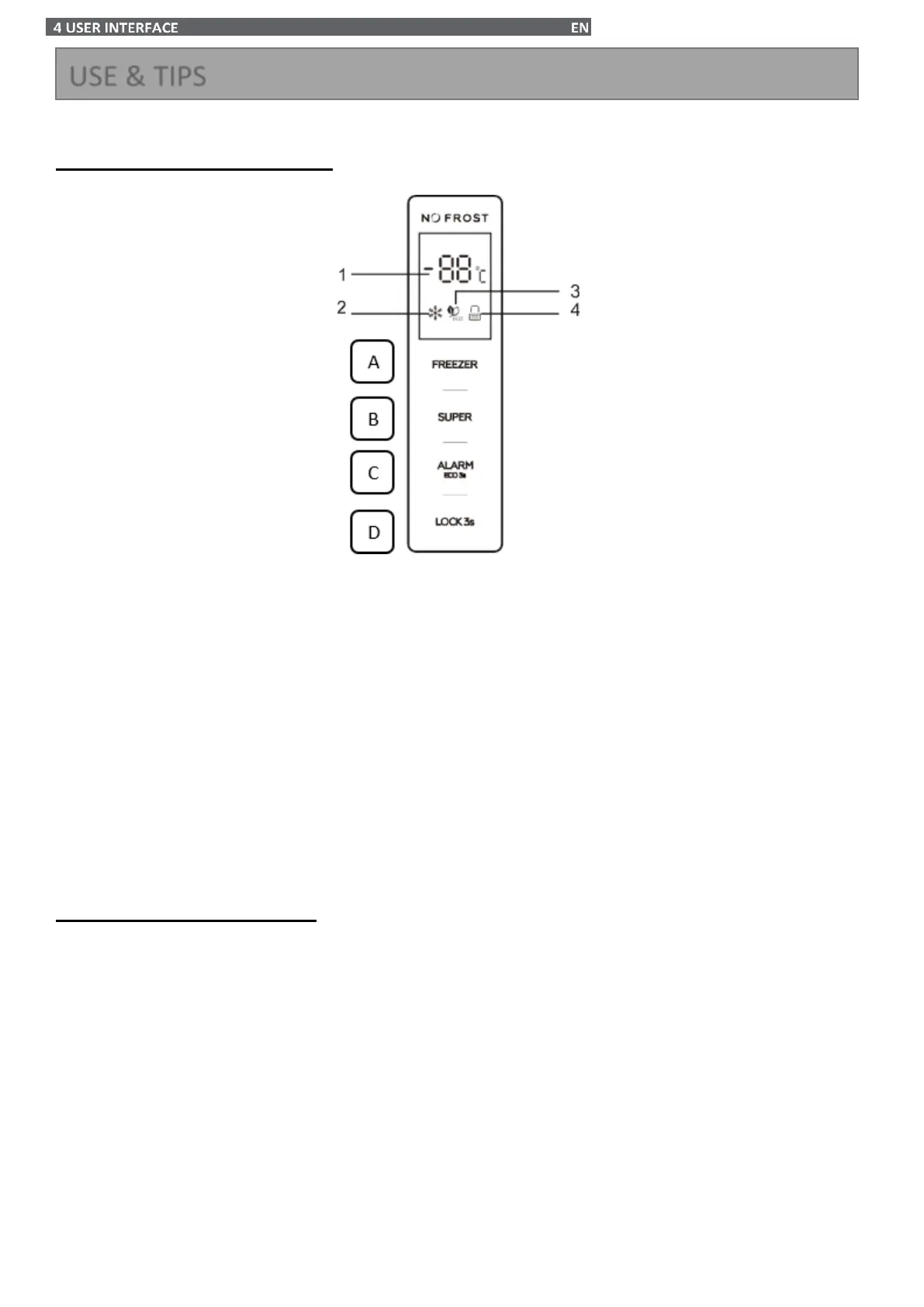
USE & TIPS
User interface introduction
Operation Interface
A- FREEZER: Temperature control of the appliance
B- SUPER: Select and deselect super mode control
C- ALARM/ECO: Clear door opening alarm, select and deselect ECO mode
D- LOCK: Locking and unlocking
LED display
1. Display window for preset temperature
2. Super mode icon
3. ECO mode icon
4. Locking and unlocking icon
Illustration of the buttons
All buttons are valid only in unlocking status. Short beep
after per touching of buttons.
FREEZER: temperature control of the appliance available only for user defined mode
Touching “FREEZER” button consecutively, the temperature will change in a circle from -
14C~-22°C, stop touching and after 5 seconds flashing, temperature is set.
SUPER: Select and deselect super mode
o Press “SUPER” button to select super mode. After 5 seconds flashing of super mode
icon, super mode is selected.
o When super mode is selected, super mode icon will light on, and display window will
show -25°C.
Bekijk gratis de handleiding van Brandt BFU862YNA, stel vragen en lees de antwoorden op veelvoorkomende problemen, of gebruik onze assistent om sneller informatie in de handleiding te vinden of uitleg te krijgen over specifieke functies.
Productinformatie
| Merk | Brandt |
| Model | BFU862YNA |
| Categorie | Koelkast |
| Taal | Nederlands |
| Grootte | 17045 MB |







