Handleiding
Je bekijkt pagina 39 van 66
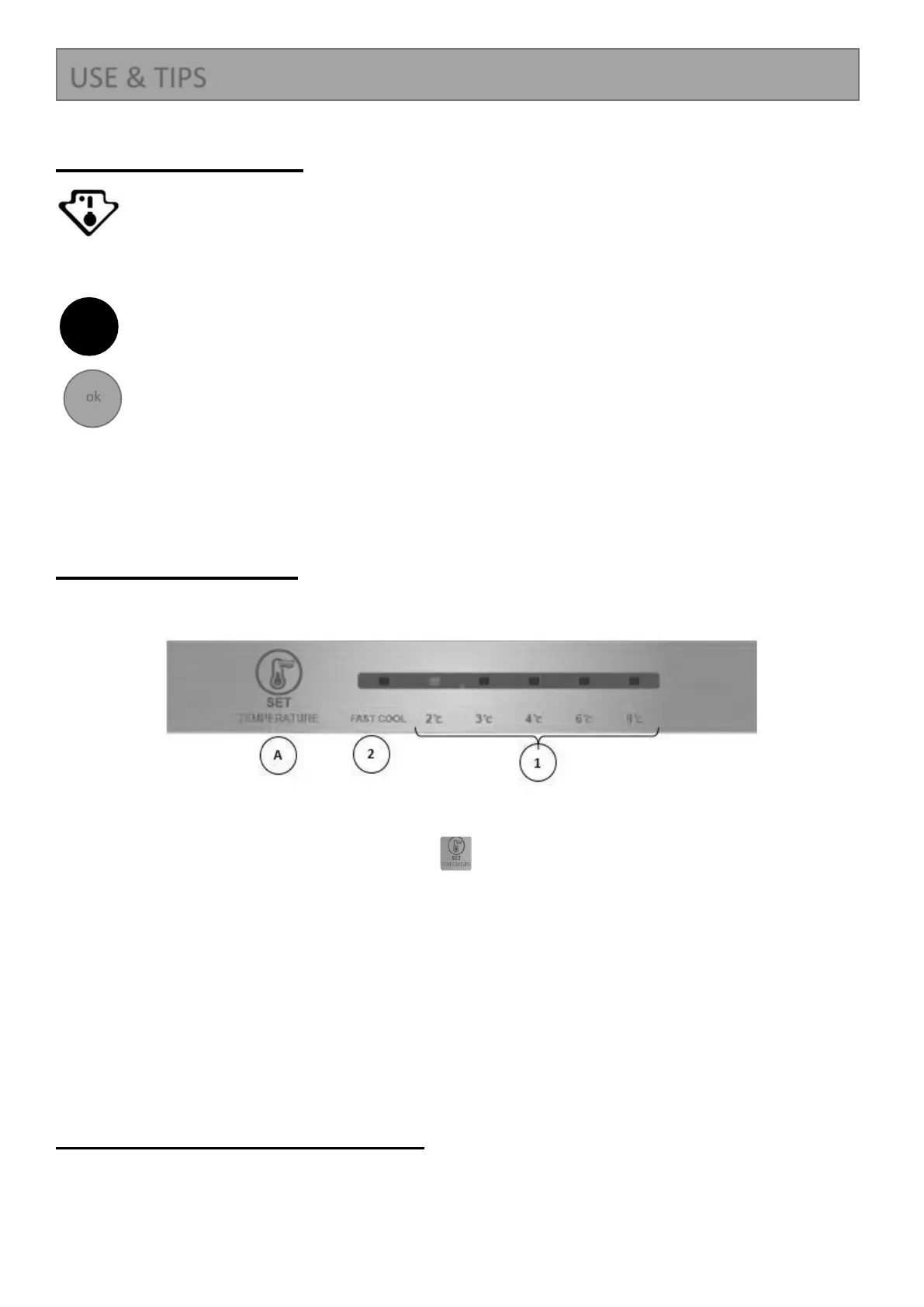
"COLD AREA" indicator
The sign opposite can be found in your fridge.
It clearly shows the coldest zone of your appliance, where the temperature is lower than
or equal to +4°C.
A temperature gauge in this zone allows you to check the settings of your fridge.
Adjust the thermostat
Temperature correct
Warning!
If the door of the fridge is left open for too long, the temperature inside the fridge will rise. Check
the temperature gauge within 30 seconds after opening the door to make sure that the reading is
correct.
Setting the refrigerator:
Control panel
For the first power-on, the display screen (including the key light) will be displayed in full for 3s,
and then the gear in the middle displays the state of running.
A. Button SET TEMPERATURE
Appuyez sur ce bouton pour sélectionner la température voulue ou le mode FAST Cool
Indicators
1. Temperatures 2°C/3°C/4°C/6°C/8°C
The Led light will indicate the temperature.
2. FAST COOL Mode
Indicator of rapid cooling lights up, and the refrigerator operates at 2℃..
Temperature setting of fridge compartment
• Press temperature select button consecutively, setting temperature of fridge compartment will
display “2℃, 3℃, 4℃, 6℃, 8℃”.
• Setting temperature will be confirmed after 15s of flashing of display.
USE & TIPS
ok
Bekijk gratis de handleiding van Brandt BC8511EW, stel vragen en lees de antwoorden op veelvoorkomende problemen, of gebruik onze assistent om sneller informatie in de handleiding te vinden of uitleg te krijgen over specifieke functies.
Productinformatie
| Merk | Brandt |
| Model | BC8511EW |
| Categorie | Koelkast |
| Taal | Nederlands |
| Grootte | 9082 MB |







