Brandson 307361 handleiding
Handleiding
Je bekijkt pagina 25 van 32
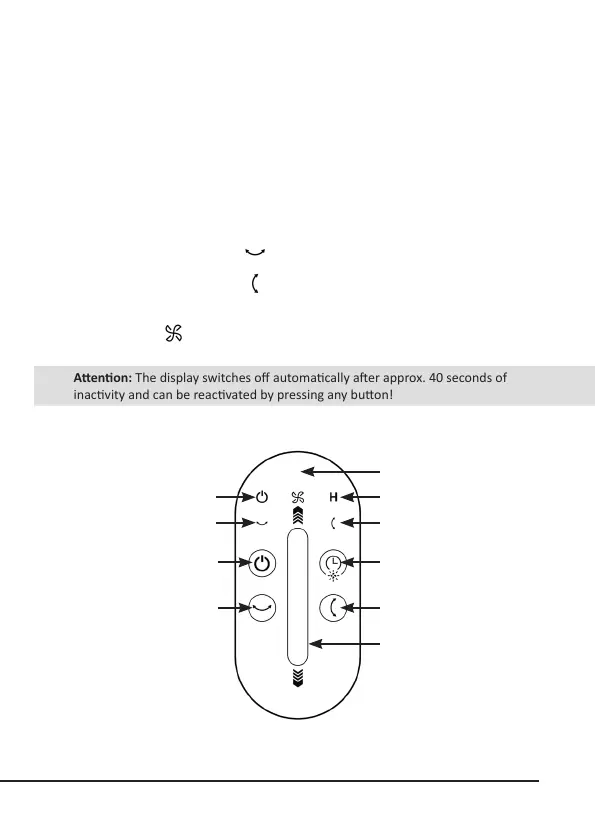
25English
6. Usage
Set up the fan in a suitable locaon and connect the appliance to a properly
installed 220240 V AC socket.
By gently lng the protecve cage, you can manually change the lt angle by
up to 45° downwards and 90° upwards. However, we recommend using the
automac oscillaon funcon and simply deacvang it when the desired lt
angle is reached.
Press the ‘Oscillaon’ buon ( ) on the control element or on the remote
control to switch on horizontal oscillaon.
Press the ‘Oscillaon’ buon ( ) on the control element or on the remote
control to switch on vercal oscillaon.
The fan has 24 dierent speed levels, which you can change using the ‘Speed
levels’ buon ( ) on the remote control or using the speed bar on the control
element. The current speed level is shown on the display.
Aenon: The display switches o automacally aer approx. 40 seconds of
inacvity and can be reacvated by pressing any buon!
6.1 Control panel (display)
Display
POWER (status LED)
Timer buon/light buon
Speed level bar
ON/OFF buon
Horizontal oscillaon
(status LED)
Vercal oscillaon
(status LED)
Oscillaon buon
(horizontal)
Oscillaon buon
(vercal)
TIMER (status LED)
Bekijk gratis de handleiding van Brandson 307361, stel vragen en lees de antwoorden op veelvoorkomende problemen, of gebruik onze assistent om sneller informatie in de handleiding te vinden of uitleg te krijgen over specifieke functies.
Productinformatie
| Merk | Brandson |
| Model | 307361 |
| Categorie | Ventilator |
| Taal | Nederlands |
| Grootte | 2994 MB |







