Brandson 303368 handleiding
Handleiding
Je bekijkt pagina 23 van 64
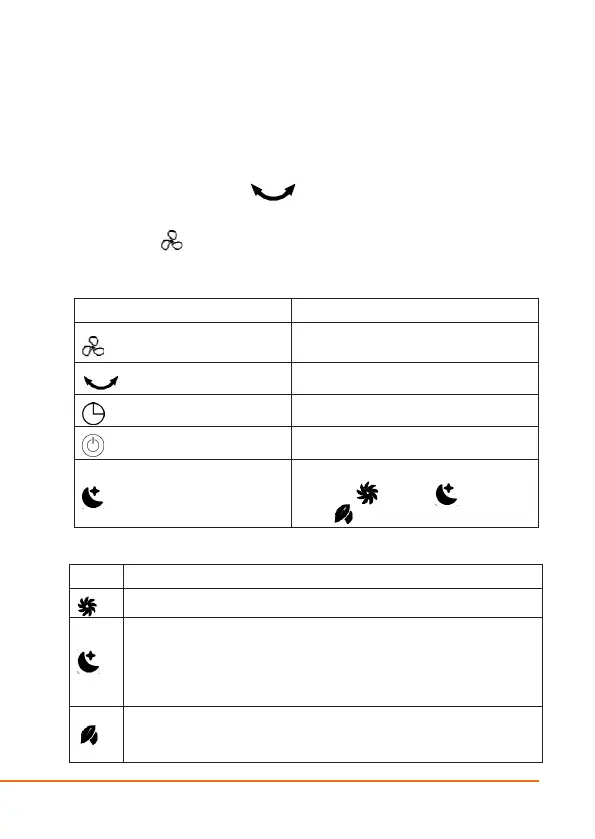
23English
6. Usage
Keep the fan in an appropriate locaon and connect the device to a properly
installed 220-240V AC socket.
By pping the protecve cage, you can change the angle of inclinaon according
to your needs by up to 35°.
Press the "Oscillaon" buon ( ) on the control unit or on the remote
control to turn on the oscillaon.
The fan has 3 dierent speed levels, which you can change using the "Speed
level" buons ( ) on the control unit or on the remote control.
6.1 Buon funcons
6.2 Modes
Mode Funcon
Constant speed at the adjusted level
The night mode is like the natural mode and, starng from the selected start
speed, it automacally switches between the levels. Aer about 30 minutes,
the fan changes to the next lower speed level. Once it reaches the lowest
level, it remains in this mode unl the device is turned o by the sleep mer
or manually.
The device changes the speed at intervals depending on the selected start-
ing speed, thereby producing pleasant and natural air circulaon.
Buon Funcon
(Speed level buon)
To switch between 3 dierent speed levels
(Oscillaon buon)
Oscillaon On/O
(Timer buon)
Switch on mer
(ON/OFF buon)
Device On/O
Mode buon
Choose between the following modes:
"Normal" ( ), "Night" ( ) and "Nat-
ural" ( )
Bekijk gratis de handleiding van Brandson 303368, stel vragen en lees de antwoorden op veelvoorkomende problemen, of gebruik onze assistent om sneller informatie in de handleiding te vinden of uitleg te krijgen over specifieke functies.
Productinformatie
| Merk | Brandson |
| Model | 303368 |
| Categorie | Ventilator |
| Taal | Nederlands |
| Grootte | 6479 MB |







