BOYA BLOBBY PRO handleiding
Handleiding
Je bekijkt pagina 7 van 29
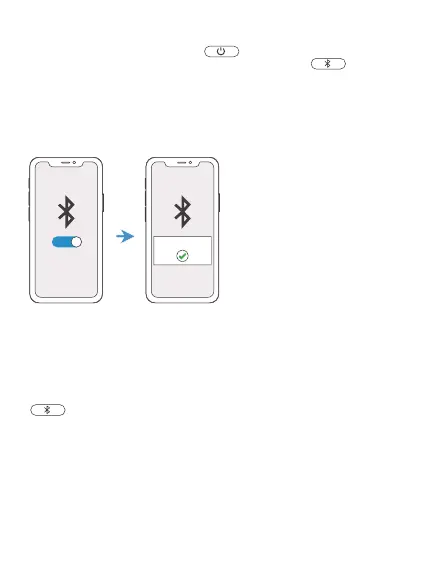
Bluetooth Connection
1. Press and hold the power button for 3 seconds to turn on the
speakerphone. Press and hold the Bluetooth pair button for 3
seconds to turn on Bluetooth, then "Pairing" will be heard. The indicator
blinks blue rapidly.
2. Turn on the Bluetooth feature on your device. Select "Blobby Pro" from
the device list.
3. Once paired, you hear "Connected" and the indicator lights static blue.
Note:
• The Bluetooth will be disconnected when the device's Bluetooth feature
is turned o or the operating range exceeds. You hear "Disconnected" and
the indicator blinks blue slowly. The speakerphone goes into pairing mode
automatically after about 5 minutes.
• To disconnect a paired device, press and hold the Bluetooth pair button
000000for 3 seconds to enter pairing mode again. The connection can be
re-established by pressing the Bluetooth button once.
• If the connection is not established within 10 minutes in pairing mode, the
speakerphone will automatically power o.
ON
Blobby Pro
06
Bekijk gratis de handleiding van BOYA BLOBBY PRO, stel vragen en lees de antwoorden op veelvoorkomende problemen, of gebruik onze assistent om sneller informatie in de handleiding te vinden of uitleg te krijgen over specifieke functies.
Productinformatie
| Merk | BOYA |
| Model | BLOBBY PRO |
| Categorie | Niet gecategoriseerd |
| Taal | Nederlands |
| Grootte | 2040 MB |
