Bowflex IC Bike SEi handleiding
Handleiding
Je bekijkt pagina 15 van 100
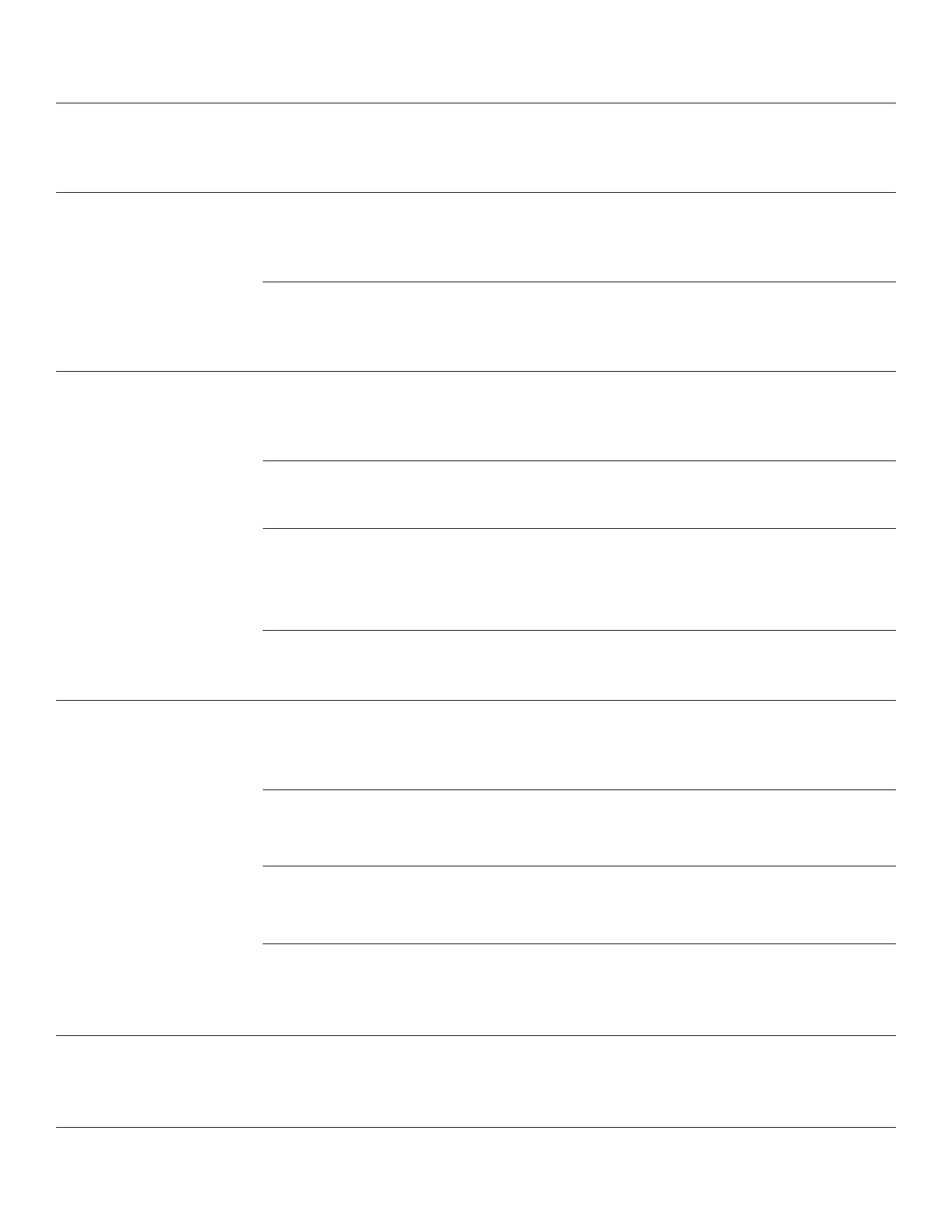
15
Condition/Problem Things to Check Solution
Speed displayed is not
accurate
Check Speed Sensor
Magnet position
Speed Sensor Magnet should be in place on
Flywheel.
Speed displayed is
always “0”
Data cable Make sure the data cable is connected to the
Console from the main frame assembly.
Speed Sensor Make sure the data cable is connected to the Speed
Sensor.
No Speed/RPM reading Check data cable
integrity
Cable sheath should be intact and undamaged. if
partially or fully cut, replace the cable.
Check data cable
connections
Be sure cable is connected securely
Check Speed Sensor
Assembly
Speed Sensor Assembly should be connected to
data cable. Realign sensor if necessary. Replace if
there is any damage to the sensor or the connecting
wire.
Check Speed Sensor
Magnet position
Speed Sensor Magnet should be in place on
Flywheel.
Resistance does
not change when
Resistance Knob is
rotated during workout
Check data cable
integrity
Cable sheath should be intact and undamaged. if
partially or fully cut, replace the cable.
Check data cable
connections
Be sure cable is connected securely.
Check Console display
for damage
Check for visual sign that console display is
cracked or otherwise damaged. Replace Console if
damaged.
If the above steps do not resolve the problem,
contact Customer Service (if inside US/Canada) or
your local distributor (if outside US/Canada).
Console displays “Base
Connect Error”
Data cable Make sure the data cable connection to the
Console is firmly seated.
Bekijk gratis de handleiding van Bowflex IC Bike SEi, stel vragen en lees de antwoorden op veelvoorkomende problemen, of gebruik onze assistent om sneller informatie in de handleiding te vinden of uitleg te krijgen over specifieke functies.
Productinformatie
| Merk | Bowflex |
| Model | IC Bike SEi |
| Categorie | Niet gecategoriseerd |
| Taal | Nederlands |
| Grootte | 47690 MB |


