Boston Acoustics MSurround handleiding
Handleiding
Je bekijkt pagina 8 van 72
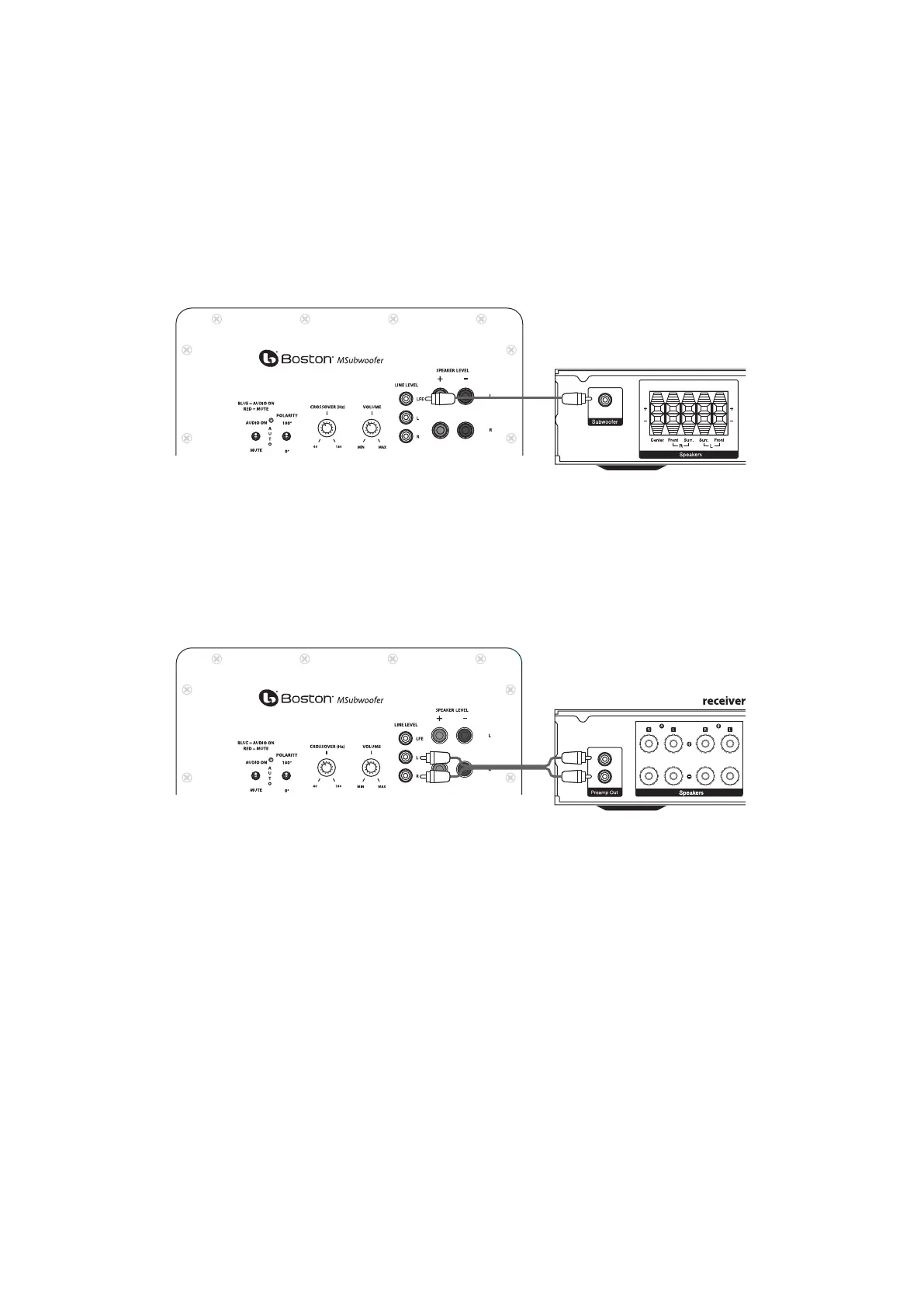
8
Connecting the Subwoofer to Digital Home Theater Systems Using LFE
Multi-channel home theater electronics dedicate one channel (the “.1”) to reproduce the low-frequency effects (LFE)
(such as explosions and thunder) contained in digitally-encoded soundtracks.
Hooked up this way, the receiver’s amplifier is relieved of having to reproduce the difficult low bass signals that can drive the
receiver into audible distortion. In some cases it can also depend on several other settings within a receiver. We recommend
consulting your receiver manual for further assistance in this area.
Use an audio RCA cable (not included), as shown, to connect your digital receiver’s LFE/subwoofer output to the subwoofer.
Connect the other end to the Line Level/LFE input.
Connecting to Electronics Without a Subwoofer Output
If the preamp/receiver in your system does not have a subwoofer or LFE output you can connect the MSubwoofer
to a preamp/variable output. Use a stereo audio RCA cable (not included) to connect the preamp outputs to the “ L” and “R”
Line Level inputs. Note: for preamps without multiple preamp outputs, splitters may be required.
Multi-Channel
AVR or Preamp
Sub Out
Bekijk gratis de handleiding van Boston Acoustics MSurround, stel vragen en lees de antwoorden op veelvoorkomende problemen, of gebruik onze assistent om sneller informatie in de handleiding te vinden of uitleg te krijgen over specifieke functies.
Productinformatie
| Merk | Boston Acoustics |
| Model | MSurround |
| Categorie | Speaker |
| Taal | Nederlands |
| Grootte | 12599 MB |
Caratteristiche Prodotto
| Kleur van het product | Wit |
| Gewicht | 2500 g |
| Breedte | 166 mm |
| Diepte | 113 mm |
| Hoogte | 242 mm |







