Boss VG-800 handleiding
Handleiding
Je bekijkt pagina 7 van 21
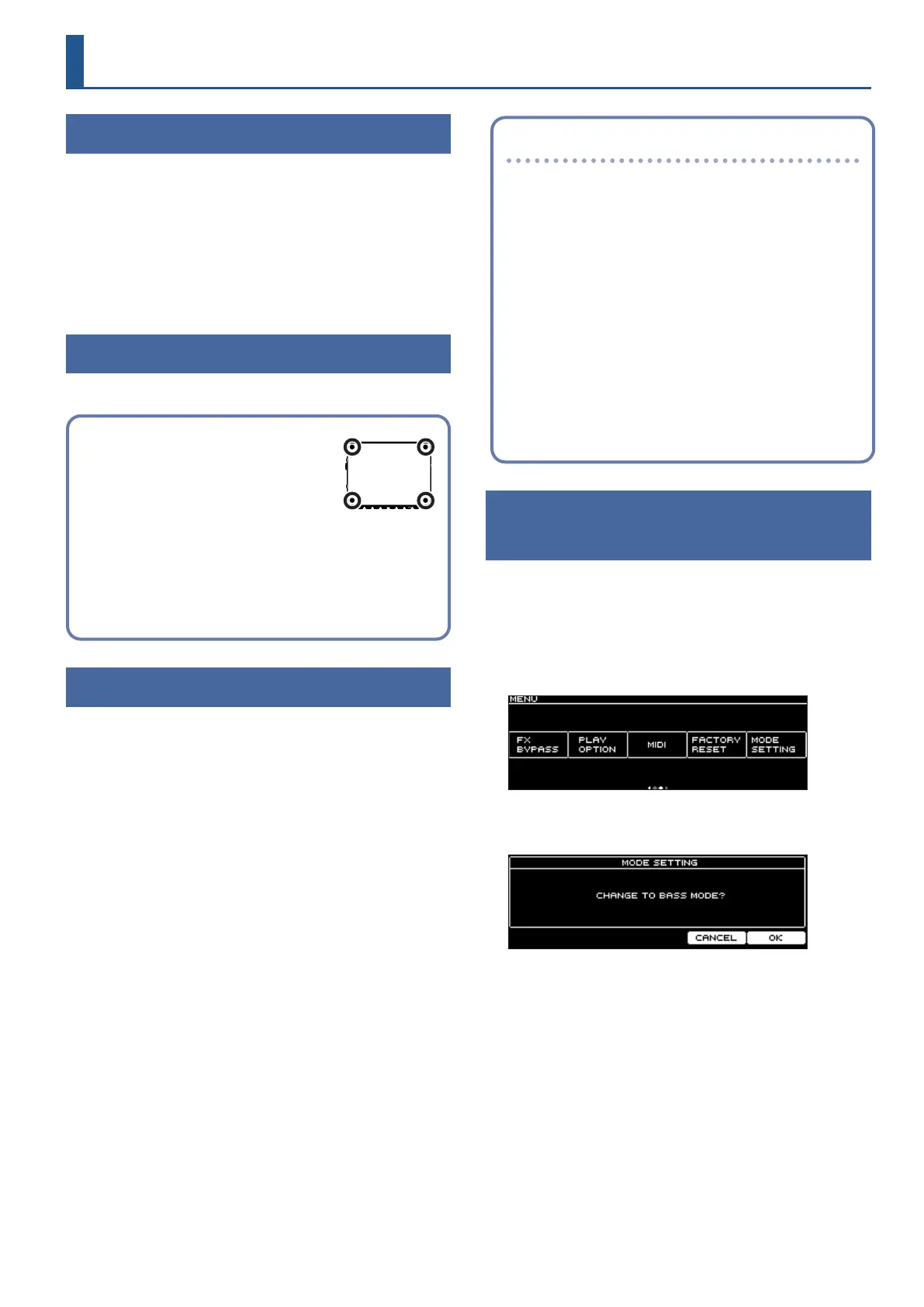
7
Getting your guitar/bass ready
¹ To use the modeling or alternate tuning features of the VG-800,
you must connect a guitar or bass guitar that uses a divided
pickup (GK pickup) capable of outputting separate signals from
each string, such as the BOSS GK-5 or GK-5B.
¹ See the GK pickup owner’s manual for how to install the GK
pickup.
¹ Be careful of issues like neck warpage, worn frets that cause string
buzzing and mistuned octaves, which may cause wrong notes to
play.
Connecting the equipment
Ø Refer to “Rear panel/side panel (connecting your equipment)” (p.
5).
Attaching the rubber feet
You can attach the rubber feet (included) if
necessary.
Attach them in the locations shown in the
illustration.
* Using the unit without rubber feet may damage the oor.
* When turning the unit over, be careful so as to protect the
buttons and knobs from damage. Also, handle the unit
carefully; do not drop it.
Turning the power on
* Before turning the unit on/o, always be sure to turn the volume
down. Even with the volume turned down, you might hear some
sound when switching the unit on/o. However, this is normal
and does not indicate a malfunction.
* To turn the power o, reverse the order.
1. Turn the volume all the way down on your guitar
amp and other devices connected to this unit.
2. Connect your equipment to the OUTPUT jack(s).
3. Connect your guitar or other instrument.
4. Plug the included AC adaptor into the DC IN jack of
this unit.
The unit turns on, and the play screen appears.
5. Turn on your guitar amp and other devices
connected to this unit.
Auto O function
The power to this unit turns o automatically to save energy
after a certain amount of time (20 minutes by default) has
passed since it was last used or since its buttons or controls
were operated.
¹ If the power automatically turns o, any unsaved data is lost.
Before the power turns o, save the data that you want to
keep.
¹ If you don’t want the unit to turn o automatically, turn this
setting o. Note that when the setting is turned o, the unit
may consume more power.
¹ You can simply turn the power back on after it has turned
o automatically.
* Power consumption when in o mode (when the power
automatically turns o): 0.1 W
* For details, refer to “Setting the auto o function” (p. 19).
Selecting the instrument (guitar/bass) to
use (MODE SETTING)
When you connect a guitar or bass guitar to the VG-800, use either
the GUITAR MODE or BASS MODE setting as appropriate.
1. Press the [MENU] button.
2. Press the [
Í
] [
Ë
] buttons to display “MODE
SETTING”.
3. Press the [5] knob.
A conrmation message appears.
4. Press the [5] knob and select “OK” to change the
mode.
If you don’t want to change the mode, press the [4] knob and
select “CANCEL”.
When the unit nishes processing, the message “Completed”
appears.
* Never turn o the power while the “Executing...” message is
shown.
Getting ready
Bekijk gratis de handleiding van Boss VG-800, stel vragen en lees de antwoorden op veelvoorkomende problemen, of gebruik onze assistent om sneller informatie in de handleiding te vinden of uitleg te krijgen over specifieke functies.
Productinformatie
| Merk | Boss |
| Model | VG-800 |
| Categorie | Niet gecategoriseerd |
| Taal | Nederlands |
| Grootte | 3975 MB |







