Boss VG-800 handleiding
Handleiding
Je bekijkt pagina 10 van 21
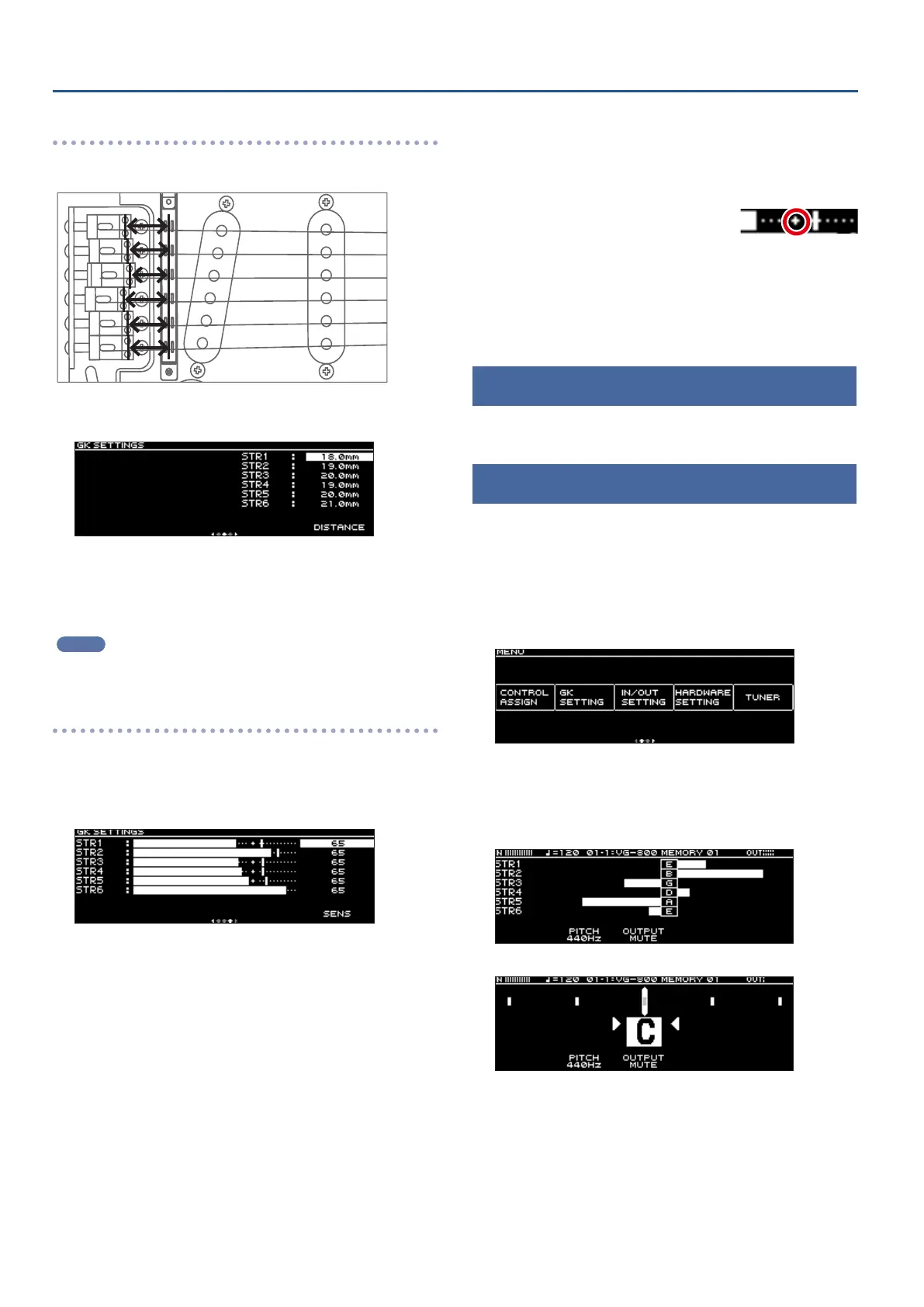
10
Getting ready
Specifying the distance from the bridge
Here’s how to specify the distance from the bridge to the center of
the pickup for each string.
10.
Press the [
Í
] [
Ë
] buttons to show the DISTANCE
screen.
11.
Turn the [SELECT] knob to move the cursor to the
string for which you want to specify the distance.
12.
Turn the [5] knob to adjust the DISTANCE value.
MEMO
This setting is unnecessary if GK TYPE is “GC-1” or if you’ve selected a
piezo-type pickup.
Setting the pickup sensitivity
The volume for the strings may dier, depending on the distance
between each string and the divided pickup. You can correct these
volume dierences by setting the pickup sensitivity.
13.
Press the [
Í
] [
Ë
] buttons to show the SENS screen.
14.
Turn the [SELECT] knob to move the cursor to the
string for which you want to set the SENS value.
15.
Turn the [5] knob to adjust the SENS value.
Pluck each string at the hardest strength you would likely use, and
adjust the sensitivity values so that the meters don’t overload.
The level is too loud if the meter overloads, so if a given meter
overloads, lower the SENS value for that string.
* The level meters may overload with the input signal from certain
guitars or bass guitars, even when the sensitivity is set to a low
value.
If this happens, widen the distance a bit more than normal
between the divided pickup and the strings.
16.
Check the volume balance for all the strings.
Adjust the volume balance to minimize the dierence in volume
between strings, by playing all of the strings at the usual strength
and lowering the SENS value for any string that is particularly
loud.
* Use the mark positions as shown in the
onscreen meter as a guide.
17.
Press the [EXIT] button a number of times to
return to the play screen (p. 12).
For other parameters, refer to “VG-800 Parameter Guide” (BOSS
website).
Adjusting the volume
Use the [OUTPUT LEVEL] knob to adjust the overall volume.
Using the tuner
The VG-800 tuner features three modes: single mode for tuning
individual strings, multi mode for determining the pitch of all strings
at the same time, and TT mode for tuning guitars/bass guitars that
use true temperament.
1. Press the [MENU] button.
2. Press the [
Í
] [
Ë
] buttons to display “TUNER”.
3. Press the [5] knob.
The tuner screen appears.
You can use the [
Í
] [
Ë
] buttons to switch between tuner modes.
Multi mode
Single mode
Bekijk gratis de handleiding van Boss VG-800, stel vragen en lees de antwoorden op veelvoorkomende problemen, of gebruik onze assistent om sneller informatie in de handleiding te vinden of uitleg te krijgen over specifieke functies.
Productinformatie
| Merk | Boss |
| Model | VG-800 |
| Categorie | Niet gecategoriseerd |
| Taal | Nederlands |
| Grootte | 3975 MB |







