Boss GX-10 handleiding
Handleiding
Je bekijkt pagina 90 van 95
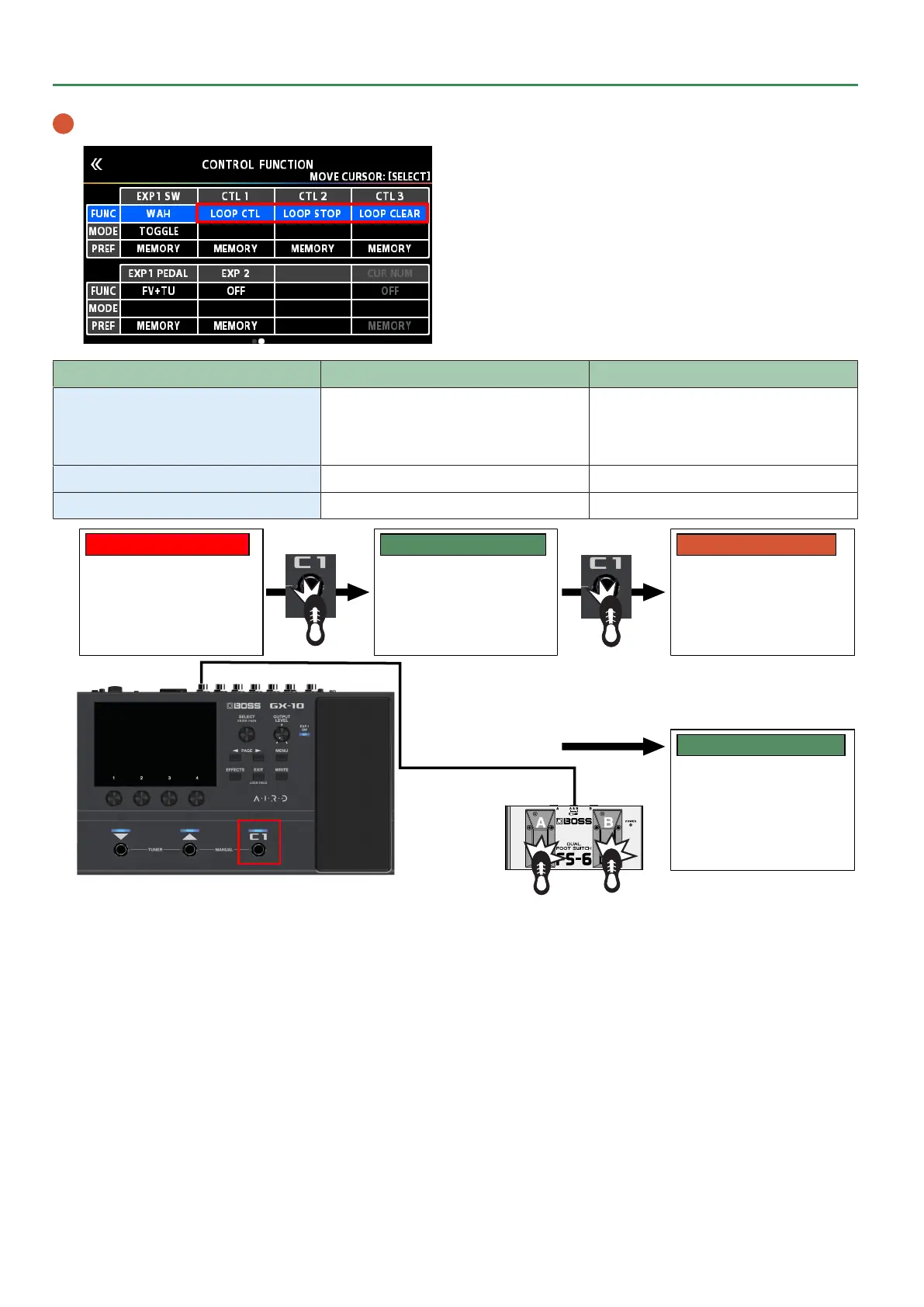
Looper
90
4 For “CTL 1,” ”CTL 2,” and ”CTL 3,” set FUNCTION as follows.
Parameter Value Explanation
CTL 1
LOOP CTL Starts recording. Each time you press the
switch, operation alternates between playback
and overdubbing. Press twice to stop playback.
Long-press to erase the recording.
CTL 2
LOOP STOP Stops recording or playback.
CTL 3
LOOP CLEAR Clears the recording.
Recording
Recording will start immediately
when you press the switch.
At the point where you want to loop,
press the pedal to switch to playback.
Loop playback
The loop plays back.
Pressing the switch will switch to
overdubbing.
Overdub
Recording will start immediately when
you press the switch.
At the point where you want to loop,
press the pedal to switch to playback.
Press twice to stop playback. Long-press to erase the recording.
Stop/clear
To stop, press the switch to which
STOP is assigned.
To clear the phrase, press the switch to
which CLEAR is assigned.
CTL 1
CTL 3 CTL 2
CTL 1
Loop playback level setting
If you set the playback level at 100 (default value), the volume of the performance and that of the loop playback will be identical.
If you set the playback level to a value lower than 100, the volume of the playback will be lower than that of the performance. As a result, the sound
of the performance won’t get buried by the loop playback sound, even if you record a multiple number of times.
Bekijk gratis de handleiding van Boss GX-10, stel vragen en lees de antwoorden op veelvoorkomende problemen, of gebruik onze assistent om sneller informatie in de handleiding te vinden of uitleg te krijgen over specifieke functies.
Productinformatie
| Merk | Boss |
| Model | GX-10 |
| Categorie | Niet gecategoriseerd |
| Taal | Nederlands |
| Grootte | 21947 MB |





